进度条(LoadingBar)
如果你经常玩游戏,那肯定见过一个情景:屏幕上显示了一个进度条,提示资源正在加载中,这个条表示资源加载的进度。Cocos2d-x 提供 LoadingBar 对象支持进度条。
创建一个进度条:
#include "ui/CocosGUI.h"
auto loadingBar = LoadingBar::create("LoadingBarFile.png");
// set the direction of the loading bars progress
loadingBar->setDirection(LoadingBar::Direction::RIGHT);
this->addChild(loadingBar);
上面的例子,我们创建了一个进度条,设置了当进度增加时,进度条向右填充。
在进度的控制中,你肯定需要改变进度条的进度. 示例:
#include "ui/CocosGUI.h"
auto loadingBar = LoadingBar::create("LoadingBarFile.png");
loadingBar->setDirection(LoadingBar::Direction::RIGHT);
// something happened, change the percentage of the loading bar
loadingBar->setPercent(25);
// more things happened, change the percentage again.
loadingBar->setPercent(35);
this->addChild(loadingBar);
上面例子,使用的进度条图像是:
在屏幕上一个满进度的进度条是这样的:
