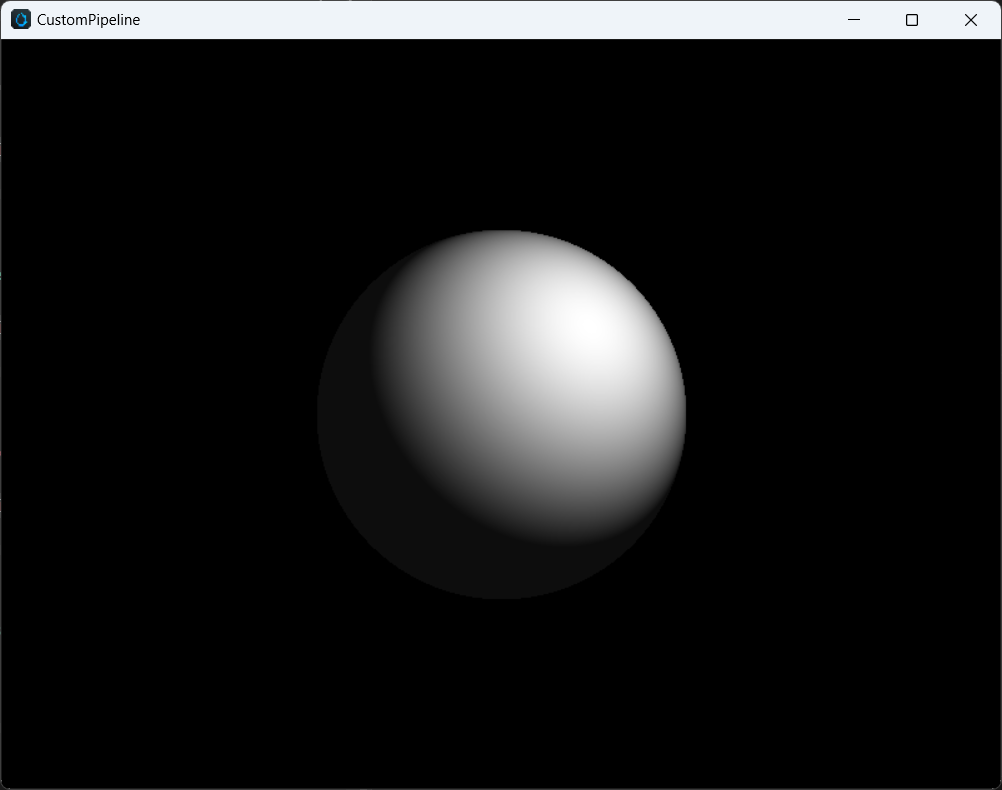计算着色器
计算着色器(Compute Shader,以下简称 CS)是 GPU 上执行通用计算任务的编程模型。Cocos CS 继承 GLSL 语法与内置变量,添加方式与光栅化 Shader 相同以 effect 形式呈现,仅支持在自定义管线中使用。Compute Shader 无光栅化过程,输入输出均为内存数据。通过多线程完成并行处理,处理大量数据时非常高效。
Effect 定义方式
定义方式同光栅化 Shader,在计算着色器下配置 PipelineState 无意义。
CCEffect %{
techniques:
- name: opaque
passes:
- compute: compute-main // 定义 cs 入口
pass: user-compute // 定义 layout
properties: &props
mainTexture: { value: grey } // 注册着色器材质面板资源属性
}%
CCProgram compute-main %{
precision highp float;
precision mediump image2D;
layout(local_size_x = 8, local_size_y = 4, local_size_z = 1) in;
#pragma rate mainTexture batch
uniform sampler2D mainTexture;
#pragma rate outputImage pass
layout (rgba8) writeonly uniform image2D outputImage;
void main () {
imageStore(outputImage, ivec2(gl_GlobalInvocationID.xy), vec4(1, 0, 0, 1));
}
}%
如要查看更多语法,请移步 着色器语法
输入输出
CS 输入输出包含内置输入变量与着色器资源。
内置输入包含以下部分,与 GLSL 语义相同:
in uvec3 gl_NumWorkGroups;
in uvec3 gl_WorkGroupID;
in uvec3 gl_LocalInvocationID;
in uvec3 gl_GlobalInvocationID;
in uint gl_LocalInvocationIndex;
layout(local_size_x = X, local_size_y = Y, local_size_z = Z) in;
着色器资源包含:
- UniformBuffer
- StorageBuffer
- ImageSampler
- StorageImage
- SubpassInput
CS 无内置输出,可通过 StorageBuffer / Image 输出。
着色器资源
CS 目前支持 PerPass,PerBatch 两种频率的资源绑定,如下所示:
#pragma rate mainTexture batch
uniform sampler2D mainTexture;
#pragma rate outputImage pass
layout (rgba8) writeonly uniform image2D outputImage;
其中 PerPass 资源可以定义为需要管线跟踪处理同步问题的资源,PerBatch 通常为常量数据、静态纹理,可通过 Material 进行修改绑定。
PerBatch mainTexture 在 properties 中绑定后,可在材质面板中配置。
PerPass outputImage 需要在管线中声明并由 ComputePass 引用,并由 RenderGraph 管理数据的读写同步以及 ImageLayout,详见后文示例。
管线集成
Cocos 自定义管线添加 CS 过程分为三步:
添加 Compute Pass,其中
passName为当前 Pass 的 LayoutName,需要与 Effect 中的 pass 字段对应。const csBuilder = pipeline.addComputePass('passName');声明、引用资源,并关联资源访问类型与 Shader 资源槽位。
const csOutput = 'cs_output'; if (!pipeline.containsResource(csOutput)) { pipeline.addStorageTexture(csOutput, gfx.Format.RGBA8, width, height, rendering.ResourceResidency.MANAGED); } else { pipeline.updateStorageTexture(csOutput, width, height, gfx.Format.RGBA8); } csBuilder.addStorageImage(csOutput, // 资源名 rendering.AccessType.WRITE, // 内存访问类型 'outputImage'); // 着色器资源名添加 Dispatch 调用实例,设置 Dispatch 参数,绑定材质
csBuild.addQueue().addDispatch(x, y, z, rtMat);
平台支持
特性支持
| WebGL | WebGL2 | Vulkan | Metal | GLES3 | GLES2 | |
|---|---|---|---|---|---|---|
| 支持情况 | N | N | Y | Y | Y(3.1) | N |
可通过 device.hasFeature(gfx.Feature.COMPUTE_SHADER) 查询。
约束限制
maxComputeSharedMemorySize: 本地共享内存的最大字节数。maxComputeWorkGroupInvocations: 一个 WorkGroup 内的最大调用次数,即 Local WorkGroup 体积maxComputeWorkGroupSize: Local WorkGroup 三维数组限制maxComputeWorkGroupCount: Dispatch 三维数组限制
可通过 device.capabilities 查询。
平台差异
Cocos Creator 会将 Cocos CS 转化为平台对应版本的 glsl shader,因此为了能够保证各个平台的兼容性,需要尽量满足所有平台的限制要求,包括:
- Vulkan 与 GLES 要求显式标明 Storage Image 的 Format 标识符,详细参考 GLSE 语法标准。
- GLES 要求显式标明 Stroage 资源的 Memory 标识符,目前仅支持 readonly 与 writeonly。此外需要显式标识默认精度。
优化建议
- 进行屏幕空间图像后处理时,可优先考虑 Fragment Shader。避免 RenderTarget 结果中途切换 CS 进行写操作。
- 避免使用较大的工作组,尤其在使用 shared memory 情况下,每个 WorkGroup 大小建议不超过 64。
示例
下文展示了一个通过 ComputePass 实现的单个球 1 rpp 的简单光线追踪演示代码,使用到了 UniformBuffer,ImageSampler 与 StorageImage,其中 Effect Pass 声明部分如下:
techniques:
- name: opaque
passes:
- compute: compute-main
pass: user-ray-tracing
properties: &props
mainTexture: { value: grey }
compute-main 实现部分如下:
precision highp float;
precision mediump image2D;
layout(local_size_x = 8, local_size_y = 4, local_size_z = 1) in;
#pragma rate tex batch
uniform sampler2D tex;
#pragma rate constants pass
uniform constants {
mat4 projectInverse;
};
#pragma rate outputImage pass
layout (rgba8) writeonly uniform image2D outputImage;
void main () {
vec3 spherePos = vec3(0, 0, -5);
vec3 lightPos = vec3(1, 1, -3);
vec3 camPos = vec3(0, 0, 0);
float sphereRadius = 1.0;
vec4 color = vec4(0, 0, 0, 0);
ivec2 screen = imageSize(outputImage);
ivec2 coords = ivec2(gl_GlobalInvocationID.x, gl_GlobalInvocationID.y);
vec2 uv = vec2(float(coords.x) / float(screen.x), float(coords.y) / float(screen.y));
vec4 ndc = vec4(uv * 2.0 - vec2(1.0), 1.0, 1.0);
vec4 pos = projectInverse * ndc;
vec3 camD = vec3(pos.xyz / pos.w);
vec3 rayL = normalize(camD - camPos);
vec3 dirS = spherePos - camPos;
vec3 rayS = normalize(dirS);
float lenS = length(dirS);
float dotLS = dot(rayL, rayS);
float angle = acos(dotLS);
float projDist = lenS * sin(angle);
if (projDist < sphereRadius) {
// intersection
vec3 rayI = rayL * (lenS * dotLS - sqrt(sphereRadius * sphereRadius - projDist * projDist));
vec3 N = normalize(rayI - dirS);
vec3 L = normalize(lightPos - rayI);
color = vec4(vec3(max(dot(N, L), 0.05)), 1.0);
}
imageStore(outputImage, coords, color);
}
管线 API 调用如下:
export function buildRayTracingComputePass(
camera: renderer.scene.Camera,
pipeline: rendering.Pipeline) {
// 获取屏幕长宽
const area = getRenderArea(camera,
camera.window.width,
camera.window.height);
const width = area.width;
const height = area.height;
// 声明 RT Storage Image 资源
const csOutput = 'rt_output';
if (!pipeline.containsResource(csOutput)) {
pipeline.addStorageTexture(csOutput,
gfx.Format.RGBA8,
width, height,
rendering.ResourceResidency.MANAGED);
} else {
pipeline.updateStorageTexture(csOutput,
width, height,
gfx.Format.RGBA8);
}
// 声明 Compute Pass, layout 需要与 Effect 中 pass 字段保持一致
const cs = pipeline.addComputePass('user-ray-tracing');
// 更新相机投影参数
cs.setMat4('projectInverse', camera.matProjInv);
// 声明当前 Compute Pass 对 Storage Image 引用
cs.addStorageImage(csOutput, rendering.AccessType.WRITE, 'outputImage');
// 添加 Dispatch 参数, 绑定 Material
cs.addQueue()
.addDispatch(width / 8, height / 4, 1, rtMat);
// 返回当前 Image 资源名,用于后续 Post Processing 处理
return csOutput;
}
Compute Pass 需要用户完成对 PerPass 资源的更新与绑定,PerBatch 的资源会由材质系统完成绑定,最终经过 FullScreen Blit 到屏幕的效果: