Graphic system
This chapter will show the usage of Cocos Creator's graphic drawing component interface.
Graphics API
Path
| Method | Function Description |
|---|---|
| moveTo (x, y) | Move the path to a specified point in the canvas without creating a line |
| lineTo (x, y) | Add a new point, and then create a line from the point to the last specified point in the canvas |
| bezierCurveTo (c1x, c1y, c2x, c2y, x, y) | Create cubic cubic Bezier curve |
| quadraticCurveTo (cx, cy, x, y) | Create a second Bezier curve |
| arc (cx, cy, r, a0, a1, counterclockwise) | Create arc / curve (for creating circle or part of a circle) |
| ellipse (cx, cy, rx, ry) | create an ellipse |
| circle (cx, cy, r) | create a circle |
| rect (x, y, w, h) | create a rectangle |
| close () | Create a path from the current point back to the starting point |
| stroke () | Draw a defined path |
| fill () | Fill the current drawing (path) |
| clear () | Clear all paths |
Color, Style
| Property | Description |
|---|---|
| lineCap | Set or return the end of the line end style |
| lineJoin | the corner type created when setting or returning two lines intersecting |
| lineWidth | Sets or returns the current line width |
| miterLimit | Set or return the maximum miter length |
| strokeColor | Sets or returns the color of the stroke |
| fillColor | Set or return the color of the fill painting |
Third Party Library
The Graphics component's API is designed according to the Canvas drawing interface, and there are a lot of graphics libraries based on the Canvas drawing interface, such as paper.js, raphael.js.
Using the standard canvas drawing interfaces and third party libraries, we can extend a lot of more advanced functions on the Graphics components.
Here are some third-party advanced drawing libraries and related demo based on Graphics component extensions.
ccc.raphael
Demo: https://github.com/cocos-creator/example-raphael-legacy
Feature (continually updated)