Cocos Creator
LabelShadow Component Reference
The LabelShadow component adds a shadow effect to the Label component.
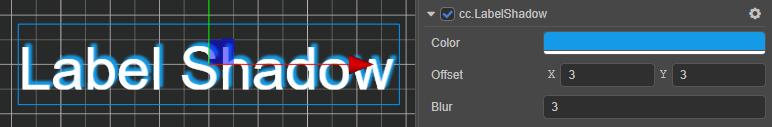
Click the Add Component button at the bottom of the Inspector panel and select LabelShadow from the UI to add the LabelShadow component to the node.
Notes:
- LabelShadow can only be used for system fonts or TTF fonts.
- LabelShadow does not take effect when the CacheMode property of the Label component is set to CHAR.
- LabelShadow does not support native platforms.
LabelShadow script interface, please refer to the LabelShadow API for details.
LabelShadow Properties
| Property | Description |
|---|---|
| Color | The color of the shadow. |
| Offset | Offset between label and shadow. |
| Blur | A non-negative float specifying the level of shadow blur. |