Sub-package loading
As a game becomes more complex, it can get larger in size. This leaves the developer needing to balance out the package size. Cocos Creator 3D supports Sub-package loading, which supports both the loading code and assets. Sub-package loading currently only supports various instant game platforms, such as WeChat Mini Games.
Sub-package loading, is the splitting the game content into several packages according to certain rules. Only the necessary packages are downloaded when first started. This necessary package is called the main package. The main package can trigger the download of other sub-packages, which can effectively reduce the time taken for the first startup.
Configuration method
Cocos Creator 3D's sub-packaging is configured folder by folder. When a folder is selected, the related configuration options of the folder will appear in the Properties Inspector:
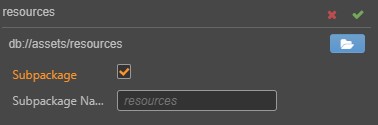
After selecting Configure as a sub-package, click OK in the upper right. The assets (including code and other assets) under this folder will be treated as the contents of the sub-package. Sub-package name will be passed in as the loading name when the __sub-package** is loaded. By default, this folder name will be used.
Note: When configured as a sub-package, only native assets, such as pictures and audio, will eventually be placed in the sub-package. Prefabs, AnimationClip and other JSON type assets will still be placed in the main package.
Note: Nesting of sub-packages should be avoided as much as possible. For example, after folder A is selected as a sub-package, folder B under folder A is also selected as a sub-package. If there is nesting, the parent folder will not package the content in the child folders.
Constructing
The role of sub-packaing will only be reflected after the project is built. When previewing, the entire package is still loaded. After the project is built, the corresponding sub-package folders will be generated in sub-packages under the release package directory.
For example: Configure the cases/01_graphics folder in the example project as a sub-package, then after the project is built, the 01_graphics folder will be generated in sub-packages under the release package directory.
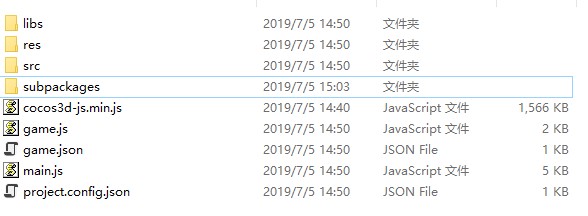
When building and publishing, all the code and assets in the cases/01_graphics sub-package folder will be processed as follows:
Code: all code in the cases/01_graphics folder will be merged into an entry script file named 01_graphics/game.js, and these codes will be removed from the main package .
Assets: will move the cases/01_graphics sub-package assets from the res/raw-assets folder in the release package directory to sub-packages/01_graphics in the release package directory under contents.
Loading child packages
The engine provides a unified api loader.downloader.loadSubpackage() to load the assets (including code and other assets) in the sub-package. loadSubpackage() needs to pass in the name of a sub-package. This name is the name of the sub-package configured by the user in the previous project. The default is the name of the sub-package folder.
When the sub-package is loaded, a callback will be triggered. If the loading fails, an error message will be returned.
loader.downloader.loadSubpackage ('01_graphics', (err: any) => {
if (err) {
return console.error (err);
}
console.log ('load sub-package successfully.');
});
If the loading is successful, the script in the sub-package will be executed, and the resource loading path of the sub-package will be added to the engine. Developers can access all the assets in this sub-package in exactly the same way as the main package, without having to worry about whether these assets were originally in the main package or in the sub-package.
WeChat Mini-Games
In the construction of the WeChat Mini-Game platform, the configuration of the sub-packages will also be automatically generated in accordance with the rules in the game.json configuration file. This file is located in the distribution package directory.
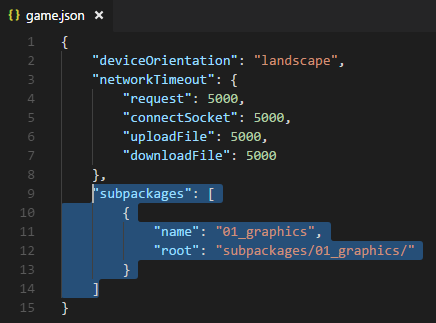
Note: WeChat Mini-Games require a specific version to support the sub-packaging functions. WeChat 6.6.7 client, 2.1.0 and above basic libraries are supported, please update to the latest client version. For developer tools please use version 1.02.1806120 and above. After updating the developer tools, don't forget to modify the Details -> Project Settings -> debug base library in the developer tools to 2.1.0 and above:

Restrictions on the size of the sub-package loading package
The current WeChat Mini-Game sub-packaging size has the following restrictions:
- The size of all sub-packages of the entire WeChat Mini-Game cannot exceed 8M.
- The size of a single sub-package/main package cannot exceed 4M.
For additional details, please refer to the official WeChat Mini-Game sub-package documentation.