DragonBones
DragonBones skeleton animation resources are data formats that exported by DragonBones editor (Support for DragonBones v5.6.2 and below).
Import DragonBones skeleton animation resources
DragonBones skeleton animation resources are:
- .json skeletal data
- .json Atlas data
- .png Atlas texture
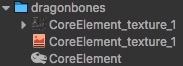
Create skeletal animation resources
Using DragonBones skeletal animation resources in a scene requires two steps:
Create a node and add the DragonBones component, which can be implemented in three ways.
The first way: drag the skeleton animation resources from the Assets panel to level manager:
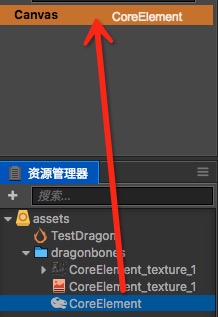
The second way: drag the skeleton animation resources from the Assets panel to Scene panel:
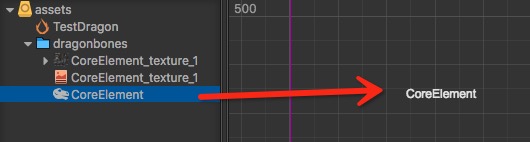
The third way: Drag the skeletal animation resource from the Assets panel to the Dragon Asset property of the DragonBones component that has been created:
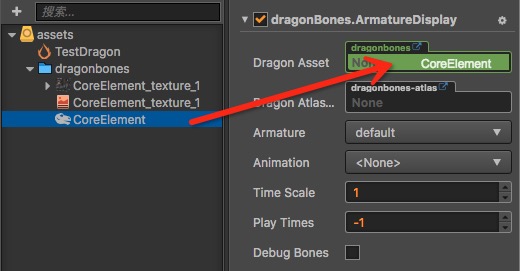
Set Atlas for DragonBones Components
Drag the Atlas data from the Assets panel to the Dragon Atlas Asset property of the DragonBones component:
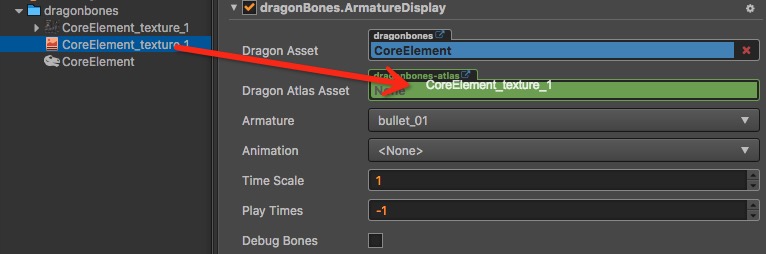
Stored in the project
In order to improve the efficiency of resource management, it is recommended to import the resource file stored in a separate directory, do not mix with other resources.