Directional Lights
Directional Light is the most common type of light that simulates the light emitted by a source at infinity and is often used to simulate sunlight.
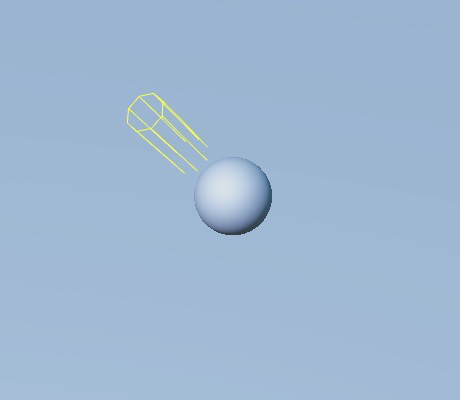
Because the distance between the light and the illuminated target is undefined (infinite distance), the lighting effect is not affected by the position and orientation of the light (as shown below, directional light produces the same lighting brightness in all planes). However, rotation affects the direction of directional light, which in turn affects the extent to which the model receives light and where the model produces shadows. This can be done with the Rotate Gizmo in the upper left corner of the editor to adjust the direction of directional light.
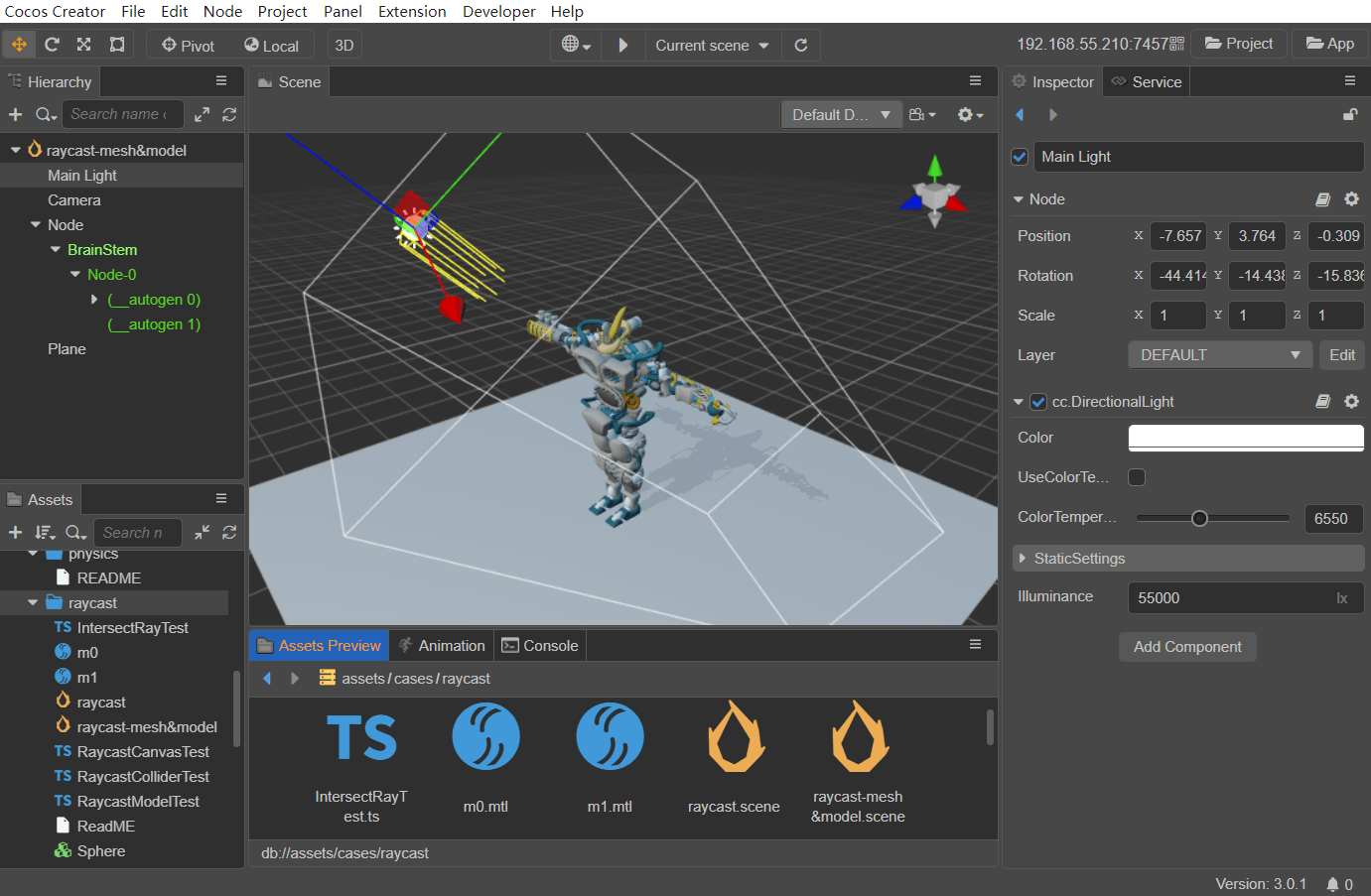
Adding directional lights to the scene can be done as described in Adding Lights.
Note: Cocos Creator currently supports only one directional light. If adding more than one at the same time, the last one added will prevail.
A directional light node Main Light will be created automatically by default when creating a new scene.
For the interface of the directional light component, please refer to DirectionalLight API.
Directional Light Properties
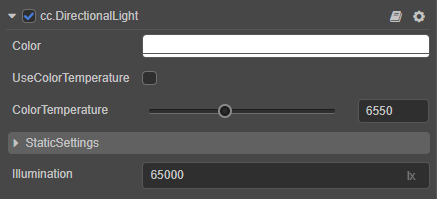
| Property | Description |
|---|---|
| Color | Sets the light color. |
| UseColorTemperature | Whether to enable the color temperature. |
| ColorTemperature | Adjusts the color temperature. |
| StaticSettings | Sets static lighting, please refer to the Lightmapping documentation for details. |
| Illumination | Illumination in lux (lx). |