Cocos Creator
Unlit
Unlit is the most basic shading model, under which no light source from the engine can affect the final effect, and is applicable to:
- Objects that are not affected by light sources
- Scenes with low screen requirements or high performance requirements
When switching the shader to the Creator's built-in unlit shader (builtin-unilit.effect) in the material's Effect property, the following image is shown:
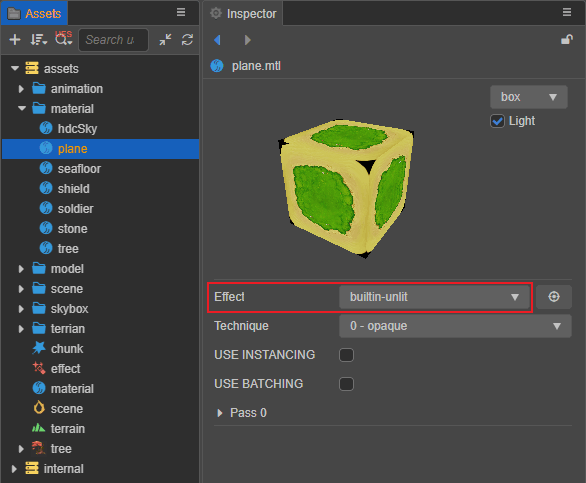
Art standards
For technical selection, to work with lighting under a model using the unlit material, draw the lighting information on the texture map and then drag the texture map into the MainTexture property box of the material.
To use PBR lighting, see: Physically Based Rendering
Parameters
| parameter | description |
|---|---|
| mainTexture | The main textrue |
| tilingOffset | Scaling and offset of the model UV, xy corresponds to scaling, zw corresponds to offset |
| mainColor | The main color, which will be processed within the slice shader |
| colorScale | Multiply with main color to scale the main color |
| alphaThreshold | Used for semi-transparent tests, with USE_ALPHA_TEST enabled, pixels smaller than this value will be discarded |
Pre-compiled macro definitions
| macro | description |
|---|---|
| USE_BATCHING | Whether to enable dynamic Mesh batching |
| USE_INSTANCING | Whether to enable GPU geometry instancing |
| USE_VERTEX_COLOR | Whether to overlay vertex colors and alpha values |
| USE_TEXTURE | Whether to use the main texture (mainTexture) |
| USE_ALPHA_TEST | Whether to perform translucency testing (AlphaTest) |
| SAMPLE_FROM_RT | Whether to sample from the RenderTexture or not, when checked the Y value of the UV will be flipped |