扩展改名
修改显示名称
如果想对扩展改名,只需修改 package.json 文件中的 name 字段即可。代码示例如下:
// "name": "simple-1649426645745"
"name": "hello-world"
像上面一样将 name 字段改为 "hello-world" 并在扩展管理器面板刷新扩展,就可以看到扩展的名称改成了 hello-world。
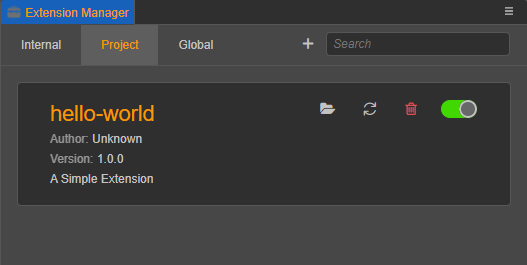
修改扩展文件夹名称
如果想连同文件夹名称一并修改,需要在文件夹修改后重启 Cocos Creator,才能让修改过文件夹名称的扩展重新生效。
如果修改了文件夹名称,i18n 多语言相关的字符串路径也需要一并修改,如下所示:
// "description": "i18n:simple-1649426645745.description",
"description": "i18n:hello-world.description",