Spine Component Reference
The Spine component supports the data formats exported by Spine, and renders and plays Spine resources.
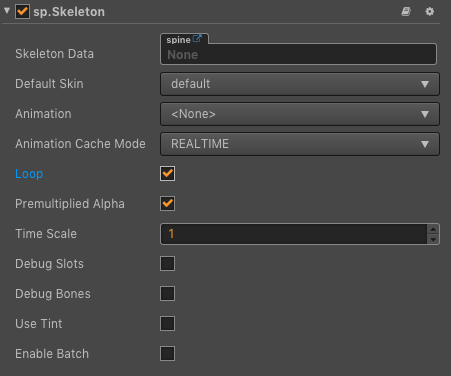
Click the Add Component at the bottom of Properties and select Spine Skeleton from Renderer Component in order to add the Spine component to the node.
About the Spine's scripting interface please refer to Skeleton API
Spine Properties
| Properties | Function explanation |
|---|---|
| Skeleton Data | The skeleton data contains the skeleton information, drag the bone resources exported from Spine into this property. |
| Default Skin | Choose the default skin texture |
| Animation | The name of current playing animation |
| Animation Cache Mode | Render mode, default is REALTIME mode. (new in v2.0.9)REALTIME model, realtime calculate, support all functions of Spine.SHARED_CACHE mode, caching and sharing animation data, the equivalent of pre baked skeletal animation, have high performance, does not support the action blend and superposition, only supports the start and end events, as for memory, when creating some same bones and the same action of animation, can present advantages of memory, the greater the amount of skeleton, the more obvious advantages, in conclusion SHARED_CACHE mode is suitable for the scene animation, special effects, monster, NPC and so on, can greatly increase the frame rate and reduce memory.PRIVATE_CACHE mode, similar to SHARED_CACHE, but does not share animation and texture data, and will occupy extra memory, there is only a performance advantage, and it may cause stutter if using this mode a lot to play animation. When trying to take advantage of caching pattern of high performance, but there is a change of texture, so you can't share the map data, then PRIVATE_CACHE is suitable for you. |
| Loop | Whether loop current animation |
| Premultiplied Alpha | Indicates whether to enable premultiplied alpha, default is True. You should disable this option when image's transparent area appears to have opaque pixels, or enable this option when image's half transparent area appears to be darken. |
| Time Scale | The time scale of animation of this skeleton |
| Debug Slots | Indicates whether show debug slots |
| Debug Bones | Indicates whether show debug bones |
| Use Tint | Indicates whether open tint, default is close. (New in v2.0.9) |
| Enable Batch | Whether to enable animation batch, default is disabled. (New in v2.0.9) When enable, drawcall will reduce, which is suitable for a large number of simple animations to play at the same time. When disabled, drawcall will rise, but it can reduce the computational burden of the CPU. Suitable for complex animations. |
Note: when using the Spine component, the
AnchorandSizeproperties on the Node component in the properties panel are invalid.