网页预览定制工作流程
Cocos Creator 从 v2.2 开始新增了自定义网页预览功能。
自定义网页预览
在项目文件夹下创建
preview-templates文件。结构类似:
project-folder |--assets |--build |--preview-templates开始自定义网页预览,可以参考编辑器内置的
preview-templates文件。自定义完成后需要 重启编辑器,然后在编辑器上方选择 浏览器,点击 预览 按钮即可查看效果。编辑器内置
preview-templates存放位置如下:Mac:
CocosCreator.app/Contents/Resources/static/preview-templatesWindows:
CocosCreator/resources/static/preview-templates
preview-templates 详情
preview-templates 内部相当于一个普通网页模版,该文件夹包含以下内容:
preview-templates
// 必须的入口文件
|--index.html
// 其他文件可根据想要实现的预览效果进行添加
...
开发者可以根据需求编写 index 入口文件。目前 index 支持的三种文件类型分别是 .html、.jade 和 .ejs。
范例
Creator 在 Dashboard -> 新建项目 面板中提供了一个范例工程,该工程自带了 preview-templates 的简单示例。
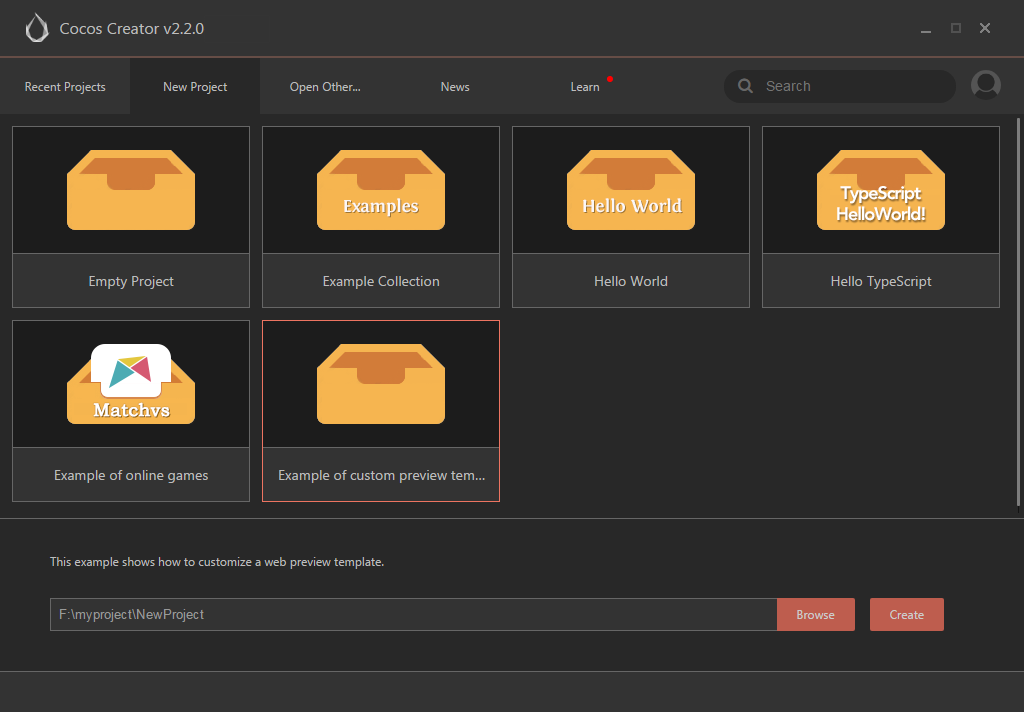
Creator 会对 html 模版中的 ejs 语法进行解析。目前 Creator 支持以下自定义变量:
| 变量名 | 描述 |
|---|---|
| title | CocosCreator + 项目名 |
| cocos2d | 引擎脚本所在路径 |
| enableDebugger | 当在移动浏览器平台上预览时该变量会为 true |
注意:范例中的 html 模版内使用了自定义变量中的 <%=title%> 与 <%=cocos2d%>,如果开发者还想自定义其它变量则需要自行解析处理。
preview-templates 拓展
如果对三种文件类型不了解的,可参考以下基础文档:
| 文件类型 | 地址 |
|---|---|
| html | https://developer.mozilla.org/zh-CN/docs/Web/HTML |
| jade | http://jade-lang.com/ |
| ejs | https://ejs.bootcss.com/ |