Collision Manager Scripting
Cocos Creator provides a simple and easy way to use built-in Collision Detection System, it will do collision detect according to the added colliders.
When a Collider Component is enabled, this Collider Component will be auto added to Collision Detection System, and Collision Manager will search other Collider Components which can generate a Collision Pair with it.
Note: The Collider Components in the same node, will not do collision detecsion with each other forever.
Usage of the Collision Manager
Collision Manager Interface
Get the Collision Manager
var manager = cc.director.getCollisionManager();
Collision Manager is disabled by default, enable it if you need to use it.
manager.enabled = true;
Collision Manager Debug Draw is disabled by default, enable it if you need to see the debug info.
manager.enabledDebugDraw = true;
After enable Debug Draw, you can see the Collider area in runtime:

If you want to display the bounding box of the Collider Component, please set enabledDrawBoundingBox to true:
manager.enabledDrawBoundingBox = true;
Result :
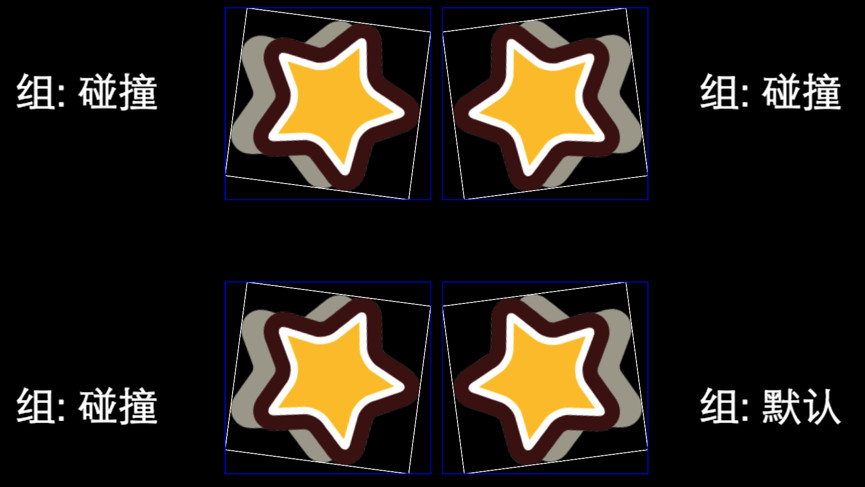
Collision Manager Callback
When a collision is detected, Collision Manager will call the callback to notify users. If the script which belong to the same node with the Collider Component implement below functions, Collision will call the functions as the callback.
/**
* Call when a collision is detected
* @param {Collider} other The other Collider Component
* @param {Collider} self Self Collider Component
*/
onCollisionEnter: function (other, self) {
console.log('on collision enter');
// Collider Manager will calculate the value in world coordinate system, and put them into the world property
var world = self.world;
// Collider Component aabb bounding box
var aabb = world.aabb;
// The position of the aabb collision frame before the node collision
var preAabb = world.preAabb;
// world transform
var t = world.transform;
// Circle Collider Component world properties
var r = world.radius;
var p = world.position;
// Rect and Polygon Collider Component world properties
var ps = world.points;
},
/**
* Call after enter collision, before end collision, and after every time calculate the collision result.
* @param {Collider} other The other Collider Component
* @param {Collider} self Self Collider Component
*/
onCollisionStay: function (other, self) {
console.log('on collision stay');
},
/**
* Call after end collision
* @param {Collider} other The other Collider Component
* @param {Collider} self Self Collider Component
*/
onCollisionExit: function (other, self) {
console.log('on collision exit');
}
Hittest
properties: {
collider: cc.BoxCollider
},
start () {
// Open the collision manager, without this part statement you will not detect any collision.
cc.director.getCollisionManager().enabled = true;
// cc.director.getCollisionManager().enabledDebugDraw = true;
this.collider.node.on(cc.Node.EventType.TOUCH_START, function (touch, event) {
// return the touch point with world coordinates
let touchLoc = touch.getLocation();
// https://docs.cocos.com/creator/api/en/classes/Intersection.html Intersection
if (cc.Intersection.pointInPolygon(touchLoc, this.collider.world.points)) {
console.log("Hit!");
}
else {
console.log("No hit");
}
}, this);
}
More examples can visit GitHub.