Introduction to CMake Usage
CMake is a cross-platform build tool that can output a variety of Makefile or Project files as needed. CMake uses CMakeLists.txt to configure project files, where developers can integrate SDKs or reference libraries and configurations for compiling native platforms, review Secondary Development.
Starting from v3.0, Creator has integrated the CMake output process and base authoring. This document focuses on the rules for using CMakeLists.txt on the native platform and some simple examples.
Generation and Usage of CMakeLists
Generation
When selecting a native platform to build on, the native\engine directory will generate a current build platform name folder (e.g.: android) and a common folder, and CMake will generate CMakeLists.txt files in each of these two directories when it is first run, with which serve different purposes:
In the
current build platform namefolder:CMakeLists.txtis mainly used to configure the corresponding build platform. For the Android platform, for example: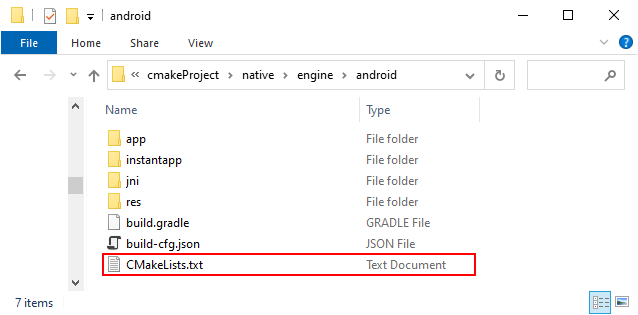
In the
commonfolder:CMakeLists.txtis mainly used to configure the whole project.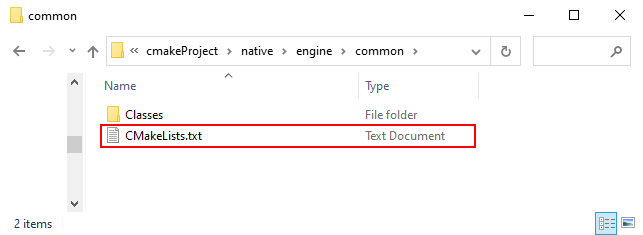
The syntax of CMakeLists.txt is relatively simple, consisting of commands, comments and spaces. The commands are case-insensitive, but the parameters and variables in the commands are case sensitive.
Usage
How to use CMake to compile a project into a dynamic library for other projects? Simply put, enter the compilation information first, and then the CMake command generates the Makefile file needed for compilation according to the configuration in CMakeLists.txt.
Taking the Android platform as an example and see how to configure CMakeLists.txt in the project directory native/engine/android.
# Set the minimum version of CMake required. If the version of CMake used is lower than this version, the user will be reminded to upgrade to this version before executing CMake
cmake_minimum_required(VERSION 3.8)
# Declare the project name
option(APP_NAME "Project Name" "cmakeTest")
# Declare the project name and the supported programming languages, if not specified, all programming languages are supported by default, including C, C++ and JAVA, which are represented by C, CXX and JAVA respectively.
project(${APP_NAME} CXX)
# include loads and runs CMake code from a file or module
include(${CMAKE_CURRENT_LIST_DIR}/../common/CMakeLists.txt)
# Define a new variable LIB_NAME and set it to "cocos"
set(LIB_NAME cocos)
# Define a variable PROJ_SOURCES
set(PROJ_SOURCES
${CMAKE_CURRENT_LIST_DIR}/../common/Classes/Game.h
${CMAKE_CURRENT_LIST_DIR}/../common/Classes/Game.cpp
${CMAKE_CURRENT_LIST_DIR}/jni/main.cpp
)
# If jsb_module_register.cpp does not exist in this path, copy the jsb_module_register.cpp file in this path to the target folder
if(NOT EXISTS ${CMAKE_CURRENT_LIST_DIR}/../common/Classes/jsb_module_register.cpp)
file(_COPY "${COCOS_X_PATH}/cocos/bindings/manual/jsb_module_register.cpp"
DESTINATION ${CMAKE_CURRENT_LIST_DIR}/../common/Classes/)
endif()
# Add new element to PROJ_SOURCES
list(APPEND PROJ_SOURCES
${CMAKE_CURRENT_LIST_DIR}/../common/Classes/jsb_module_register.cpp
)
# Dynamic library PROJ_SOURCES generates a link file to LIB_NAME
add_library(${LIB_NAME} SHARED ${PROJ_SOURCES})
# Link the target file LIB_NAME with the library file cocos2d_jni
target_link_libraries(${LIB_NAME}
"-Wl,--whole-archive" cocos2d_jni "-Wl,--no-whole-archive"
cocos2d
)
# Add the include directories to the target folder.
target_include_directories(${LIB_NAME} PRIVATE
${CMAKE_CURRENT_LIST_DIR}/../common/Classes
)The CMakeLists.txt file in the project directory native/engine/common is configured in the same way, but with some more basic configuration. For example:
option(USE_SPINE "Enable Spine" ON)The release package directory generated after the build (e.g.: build/android) has a proj/cfg.cmake file to store some configuration for the current project. Since CMakeLists.txt introduces the cfg.cmake file, when the configuration in the cfg.cmake file is modified, it will be synchronized to CMakeLists.txt; if the configuration is the same, it will be overwritten directly, and the one in the cfg.cmake file will prevail.
Starting from 3.6.2, developers can override the options written in cfg.cmake through native/engine/common/localCfg.cmake, and the file localCfg.cmake will be ignored from the GIT.
CMakeLists.txt
# Introduce cfg.cmake
include(${RES_DIR}/proj/cfg.CMake)For example, uncheck Spine Animation in the editor's main menu Project -> Project Settings -> Feature Cropping.
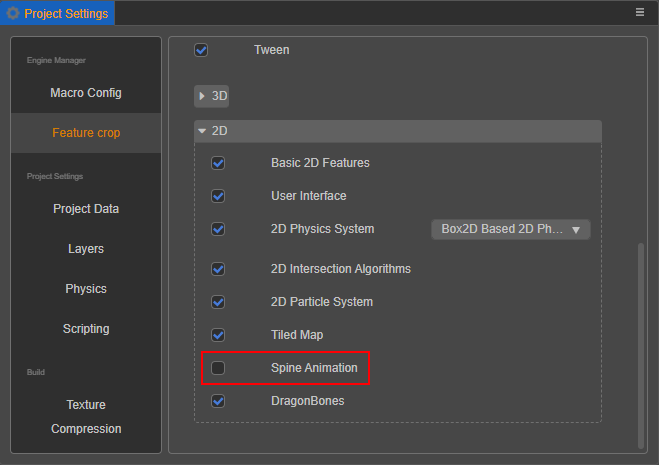
Then USE_SPINE will be set to OFF in the re-generated cfg.make when building again:
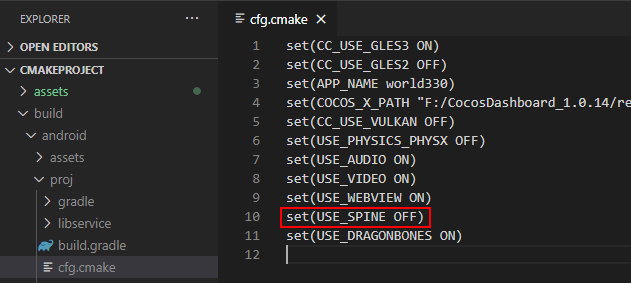
Then at compile time, CMake generates a CMakeCache.txt file based on the configuration (e.g.: CMakeLists.txt and the cfg.make configuration file introduced in CMakeLists.txt), which contains the various input parameters that the project needs to rely on when building.
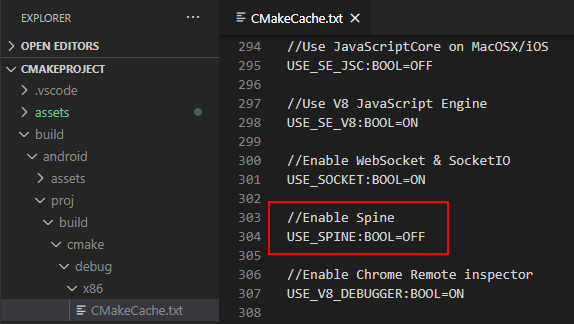
CMakeLists Common Compilation Directives
Find compilation headers
Find the compilation header file and CMake will specify the include directory or target folder to be used when compiling a given target:
target_include_directories(<target> [SYSTEM] [BEFORE]
<INTERFACE|PUBLIC|PRIVATE> [items1...]
[<INTERFACE|PUBLIC|PRIVATE> [items2...]) ...])In general, library paths referenced by the above directive can be introduced into CMake as external dependencies. For example:
# Add the Classes header library path to LIB_NAME
target_include_directories(${LIB_NAME} PRIVATE
${CMAKE_CURRENT_LIST_DIR}/../common/Classes
)For more, see the official CMake target_include_directories documentation.
Generate "target" (executable)
The target in the find compilation headers command above is the executable generated by the add_library, add_executable, and add_custom_command commands.
Generated by the
add_librarycommandThe
add_librarydirective generates a link file from the specified source file and then adds it to the project.CMakeadd_library(<name> [STATIC | SHARED | MODULE]) [EXCLUDE_FROM_ALL] [source1] [source2 ...])name: add a target library named "name", which is built from the source files listed in the command (source1, source2), and is globally unique in the project. The source files can be ignored here if they are subsequently specified via target_sources() .STATIC(static library),SHARED(dynamic library),MODULE(module library): used to specify the type of library to be created. STATIC libraries are archives of object files and are used to link to other targets. SHARED libraries are dynamically linked and loaded at runtime. MODULE libraries are plug-ins that are not linked to other targets, but can be loaded dynamically at runtime using a function similar to dlopen.
Examples are as follows:
CMakeadd_library(${LIB_NAME} SHARED ${PROJ_SOURCES})For more details, please refer to the official CMake add_library documentation.
Generated by the
add_executablecommandThe
add_executablecommand generates the target executable by using the specified source file.CMakeadd_executable(<name> [WIN32] [MACOSX_BUNDLE] [EXCLUDE_FROM_ALL] [source1] [source2 ...])name: the name of the executable target file, which must be globally unique within a CMake project.WIN32: used to create an executable target file in Windows withWinMainas the entry point (usually the entry function ismain), which is a GUI application, not a console application. When usingWIN32, the executable target'sWIN32_EXECUTABLEwill be set toON.MACOSX_BUNDLE: used to create a GUI executable application in macOS or iOS. When usingMACOSX_BUNDLE, the executable target'sMACOSX_BUNDLEwill be set toON.EXCLUDE_FROM_ALL: whether to build the specified executable target file. When this item is used, the executable target file will not be built.[source1] [source2 ...]: the source file needed to build the executable target file. It is also possible to continue to add source files to the executable target file by using target_sources(). Note that the executable must have been defined byadd_executableoradd_librarybeforetarget_sourcesis called.
An example is as follows:
CMakeadd_executable(hello-world hello-world.cpp)For more details, please refer to the official CMake documentation add_executable.
Generated by the
add_custom_commandcommandThe
add_custom_commandcommand is used to add custom build rules to the generated build system for two cases:adding custom commands to generate output files
CMakeadd_custom_command(OUTPUT output1 [output2 ...] COMMAND command1 [ARGS] [args1...] [COMMAND command2 [ARGS] [args2...] ...] [MAIN_DEPENDENCY depend] [DEPENDS [depends...]] [BYPRODUCTS [files...]] [IMPLICIT_DEPENDS <lang1> depend1 [<lang2> depend2] ...] [WORKING_DIRECTORY dir] [COMMENT comment] [DEPFILE depfile] [JOB_POOL job_pool] [VERBATIM] [APPEND] [USES_TERMINAL] [COMMAND_EXPAND_LISTS])The meanings of some of the parameters are as follows:
OUTPUT: specifies the output file that the command is expected to produce. The output file name can be absolute path or relative path (relative to the source directory path of the current build).COMMAND: specifies the command line to be executed at build time.
Examples are as follows:
CMakeadd_custom_command(OUTPUT COPY_RES COMMAND ${CMAKE_COMMAND} -E copy_if_different ${abs} $<TARGET_FILE_DIR:${LIB_NAME}>/${filename} )Notes:
Valid only if all targets that depend on its output are specified in the same
CMakeLists.txt.Do not execute the above command in multiple mutually independent target files at the same time to produce the same file, mainly to prevent conflicts from arising.
Add additional custom commands to the build process of a target (e.g.: library or executable)
CMakeadd_custom_command(TARGET <target>) PRE_BUILD | PRE_LINK | POST_BUILD COMMAND command1 [ARGS] [args1...] [COMMAND command2 [ARGS] [args2...] ...] [BYPRODUCTS [files...]] [WORKING_DIRECTORY dir] [COMMENT comment] [VERBATIM] [USES_TERMINAL] [COMMAND_EXPAND_LISTS])The meanings of some of the parameters are as follows:
TARGET: specifies the target of the command runCOMMAND: specifies the command line to be executed at build time.
For more information about the
add_custom_commandcommand, please refer to the official CMake add_custom_command documentation.
Linking library files
The order of library files in target_link_libraries conforms to the rules of gcc linking order, i.e. the dependent library is placed after the library that depends on it.
target_link_libraries(<target> [item1] [item2] [...]
[[debug|optimized|general] <item>] ...)item indicates a library file without a suffix name. By default, library dependencies are passed. When this target is linked to another target, the library linked to this target will also appear on the link line of the other target. For example:
target_link_libraries(${LIB_NAME}
"-Wl,--whole-archive" cocos2d_jni "-Wl,--no-whole-archive"
cocos2d
)For more, see the official CMake target_link_libraries documentation.
Other commands
Print debug log messages
CMakemessage(STATUS "my custom debug info")Manipulate file commands
CMakefile(_COPY "${COCOS_X_PATH}/cocos/bindings/manual/jsb_module_register.cpp" DESTINATION ${CMAKE_CURRENT_LIST_DIR}/../common/Classes/)COPYmeans to copy files, directories and symbolic links to a target folder. The input path is the path relative to the current source code directory. The destination path is relative to the current build directory.Loading and running CMake code from a file or module
CMakeinclude(${CMAKE_CURRENT_LIST_DIR}/../common/CMakeLists.txt)
CMakeLists Usage Examples
Android.mk is the Makefile of Android source code compilation system, which is used to compile dynamic libraries, static libraries, executables, apk, etc. of C++ in the system. The next step is to rewrite one Android.mk in Tencent Cloud Multimedia Engine SDK to CMakeLists.txt for a simple example.
The code in Android.mk is as follows:
LOCAL_PATH := $(call my-dir)
include $(CLEAR_VARS)
LOCAL_MODULE := Pre_GMESDK
LOCAL_SRC_FILES := ./$(TARGET_ARCH_ABI)/libgmesdk.so
include $(PREBUILT_SHARED_LIBRARY)
include $(CLEAR_VARS)
LOCAL_MODULE := Pre_TRAE
LOCAL_SRC_FILES := ./$(TARGET_ARCH_ABI)/libtraeimp.so
include $(PREBUILT_SHARED_LIBRARY)
include $(CLEAR_VARS)
LOCAL_MODULE := Pre_PTT
LOCAL_SRC_FILES := ./$(TARGET_ARCH_ABI)/libsilk.so
include $(PREBUILT_SHARED_LIBRARY)
include $(CLEAR_VARS)
LOCAL_MODULE := Pre_MP3
LOCAL_SRC_FILES := ./$(TARGET_ARCH_ABI)/libgmecodec.so
include $(PREBUILT_SHARED_LIBRARY)Where there is a LOCAL_PATH variable indicating the location of the source file in the development tree. The macro function my-dir provided by the build system will return the path to the current directory (the directory where the Android.mk file itself is located).
LOCAL_PATH := $(call my-dir)The equivalent in CMakeLists.txt would be:
set(LOCAL_PATH ${CMAKE_CURRENT_SOURCE_DIR}/..)The code in the following section of Android.mk:
include $(CLEAR_VARS)
LOCAL_MODULE := Pre_GMESDK
LOCAL_SRC_FILES := ./$(TARGET_ARCH_ABI)/libgmesdk.so
include $(PREBUILT_SHARED_LIBRARY)The equivalent in CMakeLists.txt would be:
add_library(Pre_GMESDK SHARED IMPORTED GLObal)
set_target_properties(Pre_GMESDK PROPERTIES
IMPORTED_LOCATION ./${ANDROID_ABI}/libgmesdk.so
)Conclusion
CMake contains an extensive set of commands. Please continue to learn about it. In the future, Cocos Creator will also integrate more CMake features into the editor's Build panel for easy access.
For more details about CMake syntax and interface, please refer to the official CMake documentation.