Passthrough
The implementation of Passthrough involves capturing real-world scenes through the cameras of XR devices and transmitting them to the display, allowing users to see the real-world environment. In a virtual reality setting, users cannot perceive the real-world environment, which can lead to collision or safety issues. By using Passthrough technology, users can perceive the real-world environment, enabling safer interactions in the virtual reality environment and enhancing the sense of immersion.
Passthrough Feature
XR extensions provide dedicated layers for rendering passthrough images while using composition layers to control the blending and display relationship between passthrough images and virtual scenes.
| Property | Description |
|---|---|
| Placement | Specifies the composition mode for the Passthrough Layer. |
| Depth | Sets the depth to specify the ordering of the Passthrough within the Composition Layer. |
| Opacity | Sets the opacity of the Passthrough image. |
Note: The Passthrough functionality is based on non-core extensions of OpenXR. The current version only supports Meta Quest series devices.
Enabling Passthrough
Adjust the Clear Flags of the Camera component of the XR HMD node to SOLID_COLOR, and set the opacity of Clear Color to 0.
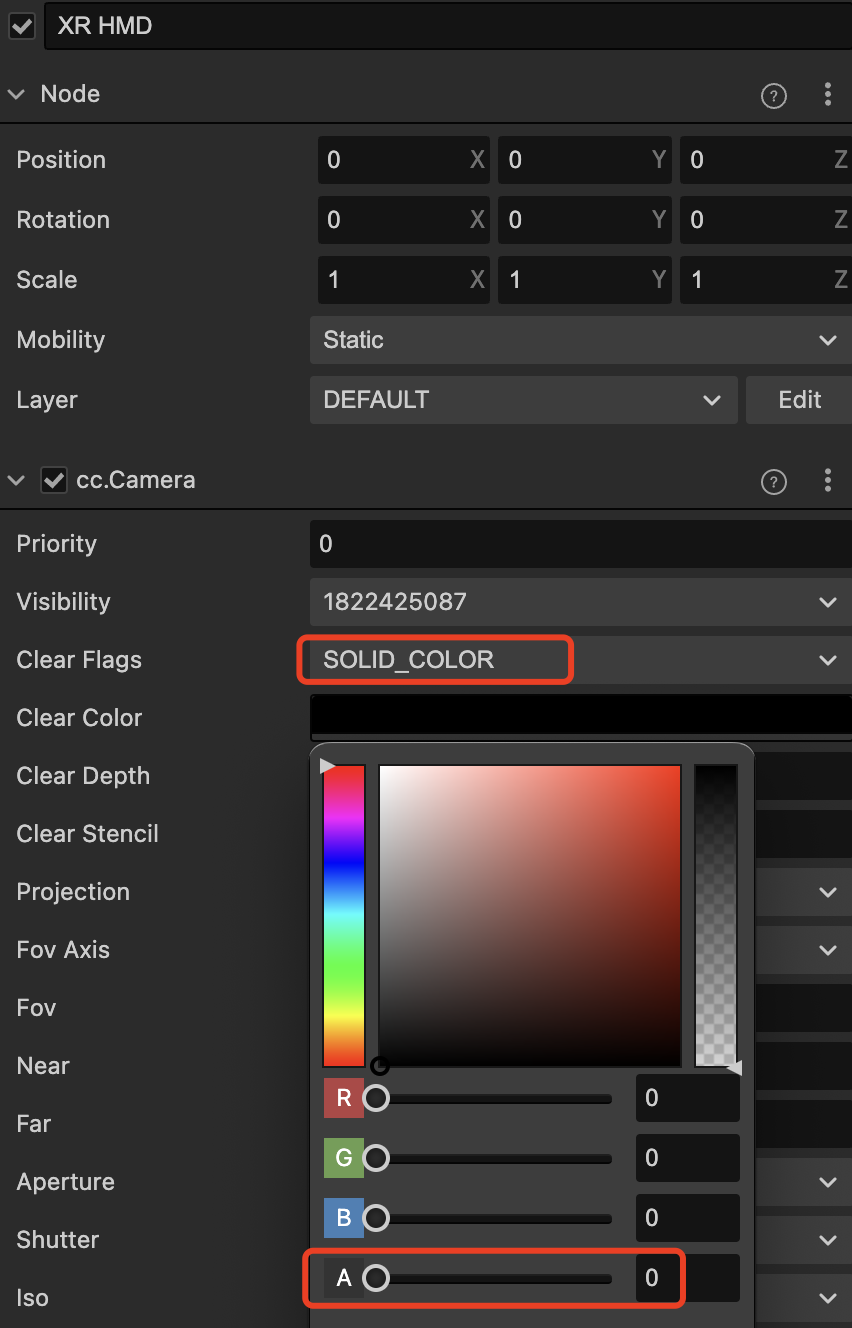
Add the passthrough component to the XR HMD node. Find XR > Extra > XRPassThroughLayer and click Add.
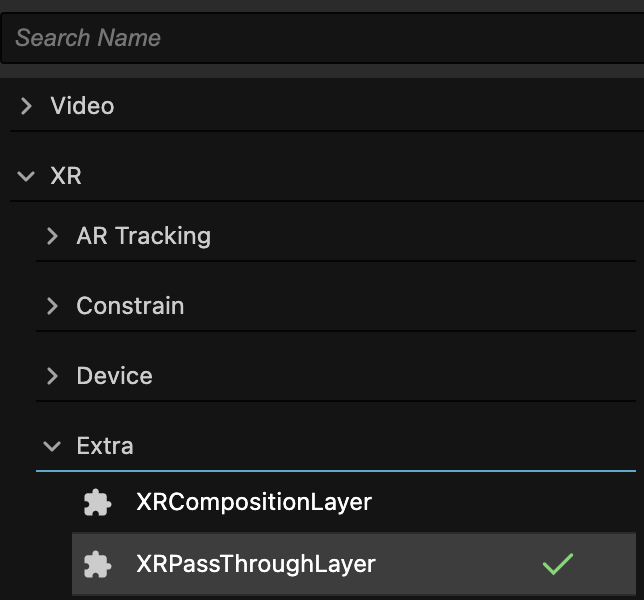
To display the passthrough video image below all 3D content, set the Placement property to Underlay.
After packaging, the passthrough effect will be visible.
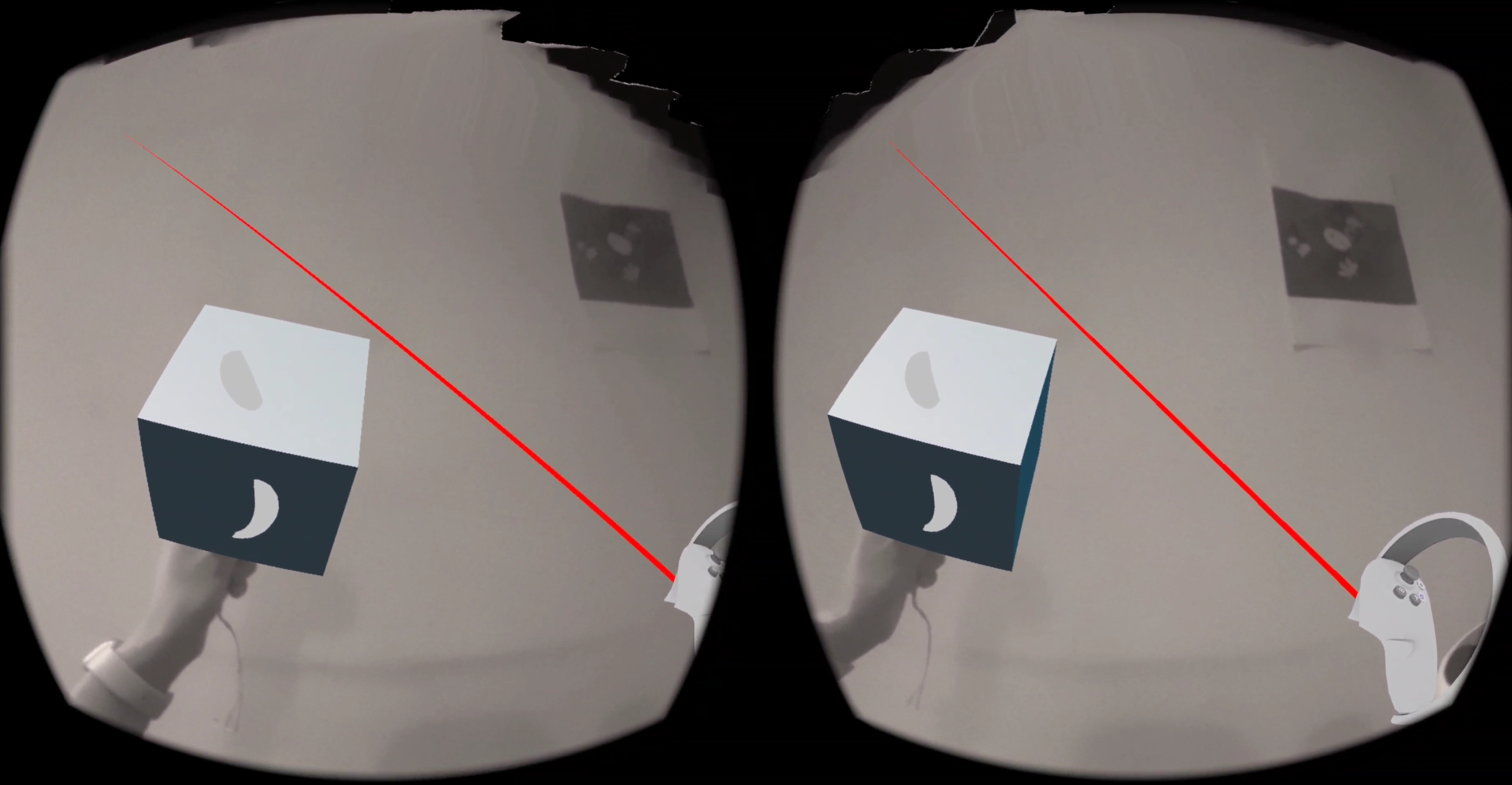
Note: To use the passthrough functionality, you need extension version >=1.2.0 and the Cocos Creator version >= 3.7.3.