Cocos Creator 3.0 Material Upgrade Guide
This article will detail the considerations for upgrading Cocos Creator 2.x materials to v3.0.
1. Introduction to the base design of the material system
1.1 The material system framework of Cocos Creator
The material system consists of four core classes from top to bottom: Material, Effect, Technique and Pass, whose relationship can be understood by the following class diagram:
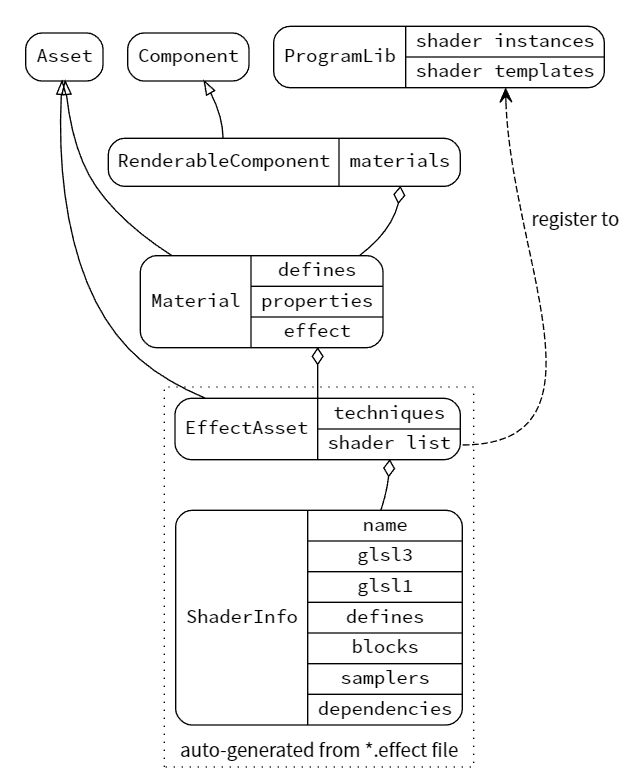
Material
The Material asset can be seen as an asset instance of the EffectAsset in the scene, and its own configurable parameters are effectAsset, technique, defines, states.
Effect
An Effect asset represents a material type and is the most important core asset in the material system. To implement a custom shading effect in the engine, it is necessary to write a custom Effect.
Technique
The solution to accomplish a final effect is referred to as a rendering technique , and a technique can be fused by one or more passes.
Pass
A Pass is a single GPU draw, typically including a vertex shader and a fragment shader, and there are many optional configuration parameters for Pass in Creator.
1.2 Material Instance Panel
The Material instance panel is the most intuitive material editing window for all developers, and all actual material instances are configured through it.
The Material instance panel in Cocos Creator 3.0 is as follows:
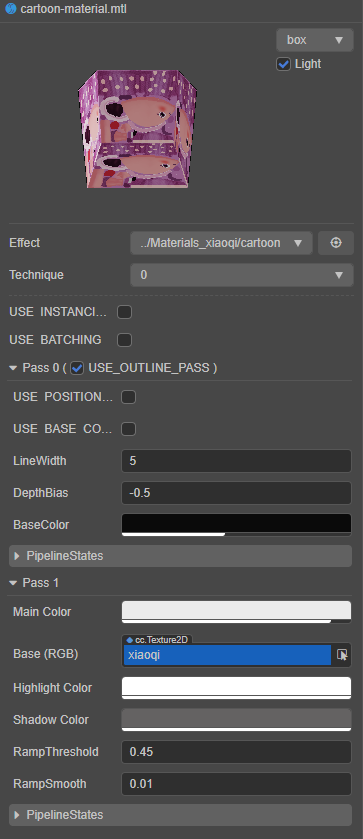
The Material instance panel of Cocos Creator 2.x looks like this:
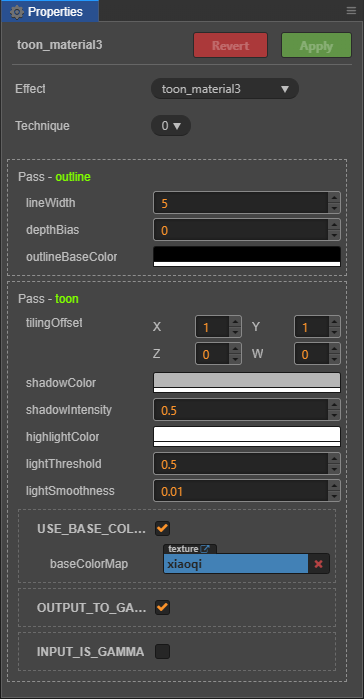
Notice from the above two figures, the instance panel in v3.0 is quite complex compared to v2.4, partly because of the increased complexity of the material configuration, and partly because of the enhanced functionality of the panel.
The configurable items of the material panel are divided into five main types
- Effect asset: the drop-down box will list all the Effect assets in the current project, and developers can select the Effect asset used by the current material. Other properties will be reset as default when the Effect is switched.
- Technique rendering technique selection: the drop-down box will list all the Technique in the Effect asset currently in use, and there may be multiple Technique in the Effect asset, each Technique is suitable for different situations. For example, the Technique with less effect but better performance is more suitable for mobile platform.
- Macro options defined in Effect: these macros control whether code branches are enabled in shader programs.
- The list of properties defined in the Effect, dynamically chose according to the macro definition. They are shown in different input types as defined type in the effect, e.g.: number, color. The editable properties are generally the mapping of uniforms used by the shader, from v3.0, it's possible to specify the mapping of a property to a component in vector uniform by using the target parameter in Effect.
- v3.0 also added the PipelineStates option, which is mainly used to define the pipeline states of one pass, such as DepthStencilState, BlendState, CullMode, etc.
1.3 Editor Experience
There are also some differences between v2.x and v3.0 in the editor experience of the material system.
In v3.0, after selecting the node containing the model and material in the Hierarchy panel, the Inspector panel will display the component properties and the detailed Material configuration panel as follows.
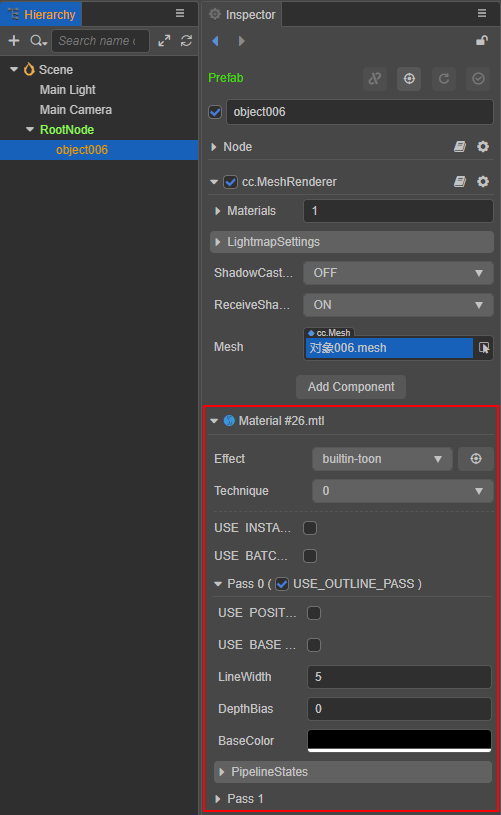
In v2.x, when the node containing the model and material is selected in the Node Tree panel, the Properties panel will only show the component properties, not the detailed Material configuration panel:
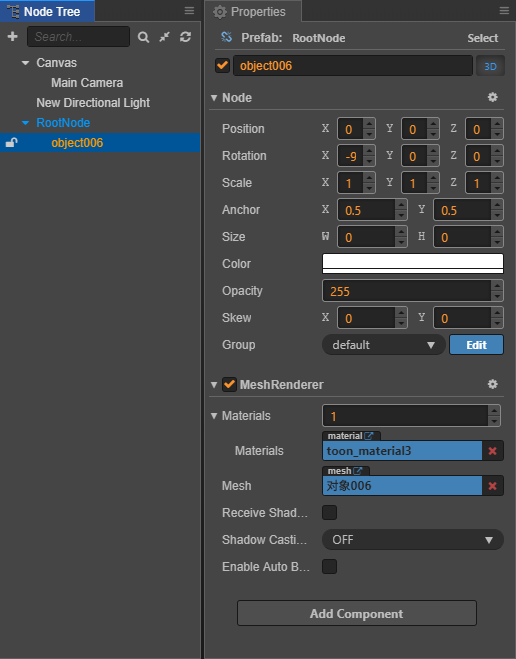
Instead, you need to jump to the Assets panel and select the Material asset before you can edit it in the Properties panel:
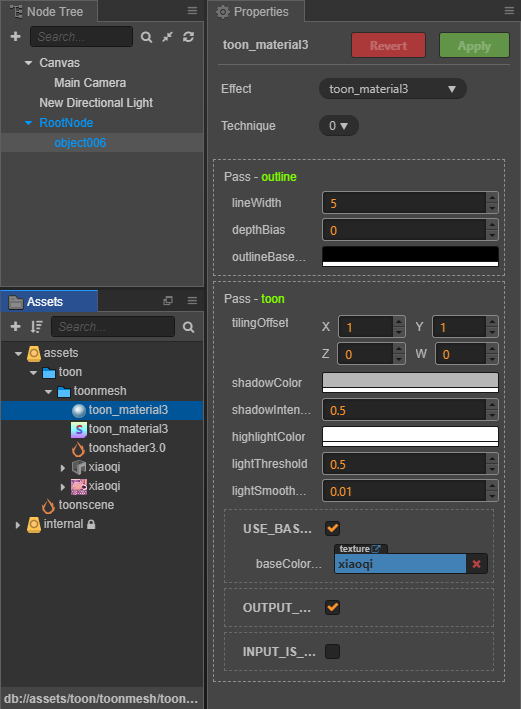
2. Effect Assets
This section describes the commonalities and differences between assets in v2.x and v3.0.
2.1 Effect format and content
For the Effect asset, both v2.x and v3.0 use the YAML1.2 standard syntax and parser, and there are few differences between the two versions. The Effect asset defines a material type, and by following the syntax format, the following information can be defined:
- Technique list of rendering techniques
- A list of Pass for each Technique
- A list of editable properties exposed to the editor in each Pass (including data type designation within the editor, component mapping relationships, etc.)
- Shader programs for each Pass, including vertex and fragment shader programs
In terms of syntax details, such as Property declarations and macro definitions, the approach is the same:
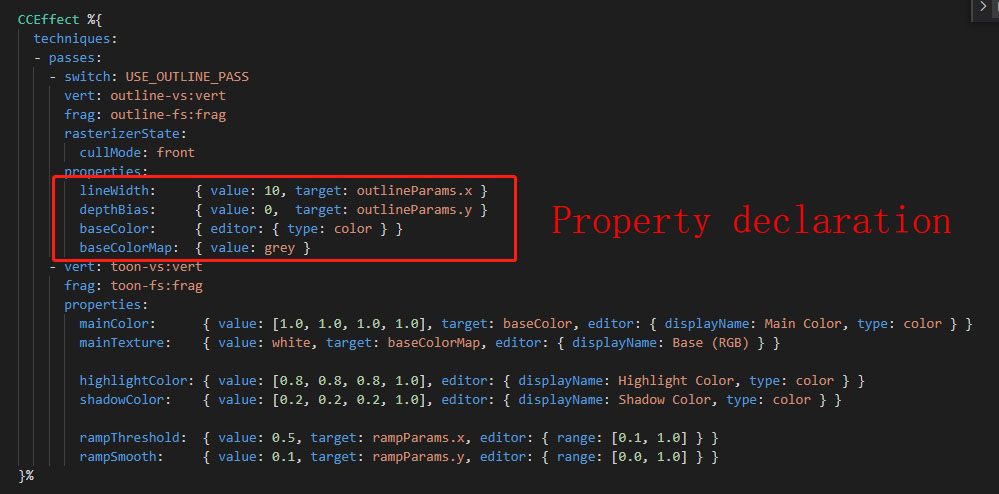
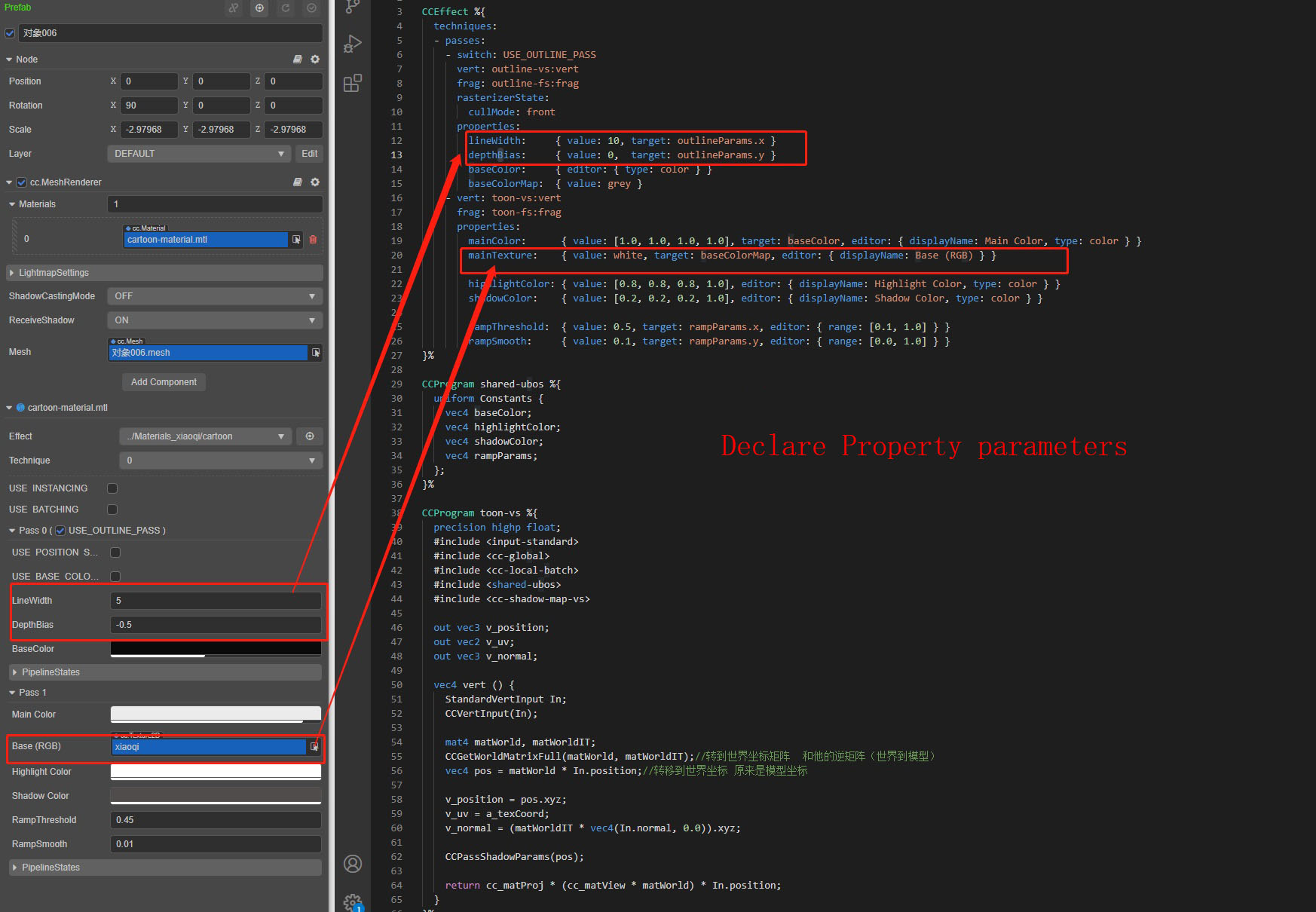
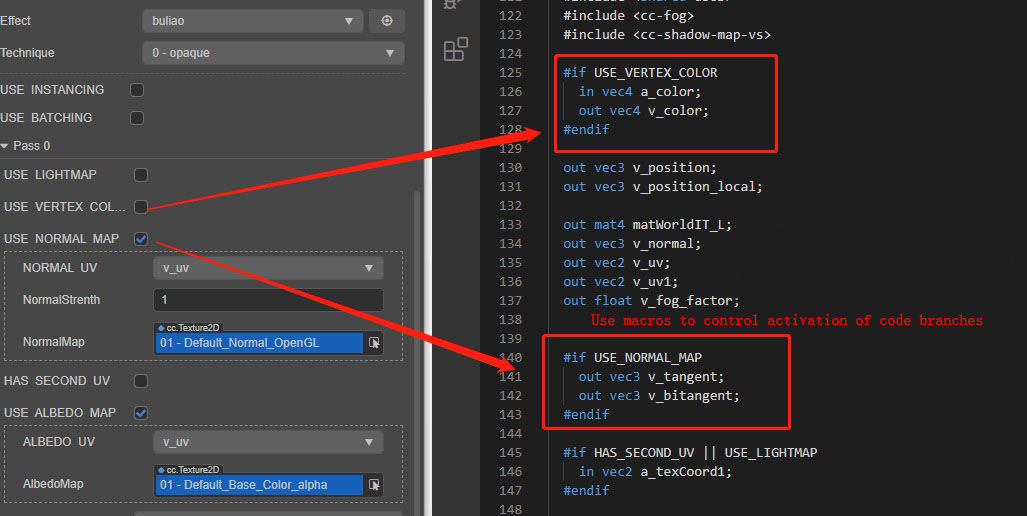
2.2 Built-in Effect Types
There is a big difference between v2.x and v3.0 in terms of preset materials.
The preset materials in v2.x include 2D Sprite, classic
blinn-phonglighting materials,unlitmaterials, defaulttoonmaterials, particle materials, etc.The preset materials in v3.0 are based on physically based rendering, including standard PBR material, Skybox, cartoon style material, 3D particle materials (CPU & GPU), particle trailing materials, traditional 2D Sprite materials, etc.
The v3.0 default standard material supports the standard Physically Based Rendering (PBR) process, which contains a lot of mapping information to enhance the quality and realism of the material, such as diffuse map, normal map, metallic texture, roughness texture, ambient light occlusion texture, and so on. The whole algorithm is based on the standard BRDF lighting model, which is not available in v2.x. The overall rendering quality of v3.0 is also much more realistic than v2.x.
2.3 Effect Writing Details Differences
Although the syntax rules of Effect in Cocos Creator are basically the same in v2.x and v3.0, there are still differences in many built-in header files, variable names and function names.
For example, in v3.0, it was cc_mainLitDir and the header file cc-global was included. In v2.x, you need to use cc_lightDirection[i] to get the direction of the light source, and you need to include the header cc-lights. See the third point below in the API Upgrade Guide section for more details on the differences.
Some default shader functions are unique to v3.0, such as CCStandardShading, CCToonShading, etc., which are not available on v2.x. Again, see the third point below in the API Upgrade Guide section.
Regarding uniform declarations, v3.0 forces the use of UBO for organization, and the minimum unit for memory layout is vec4, which no longer supports separate declarations of float or vec3 types of uniform.
In terms of header files, v3.0 has built-in editor header assets in the assets/chunks directory of Internal DB. They can be referenced directly with file name instead of file path, mainly for including some common tool functions and standard shading functions. The header files of v2.x are built into the editor, it is not possible see what they are.
2.4 New Pass Options
v3.0 adds some new Pass options:
PropertyIndex: specify whichpassthispass's runtime uniform property data should be consistent with, e.g.: apasssuch asforward addneeds to be consistent with thebase passto ensure proper rendering. Once this parameter is specified, the material panel will no longer display any properties of thispass.embeddedMacros: specifies additional constant macros to be defined on top of theshaderfor thispass. This parameter can be used to reuseshaderassets when only the macro definition differs in multiplepassshaders.
For more details on the pass parameters, please refer to the parameter list documentation.
3. API Upgrade Guide
3.1 Built-in Uniform Difference List
If you want to use built-in variables in shader, you need to include the corresponding header file. The following table is a summary of commonly used functional uniforms, many of which are the same as v2.x and v3.0, and some of which are different.
| v2.x Header & Name | v3.0 Header & Name | Type | Usage | Version Difference |
|---|---|---|---|---|
cc-local.chunk & cc_matWorld | cc-local.chunk & cc_matWorld | mat4 | Model space to world space matrix | no difference |
cc-local.chunk & cc_matWorldIT | cc-local.chunk & cc_matWorldIT | mat4 | Model space to world space inverse substitution matrix | no difference |
cc-global.chunk & cc_time | cc-global.chunk & cc_time | vec4 | x: global time in seconds since start y: incremental time of current frame z: total number of frames since start | no difference |
cc-global.chunk & cc_screenSize | cc-global.chunk & cc_screenSize | vec4 | xy: screen size zw: inverse of the screen size | no difference |
cc-global.chunk & cc_screenScale | cc-global.chunk & cc_screenScale | vec4 | xy: screen scale zw: inverse screen scale | no difference |
| none | cc-global.chunk & cc_nativeSize | vec4 | xy: the size of the actual shading buffer zw: the inverse of the size of the actual shading buffer | new in v3.0, not in v2.x |
cc-global.chunk & cc_matView | cc-global.chunk & cc_matView | mat4 | view matrix | no difference |
cc-global.chunk & cc_matViewInv | cc-global.chunk & cc_matViewInv | mat4 | view inverse matrix | no difference |
cc-global.chunk & cc_matProj | cc-global.chunk & cc_matProj | mat4 | projection matrix | no difference |
cc-global.chunk & cc_matProjInv | cc-global.chunk & cc_matProjInv | mat4 | projection inverse matrix | no difference |
cc-global.chunk & cc_matViewProj | cc-global.chunk & cc_matViewProj | mat4 | view projection matrix | no difference |
cc-global.chunk & cc_matViewProjInv | cc-global.chunk & cc_matViewProjInv | mat4 | view projection inverse matrix | no difference |
cc-global.chunk & cc_cameraPos | cc-global.chunk & cc_cameraPos | vec4 | xyz: camera position | no difference |
| none | cc-global.chunk & cc_exposure | vec4 | x: camera exposure y: camera exposure countdown z: whether HDR is enabled w: HDR to LDR scaling parameter | new feature in v3.0, not in v2.x |
Also, v2.x and v3.0 are very different in terms of light sources and shadows, and v3.0 is a big improvement over v2.x. The following table lists some common features of uniform.
| v2.x Header & Name | v3.0 Header & Name | Type | Usage | Version Differences |
|---|---|---|---|---|
cc-lights.chunk & cc_lightDirection[CC_MAX_LIGHTS] | cc-global.chunk & cc_mainLitDir | vec4 | Get light direction | v2.x: How many lights are affected by a single model drawing at a time in the shader The default maximum value is 1.0. To get the position information, fill in 0. For example, cc_lightDirection[0]v3.0: xyz: main direction light direction |
cc-lights.chunk & cc_lightColor[CC_MAX_LIGHTS] | cc-global.chunk & cc_mainLitColor | vec4 | Control the color intensity of the light | v2.x: exp of the light, which is the light's pow intensity. v3.0: xyz - the main directional light color; w - the main directional light intensity |
cc-lights.chunk & CC_CALC_LIGHTS | cc-global.chunk & cc_ambientSky | v2.x: macro definition v3.0: vec4 | controls the sky color intensity | v2.x: this is a macro that is computed by threading in the ambient parameter for calculation. And there are function overloads that can be passed in with different parameters. v3.0: xyz - sky color; w - brightness |
| none | cc-global.chunk & cc_ambientGround | vec4 | xyz: ground reflected light color | new feature in v3.0, not in v2.x |
| none | cc-environment.chunk & cc_environment | samplerCube | xyz: IBL environment mapping | new feature in v3.0, not in v2.x |
3.2 Shader Built-In Functions and Variables
In v3.0, to interface with the engine's dynamic batching and instancing processes, include the cc-local-batch header file and get the world matrix via the CCGetWorldMatrix utility function.
New shading functions in v3.0
CCStandardShadingThe function name
CCStandardShadingneeds to contain the header fileshading-standard.chunk, which is used to perform the lighting calculations that make up the surface shader process.c#include <shading-standard #include <output-standard> void surf (out StandardSurface s) { // fill in your data here } vec4 frag () { StandardSurface s; surf(s); vec4 color = CCStandardShading(s); return CCFragOutput(color); }It is easy to implement custom surface input, or other shading algorithms in this framework.
Note: the
CCFragOutputfunction does not generally need to be implemented by itself, it only serves the purpose of interfacing with the rendering pipeline. And for outputs containing lighting calculations, theoutput-standardheader should be included instead ofoutputsince the results are already in HDR range.CCToonShadingFunction name
CCToonShading, which needs to contain the header fileshading-toon.chunkfor the lighting calculation for cartoon rendering.c#include <shading-toon #include <output-standard> void surf (out ToonSurface s) { // fill in your data here } vec4 frag () { ToonSurface s; surf(s); vec4 color = CCToonShading(s); return CCFragOutput(color); }
3.3 Functions related to light and shadow calculation
v2.x is very different from v3.0 in terms of light and shadow calculation, mainly including the following two parts:
spherical light
The point light source in v2.x is adjusted to spherical light in v3.0, and there are many ready-made functions, which need to be added to the header file cc-forward-light.chunk when using them.
| Name | Type | Info |
|---|---|---|
cc_sphereLitPos[MAX_LIGHTS] | vec4 | xyz: sphere light position |
cc_sphereLitSizeRange[MAX_LIGHTS] | vec4 | x: sphere light size y: sphere light range |
cc_sphereLitColor[MAX_LIGHTS] | vec4 | xyz: sphere light color w: sphere light intensity |
For additional details, please refer to the Common built-in shader Uniform documentation.
Spotlights
The spotlight in v3.0 has a lot of ready-made features, which need to be added to the header file cc-forward-light.chunk when using it.
| Name | Type | Info |
|---|---|---|
cc_spotLitPos[MAX_LIGHTS] | vec4 | xyz: spotlight position |
cc_spotLitSizeRangeAngle[MAX_LIGHTS] | vec4 | x: spotlight size y: spotlight range z: spotlight angle |
| vec4 | xyz: Spotlight direction | |
cc_spotLitColor[MAX_LIGHTS] | vec4 | xyz: spotlight color w: spotlight intensity |
Please refer to the Common shader built-in Uniform documentation for additional details.
3.4 Shadows
There is a difference between v2.x and v3.0 in shadow calculations. In v2.0 you need to add the header file shadow.chunk, while in v3.0 the header file cc-shadow.chunk should be used instead.
v2.0 header file shadow.chunk has the following common functional uniform and functions:
| Name | Type | Info |
|---|---|---|
cc_shadow_lightViewProjMatrix[CC_MAX_SHADOW_LIGHTS] | mat4 | Draws a shadow map in light coordinates |
cc_shadow_info[CC_MAX_SHADOW_LIGHTS] | vec4 | Calculate shadow offset |
| Name (function) | Type | Info |
|---|---|---|
getDepth | float | Returns the depth value |
shadowSimple | float | Hard sampling of shadows can have jaggedness issues |
v3.0 header file cc-shadow.chunk has the following common functions uniformly:
| Name | Type | Info |
|---|---|---|
cc_matLightPlaneProj | mat4 | Transform matrix for plane shadows |
cc_shadowColor | vec4 | Shadow color |
ShadowPCF Soft Shadows
| header file | function |
|---|---|
v2.x: shadow.chunk | shadowPCF3X3 (3 * 3 samples)shadowPCF5X5 (5 * 5 samples) |
v3.0: cc-shadow-map-fs.chunk | CC_DIR_SHADOW_FACTOR: modify the value of the shadow color in memory directly |