Director
Cocos2d-x uses the concept of a Director, just like in a movie! The Director object controls the flow of operations and tells the necessary recipient what to do. Think of yourself as the Executive Producer and you tell the Director what to do! One common Director task is to control Scene replacements and transitions. The Director is a shared singleton (effectively, there's only one instance of the class at a time) object that you can call from anywhere in your
code.
Here is an example of a typical game flow. The Director takes care of transitioning through this as your game criteria decides:
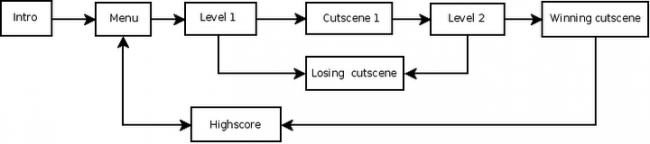
You are the director of your game. You decide what happens, when and how. Take charge!
How do I get the Director's attention?
To interact with the Director you need to call on it. There are a few ways to do this:
// get the director and then use it
auto director = cocos2d::Director::getInstance();
director->runWithScene(scene);
// get the director for each operation (not recommended for repeated requests)
auto s = cocos2d::Director::getInstance()->getWinSize();
What things can the Director do?
The Director has many responsibilities and even more possibilities. As mentioned above, the Director controls the show. Here are some useful things the Director can do without breaking a sweat:
Scenes: change scenes, change scenes with a transition effects, etc...
director->runWithScene(scene); // use when starting your game
director->replaceScene(scene2); // use when changing from the running scene to another scene
Pause/Resume: pause your game (if you are using physics there are more steps)
// stop animations
cocos2d::Director::getInstance()->stopAnimation();
// resume animations
cocos2d::Director::getInstance()->startAnimation();
Get internal info: get/set properties of your game. Consult the API Reference for more functionality.
// turn on display FPS
cocos2d::Director::GetInstance()->setDisplayStats(true);
// set FPS. the default value is 1.0/60 if you don't call this
cocos2d::Director::GetInstance()->setAnimationInterval(1.0f / 60);
// set content scale factor
cocos2d::Director::GetInstance()->setContentScaleFactor(....);
Let's Build A Game - Step 3
In the previous step we explored the AppDelegate class and what it does. In the next chapter we will explore Scenes. Before we get to that, we should do a bit of house-keeping.
Resources
Every game will have at least a few resources. These could be fonts, sounds effects, music or sprites. In this sample game we are first going to use simple shapes until our game is playable. Much later on we can use real art work.
Moving on...