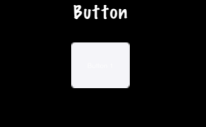Buttons
I doubt that we need to explain buttons much. We all know them as those things
we click on to make something happen in our games. Perhaps you might use a button
to change scenes or to add Sprite objects into your game play.
A button intercepts a touch event and calls a predefined callback when tapped.
A Button has a normal and selected state. The appearance of the Button can
change based upon it's state. Creating a Button and defining its callback
is simple, make sure to #include "ui/CocosGUI.h":
auto button = Button::create("normal_image.png", "selected_image.png", "disabled_image.png");
button->setTitleText("Button Text");
button->addTouchEventListener([&](Ref* sender, Widget::TouchEventType type){
switch (type)
{
case ui::Widget::TouchEventType::BEGAN:
break;
case ui::Widget::TouchEventType::ENDED:
std::cout << "Button 1 clicked" << std::endl;
break;
default:
break;
}
});
this->addChild(button);
As you can see in the above example we specify a .png image for each of the
possible states the button can be in. A Button is made up of 3 graphics that
might look like this:





On screen a Button might look like this: