Animation component reference
The Animation component enables a node and its child node to make an animation.
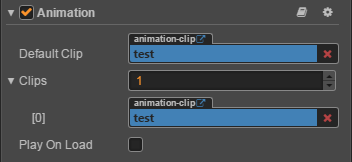
Click the Add Component at the bottom of Properties and select Animation from Other Components in order to add the Animation component to the node.
Animation Properties
| Properties | Function explanation |
|---|---|
| Default Clip | Default animation editing. If you set the value for this as one and Play On Load as true, then the animation will play the contents of Default Clip automatically after loading. |
| Clips | Default list type is null. If you add an AnimationClip in here, then it will be mirrored in the animation editor; users can edit the contents of Clips in the animation editor |
| Play On Load | Boolean type. Chooses whether to play the content of the Default Clip automatically after the animation loads. |
Detailed description
If we need to have many nodes contained in one animation, then normally we will create a new node as the root node of the animation and add the Animation component to this root node. The other child nodes of the root node will then automatically enter this animation.
If the following node tree is added:
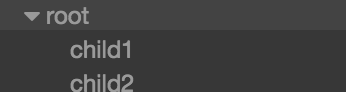
Then the hierarchy in the animation editor will show:
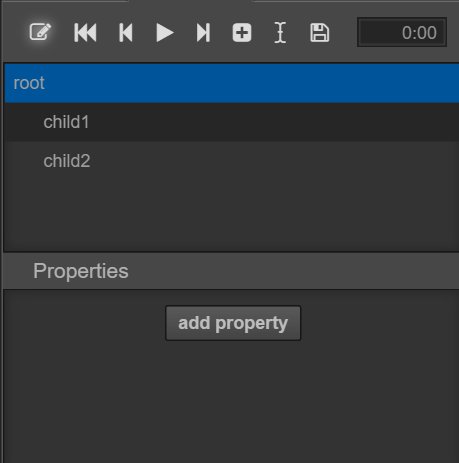
For more information about Animation, please read Animation System.