3D Physics System
Introduction
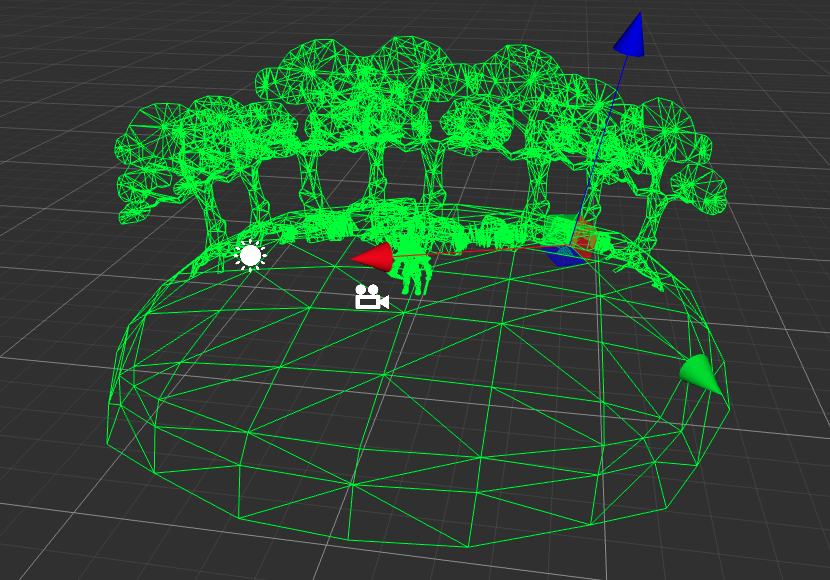
The physics system is to assign real-world physical properties (gravity, thrust, etc.) to the game world and abstract it as a rigid-body model, so that game objects, under the action of forces, emulate real-world motion and the collision process between them. That is, on top of the classical Newtonian mechanics model, the motion, rotation and collision of game objects are calculated through API.
Cocos Creator supports the following physics engines.
- ammo.js: default physics engine, asm.js/wasm version of Bullet. A physics engine with collision detection and physics simulation.
- builtin: built-in physics engine, lightweight engine for collision detection only.
- cannon.js: physics engine with collision detection and physics simulation.
- PhysX: Game physics engine developed by NVIDIA. A physics engine with collision detection and physics simulation.
Developers choose different physics engines according to their development needs for physics features or application scenarios, please refer to: Physics Engines for details.
Note: PhysX is not supported in earlyer versions. To use PhysX please make sure the engine is upgraded to the latest version.
Physics Worlds
Each element in the physics world can be understood as a separate rigid body, which can be made physical in Cocos Creator 3.x by adding a Collider or RigidBody to the game object. Gives physics elements their physical properties. The physics system will perform physics calculations for these elements, such as calculating whether the objects collide and what forces are applied to the objects. When the calculations are complete, the physics system will update the physics world to the scene world, simulating the physical behavior that is restored in the real world.
Scene world and physics world:
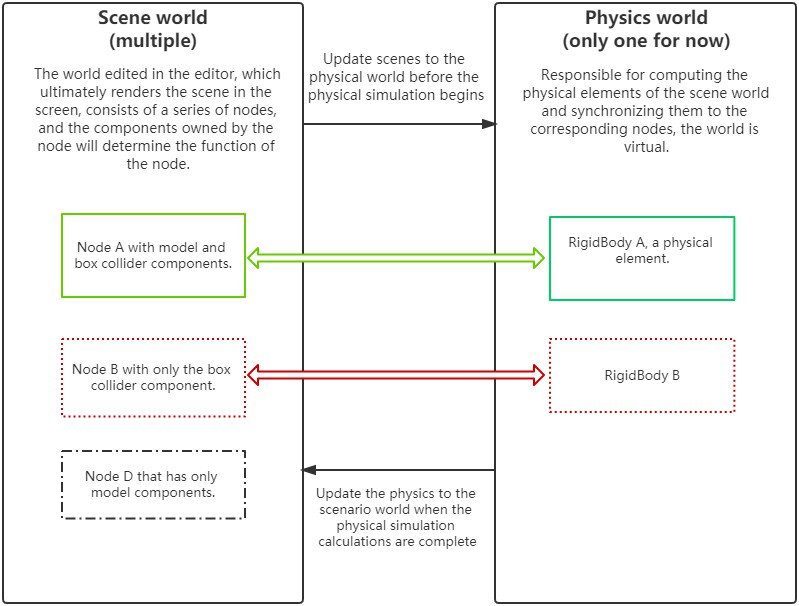
Note: The "rigid body" here refers to an object in the physics world that remains unchanged in shape and size and whose relative positions of internal points remain unchanged while in motion or after being acted upon by a force.
Physics Work Flow
After all components are lateUpdate, the engine will synchronize the nodes holding physical properties (rigid body component, collider component) to the physics world and drive the physics engine to simulate them, and then synchronize the results calculated by the physics engine to each node of the scene after the simulation is completed. The overall process is shown in the following figure:
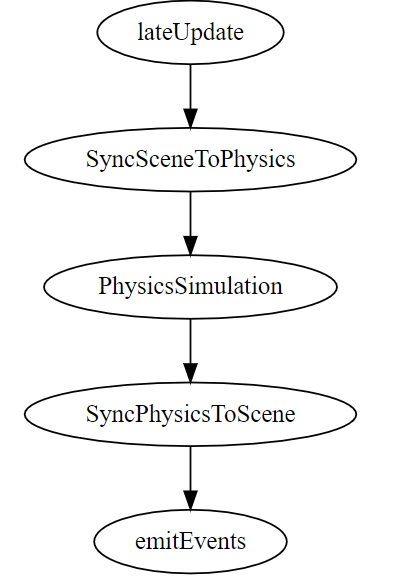
Add Physics Elements
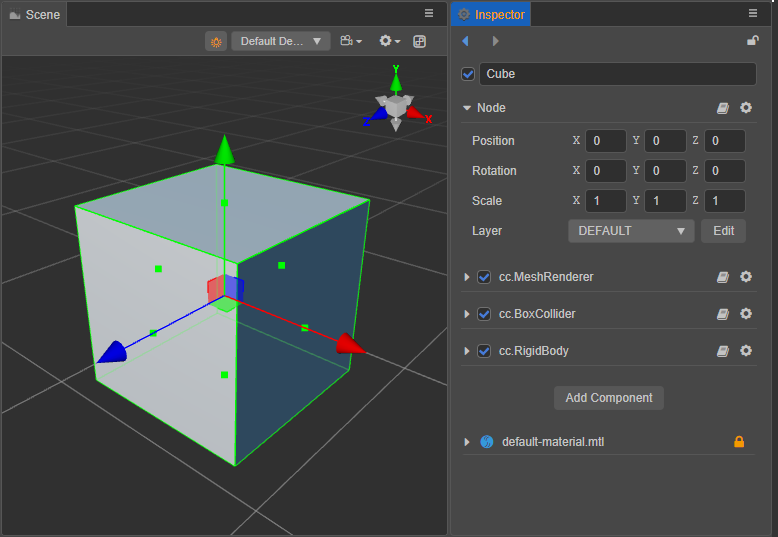
Adding a physics element to the game world can be done in the following steps:
- Create a new node. Here create a new cube model Cube.
- Add a collider component, here add a BoxCollider. Click the Add Component button at the bottom of the Inspector panel, select BoxCollider in the Physics directory and adjust the parameters.
- To give it a physical behavior, then add a RigidBody component.
This gives us a physics element with both collider and physics behavior.