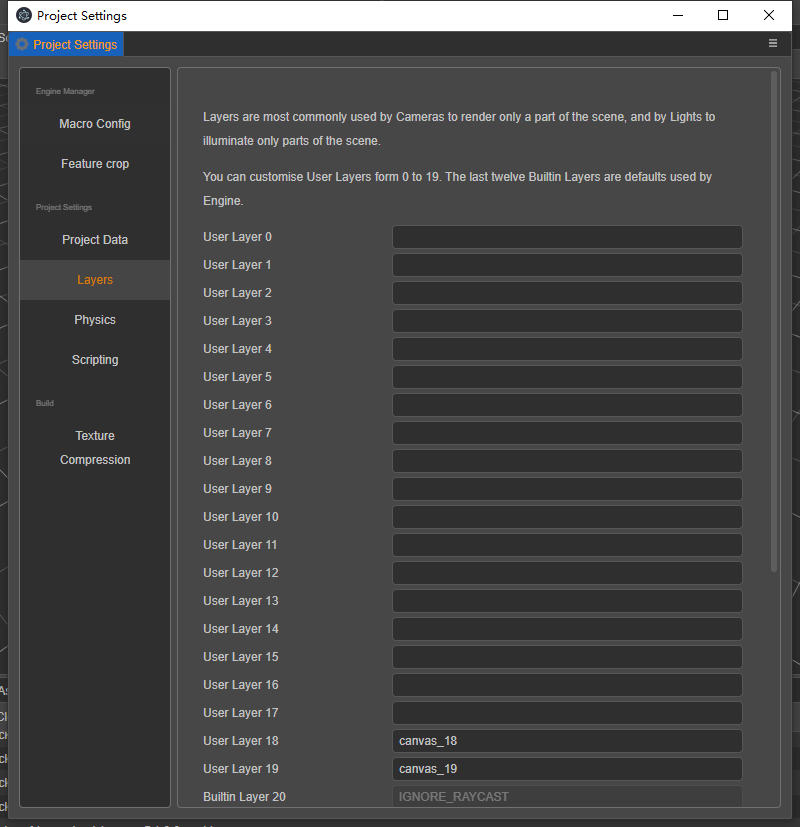Layer
The Layer property of the Node is an unsigned 32-bit integer, supporting up to 32 different types of Layer, which can be set in Project -> Project Settings -> Layers in the menu bar above the editor. The developer can customize the Layer 0 ~ 19, and the remaining 12 Layers are the engine's built-in ones.
The Visibility property of the Camera and the Layer property of the Node are both used to control the visibility of nodes. However, a node can only be seen by the camera if the Layer property set in the node is included in the Visibility of the camera. The Visibility property of the camera uses bitwise operators (such as | and &) to determine whether a node's Layer should be visible, and supports selecting multiple Layers at the same time. See the Camera — Set the Visibility property documentation for details.
The engine's built-in Layers
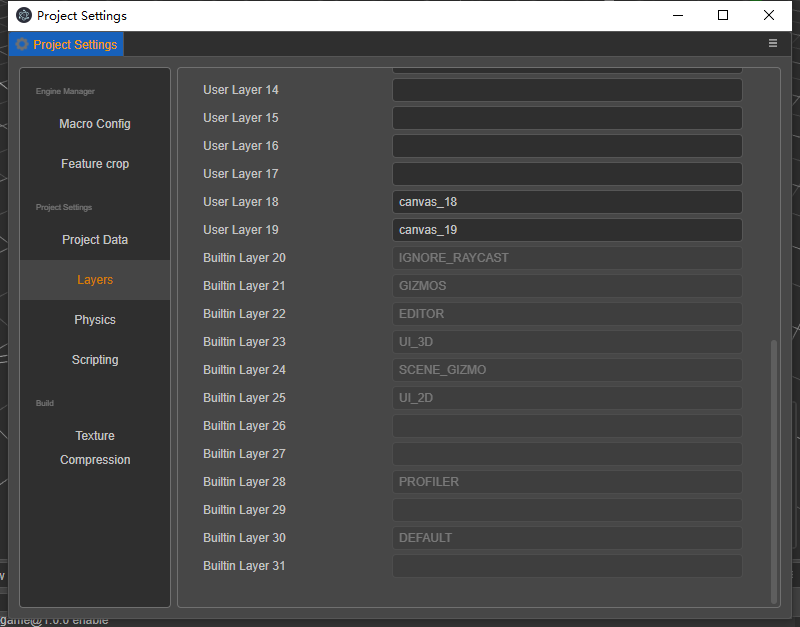
| Property | Description | Property Value |
|---|---|---|
| NONE | Set all invisible | 0 |
| IGNORE_RAYCAST | Setting to ignore ray detection | 1 << 20 |
| GIZMOS | Set gizmo information visible | 1 << 21 |
| EDITOR | Set editor visible | 1 << 22 |
| UI_3D | Set the 3D UI node to be visible |
1 << 23 |
| SCENE_GIZMO | Set scene gizmo visible | 1 << 24 |
| UI_2D | Set 2D UI nodes visible |
1 << 25 |
| PROFILER | Set the profiler node to be visible | 1 << 28 |
| DEFAULT | Set the default node to be visible | 1 << 30 |
| ALL | Set all nodes to be visible | 0xffffffff |
User-defined Layers