Acquire and set asset
Declaration of asset properties
In Creator, all types inherited from cc.Asset are collectively called assets, such as cc.Texture2D, cc.SpriteFrame, cc.AnimationClip, cc.Prefab and so on. Their loading is uniform and automatic. Assets that rely on each other can be preloaded automatically.
For example, when the engine is loading the scene, it will first automatically load the assets linked to the scene and if these assets are linked to other assets, then these other assets will also be loaded first. Only when the loading is complete will the loading of the scene be finished.
The script can define an Asset properties:
// NewScript.js
cc.Class({
extends: cc.Component,
properties: {
spriteFrame: {
default: null,
type: cc.SpriteFrame
},
}
});How to set assets in the Properties panel
As long as you define the type in the script, you can set assets easily in the Properties panel. Suppose we create a script like this:
// NewScript.js
cc.Class({
extends: cc.Component,
properties: {
texture: {
default: "",
type: cc.Texture2D,
},
spriteFrame: {
default: null,
type: cc.SpriteFrame,
},
}
});Here is how it looks like in the Properties panel after adding it into the node:
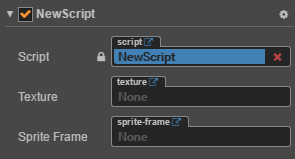
Then we drag a Texture and a SpriteFrame separately from Assets to the corresponding attribute in the Properties panel:
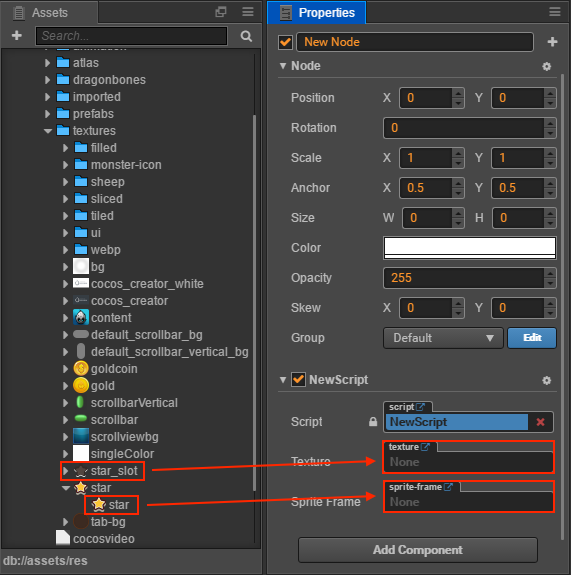
The result is as follows:
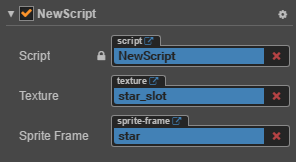
In this way you can get the set asset directly from the script:
onLoad: function () {
var spriteFrame = this.spriteFrame;
var texture = this.texture;
spriteFrame.setTexture(texture);
}Although it is very straight forward to set assets in the Properties panel, assets can only be pre-set in the editor without dynamic switching. If you need dynamic switching, please refer to the document Dynamic loading of resources.