Publish to Honor Mini Games
Starting from Cocos Creator v2.4.15, games can be published to Honor Mini Games.
Preparation Work
Refer Honor Mini Games Integration Guide, complete the developer registration process and app creation on the Honor Open Platform.
Download Honor Quick Game APP and install it on your honor mobile device.
Release Process
Use Cocos Creator to open the project that needs to be released. Open the Build panel from the Menu bar -> Project, select Honor Mini Game in the Platform dropdown.
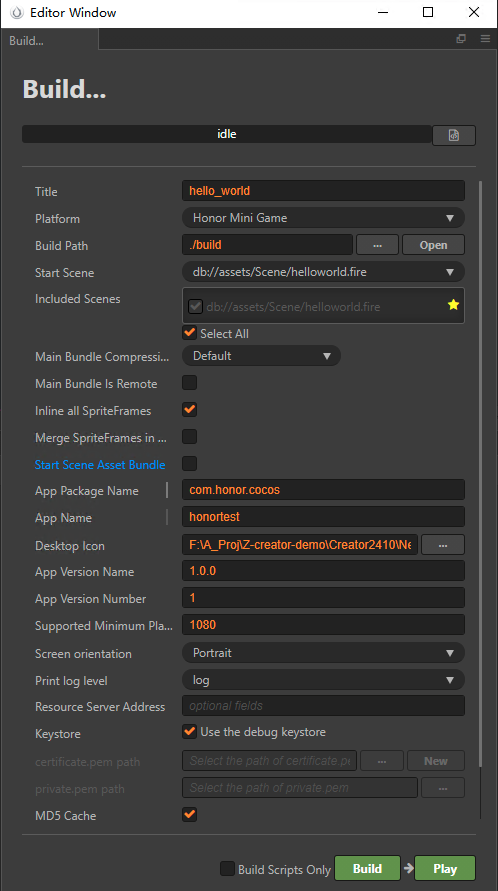
Configuration Options
The specific filling rules for the relevant parameter configuration are as follows:
Main Bundle Compression Type
Set the compression type of the main package, please refer to the built-in Asset Bundle —
maindocumentation for details.Main Bundle Is Remote
This option is optional and needs to be used with the Resource Server Address option.
If set, the main package is configured as a remote package, and along with its related dependent resources are built into a built-in Asset Bundle — main under the remote folder of the release package directory. You need to upload the entire remote folder to the remote server.Start Scene Asset Bundle
This option is optional.
If set, the start scene and its related dependent resources are built into the built-in Asset Bundle — start-scene to speed up the resource loading of the start scene. Please refer to the Start Scene Loading for details.App Package Name
App Package Name is filled in according to the user's needs. It's require.
App Name
App Name, the name of the Honor Mini Game, is required. And the Title at the top of the Build panel does not participate in the Honor mini game packaging process.
Desktop Icon
Desktop Icon is required. Click the ... button at the back of the input box to select the icon you want. When building, the Desktop Icon will be built into the MIGU Mini Game project. Desktop Icon suggest using PNG pictures.
App Version Name
This item is required. App Version Name is the real version, such as: 1.0.0.
App Version Number
This item is required. App Version Number is different from the App Version Name, and the App Version Number is mainly used to distinguish the version update. Each time when you submit audit, the app version number is at least 1 higher than the value of the last submitted audit. It must not be equal to or less than the value of the last submitted audit, and it is recommended that the App Version Number be recursively incremented by 1 each time when the audit is submitted.
Note: the App Version Number must be a positive integer.
Supported Minimum Platform Version Number
For compatibility checks to prevent incompatibilities from arising when running on lower version platforms after going live.
Resource Server Address
This option is optional and used to fill in the address of the remote server where the resources are stored.
If this option is left blank, the
build/honor-minigame/remotefolder in the release package directory will be packaged into the rpk package.If this option is filled in, the
remotefolder will not be packaged into the built rpk package. You need to manually upload theremotefolder to the filled in Resource Server Address after build.
Refer to the Resource Management section at the bottom of the document for more details.
Keystore
When you check the Keystore, the default is to build the rpk package with a certificate that comes with Creator, which is used only for debugging.
If you don't check the Keystore, you need to configure the signature files certificate.pem path and private.pem path, where you build a rpk package that you can publish directly. The user can configure two signature files by using the ... button to the right of the input box.
Note: these two signature files are not recommended to be placed in the build/qgame directory of the publish package, otherwise the build directory will be emptied each time when it is built, resulting in file loss.
There are two ways to generate a signature files:
Generated by the New button after the certificate.pem path in the Build panel.
Generated by the command line.
The user needs to generate the signature file private.pem, certificate.pem through tools such as openssl. The certificate in the build/qgame/sign/debug directory is for debugging purposes only.
bash# Generate a signature file with the openssl command tool openssl req -newkey rsa:2048 -nodes -keyout private.pem -x509 -days 3650 -out certificate.pemNote: the
openssltool can be opened directly in the terminal in linux or Mac environment, and in the Windows environment you need to installopenssland configure system environment variables.
Build
After the relevant options of the Build panel are set, click Build. After the build is complete, click the Open button behind the Build Path to open the build release package. You can see that the honor-minigame directory is generated under the default release path build directory, which is the exported Honor Mini Game project directory, and the rpk package will be generated in the honor-minigame/dist directory.
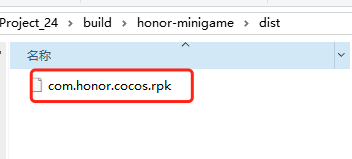
Run the built rpk to the phone
There are two ways to run rpk on your phone:
Method One
Click the Run button in the Build panel to wait for the QR Code interface to be generated:

Then open the Quick App that was installed before on your Android device. Click the Scan code install button to scan the QR Code to open the rpk.
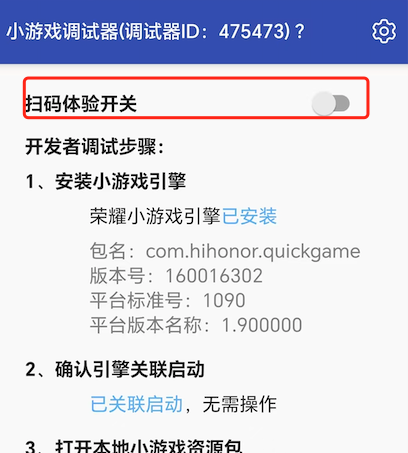
Method Two
Copy the generated mini game rpk file (located in the dist directory of the game project) to the internal storage directory of the mobile phone.
Open the Quick App that has been installed before on your Android device, click Local Install, then find the rpk file from the internal storage directory of your mobile phone and select Open.
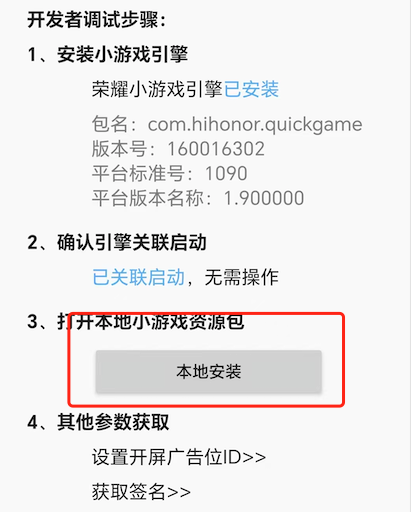
Resource Management for Honor Mini Game Environment
Honor Mini Game is similar to the WeChat Mini Game. The main package size limit for Honor Mini Game is 5MB, more than that must be downloaded via a network request.
Cocos Creator already helps developers with downloading, caching and version management of remote resources. The specific implementation logic and operation steps are similar to the WeChat Mini Game. Please refer to the Resource Management for WeChat Mini Game documentation for details.