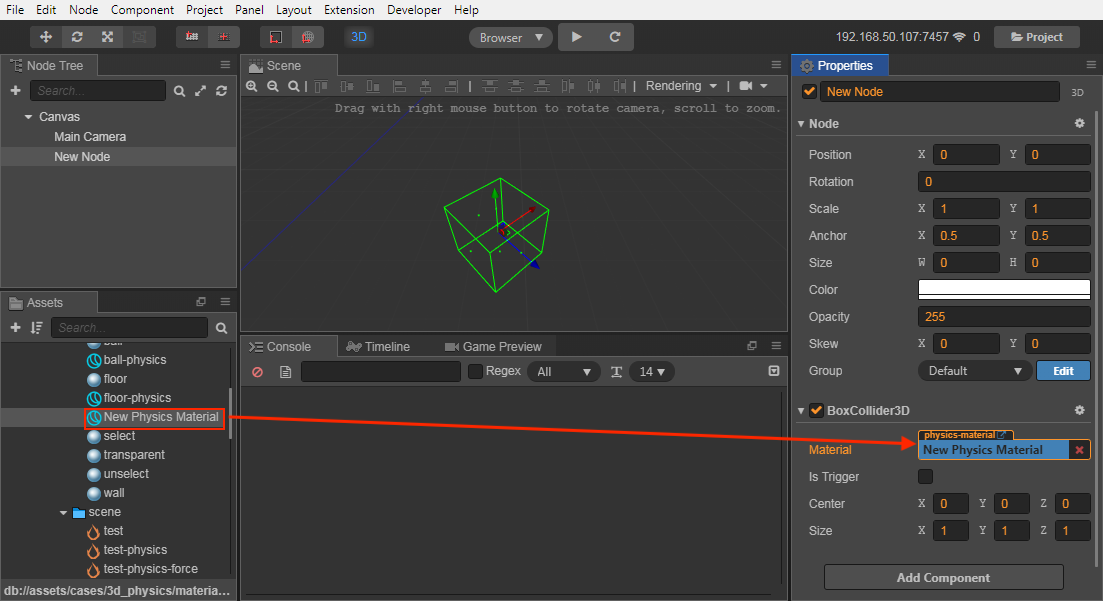Cocos Creator
3D Physics Material
The 3D Physics Material refers to the material of the Collider surface, which is used to adjust the friction and elasticity of the Collider.
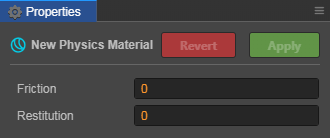
Create 3D Physics Material
Just click the + button at the top left of the Assets, and then select the Physics Material.
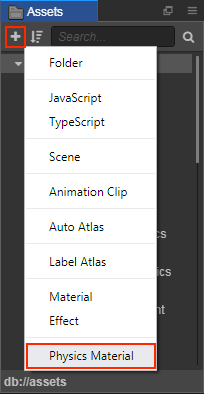
Another way is to select the folder in the Assets where you want to store the physics materials, then right-click and select Create -> Physics Material.
Physics Material Properties
| Properties | Function explanation |
|---|---|
| Friction | The friction of the Collider |
| Restitution | The elasticity of the Collider |
Usage of the Physics Material
After creating the physics material, set the properties of the physics material in the Properties panel. After that, click the Apply button on the top right.
Then select the node where the Collider component you want to modify is attached to, and drag the physics material to the Material property box of the Collider component.