Setting 3D Physics Engine
Open the editor, click Project -> Project Settings -> Module Config in the menu bar, and check 3D Physics. Then select the 3D physics engine, including cannon.js and Builtin, and the default is cannon.js. If you do not check 3D Physics, you cannot use physically related components and interfaces, and errors will occur at runtime.
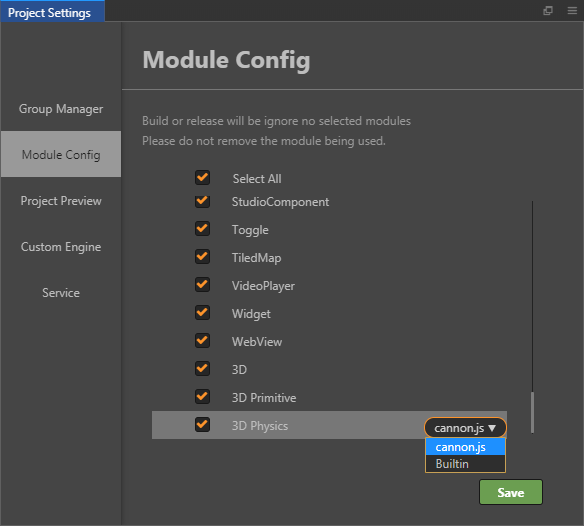
Note: the physics engine is always
cannon.jsduring the preview. The setting of this option will only take effect when building the project.
Physics Engine (cannon.js)
cannon.js is an open source physics engine. It uses JavaScript to develop and implement a comprehensive physics simulation function.
When the selected physics engine is cannon.js, you need to add a RigidBody component to the node for physics simulation. Then add the Collision component as needed, and the node will add the corresponding collider, which is used to detect whether it collides with other colliders.
The current cannon.js support is as follows:
Collision Detection (Builtin)
Builtin is a physics engine with only Collision Detection System. Compared to other physics engines, Builtin does not have physics simulation capabilities, but its advantages are smaller packages and smaller calculations.
If you use Builtin for development, please note the following:
Builtin has only events of type
trigger.The
Materialproperty in 3D Collision is invalid.The
Is Triggerproperty in 3D Collision is invalid. All Collision components can only be used as Trigger.The
attachedRigidbodyproperty in the 3D Collision isnull.3D RigidBody Component is invalid.
3D ConstantForce Component is invalid.
3D RigidBody Component is invalid.
3D ConstantForce Component is invalid.