Cocos Creator
AudioSource Component
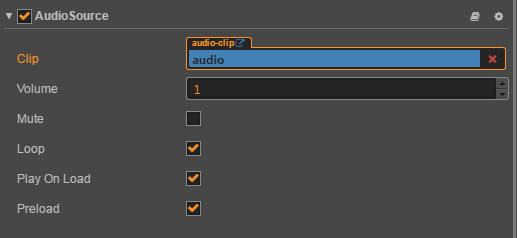
Properties
| Properties | Function Explanation |
|---|---|
| Clip | Audio resource object to play |
| Volume | Audio volume, the range is between 0~1 |
| Mute | Whether it is muted |
| Loop | Whether it is loop |
| Play on load | Whether to play audio automatically after the component is activated |
| preload | Whether to load preloaded when it is not playing |
More audio interface to the script interface AudioSource API.
Questions about autoplay
Some mobile browsers or WebView do not allow auto-playing of audio and users need to play the audio manually in a touch event.
js
cc.Class({
extends: cc.Component,
properties: {
audioSource: cc.AudioSource
},
start () {
let canvas = cc.find('Canvas');
canvas.on('touchstart', this.playAudio, this);
},
playAudio () {
this.audioSource.play();
}
});