Cocos Creator
Mesh Renderer Component Reference
Authors: Xunyi, youyou
Mesh Renderer is used to draw mesh resource. If there are multiple submeshes in the mesh resource, then the corresponding number of materials are needed in the Mesh Renderer to correctly draw the mesh.
Mesh Renderer property
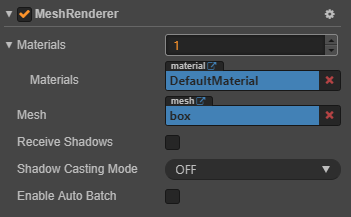
| Property | Description |
|---|---|
| Materials | Mesh resource allow for the use of multiple material resources, and all material resources are stored in the materials array.If there are multiple sub-meshes in the mesh resource, the Mesh Renderer will obtain the corresponding material from the materials array to render the sub-mesh. |
| Mesh | Specify the mesh resource used for rendering |
| Receive Shadows | Specifies whether the current model will receive and display shadow effects generated by other objects |
| Shadows Casting Mode | Specifies whether the current model will cast shadows |
| Enable Auto Batch | Whether to enable auto batch. When enable, Drawcall will reduce, which is suitable for simple models. When disabled, drawcall will rise, but it can reduce the CPU computational burden, which is suitable for complex models. |
Debug
The vertex data of the mesh is generally abstract, and it is hard to see how the triangles are distributed in the mesh. At this time the user can turn on wireframe mode, and use the line segment to connect the vertices and other vertices according to the distribution of the triangles, so that it is easier to see the number and distribution of the mesh vertices.
javascript
cc.macro.SHOW_MESH_WIREFRAME = true;