Extends Editor Panel
Cocos Creator allows user customization to the panel UI.
Registering an Editor Panel
Define the panel field in package.json:
{
"name": "simple-package",
"panel": {
"main": "panel/index.js",
"type": "dockable",
"title": "Simple Panel",
"width": 400,
"height": 300
}
}Currently, extensions are allowed to define a single user defined panel in the package.json. The main field is the entry point of the panel, it is similar to the entry point of the package.
Also, the type field:
dockable: the panel can be docked in the workspace.simple: simple web page, a standalone window that loads a simple HTML page. For more information, please review the Define Simple Panel documentation.
For additional panel field references, please review the Panel Json Reference documentation.
Defining the panel's entry point
To define the panel's entry point, use Editor.Panel.extend():
// panel/index.js
Editor.Panel.extend({
style: `
:host { margin: 5px; }
h2 { color: #f90; }
`,
template: `
<h2>Panel</h2>
<ui-button id="btn">点击</ui-button>
<hr />
<div>State: <span id="label">--</span></div>
`,
$: {
btn: '#btn',
label: '#label',
},
ready () {
this.$btn.addEventListener('confirm', () => {
this.$label.innerText = 'Hello World';
setTimeout(() => {
this.$label.innerText = '--';
}, 500);
});
},
});Editor.Panel.extend() accepts an object which will descript the style and methods of the panel.
In the examples above, the style, template and selector $ are defined. The ready method is used to init the panel. After using the above code, the panel can be executed by executing Editor.Panel.open('simple-package').
For additional details, please refer to the Panel API and Panel Reference documentation.
Opening the panel in the main menu
At times it may be necessary to quickly access a panel, usually we do this by registering a menu item in the main menu. To do this, define menu item in package.json and write the action in main process:
{
"name": "simple-package",
"main": "main.js",
"main-menu": {
"Panel/Simple Panel": {
"message": "simple-package:open"
}
},
"panel": {
"main": "panel/index.js",
"type": "dockable",
"title": "Simple Panel",
"width": 400,
"height": 300
}
}// use strict
module.exports = {
load () {
},
unload () {
},
messages: {
open() {
Editor.Panel.open('simple-package');
},
},
};Once it is done, the panel can be opened:
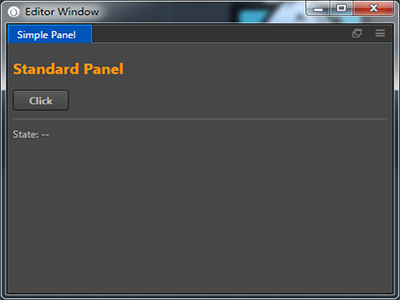
For additional information about the package.json field, please refer to the Panel Json Reference documentation.
Communication between a Panel and the Main Process
Usually there are UI elements in a panel. Users interact with the panel and send IPC message to the main process. Using Editor.Ipc achieves this. For example:
this.$btn.addEventListener('confirm', () => {
Editor.Ipc.sendToMain('simple-package:say-hello', 'Hello, this is simple panel');
});When click the button, it will send a 'say-hello' message to the main process with arguments. Use any front end techinque to program the panel UI. It is also possible to use the node technique as Creator is built on top of Electron.
For more about IPC communication between panels and the main process, please refer to the Ipc Workflow documentation.