3D RigidBody Component
RigidBody is the basic object that make up the physical world, and it can make a node physically affected and react.
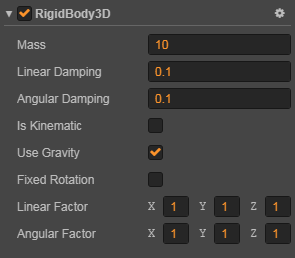
Click the Add Component -> Physics Component -> Rigid Body 3D button at the bottom of the Properties panel to add the RigidBody component to the node.
RigidBody Properties
| Properties | Function explanation |
|---|---|
| Mass | The mass of the rigidbody |
| Linear Damping | Used to reduce the linear rate of rigidbody. The larger the value, the slower the rigidbody moves |
| Angular Damping | Used to reduce the rotation rate of rigidbody. The larger the value, the slower the rigidbody rotates |
| Is Kinematic | If enabled, the developer controls the displacement and rotation of the rigidbody, not the physics engine |
| Use Gravity | If enabled, the rigidbody is affected by gravity. |
| Fixed Rotation | If enabled, the rigidbody will be fixed without rotation during a collision. |
| Linear Factor | It can affect the linear velocity change of the rigidbody in each axis. The larger the value, the faster the rigidbody moves. |
| Angular Factor | It can affect the rotation speed change of the rigidbody in each axis. The larger the value, the faster the rigidbody rotates. |
For the API interface of RigidBody, please refer to RigidBody3D.
RigidBody Motion
There are several ways to make a rigidbody move:
By gravity
Set the
useGravityproperty totrue.By force
According to Newton's Second Law
F = m * a, applying force to a point on the rigidbody will produce acceleration, which will slowly change the velocity of the object over time.jsrigidBody.applyForce(cc.v3(200, 0, 0));By impulse
According to the Momentum Conservation Equation
F * Δt = m * Δv, when an impulse is applied to a point on the rigidbody, the velocity will change.jsrigidBody.applyImpulse(cc.v3(5, 0, 0));By torque
Force and impulse can also affect the rotation only, causing the rigidbody to rotate. This kind of force is called torque.
jsrigidBody.applyTorque(cc.v3(200, 0, 0));By changing the velocity
Using the
setLinearVelocityto change the line velocity.
Using thesetAngularVelocityto change the rotation speed.js// change the line velocity rigidBody.setLinearVelocity(cc.v3(5, 0, 0)); // change the rotation speed rigidBody.setAngularVelocity(cc.v3(5, 0, 0));By 3D ConstantForce component
Please refer to the 3D ConstantForce component for details.
Let rigidbody asleep or awake
Let rigidbody asleep
If a rigidbody is sleeping, all the force and velocity of the rigidbody are cleared, and the rigidbody freezed.
// asleep
if (rigidBody.isAwake) {
rigidBody.sleep();
}Note: the rigidbody can be woken by force, impulse and change the velocity.
Let rigidbody awake
// awake
if (rigidBody.isSleeping) {
rigidBody.wakeUp();
}Restrict RigidBody Motion
There are several ways to restrict a rigidbody move:
By damping
The
linearDampingproperty is used to set the linear damping.
TheangularDampingproperty is used to set the angular damping.The range of the damping parameter is from 0 to infinity, where 0 means no damping and infinity means full damping. Generally, the value of damping is between 0 ~ 0.1.
By fixed rotation
Set the
fixedRotationproperty totrue.By factor
The
linearFactorproperty is used to set the linear factor.
TheangularFactorproperty is used to set the angular factor.The factor is type
Vec3. Value of the corresponding components is used to scale the velocity of corresponding axises. The default values are 1, which means that the scaling are 1x, that is, no scale.Note: set a component value of the factor to 0 to fix movement or rotation for a certain axis. If you want to completely fix the rotation, please use
fixedRotation.