Publishing to Taobao Mini Game
Cocos Creator has supported publishing games to Taobao Mini Game since version 2.4.12.
Preparations
Refer to the Taobao Mini Game Integration Guide and complete the developer onboarding process and application creation on the Taobao Open Platform.
Download and install the Taobao Developer Tools for desktop.
Download Taobao and install it on your mobile device.
The minimum supported version of the Taobao client on Android is 10.22.30, and on iOS, it's also 10.22.30.
Publishing Process
Open the project you want to publish in Cocos Creator, go to Menu -> Project, open the Build and Publish panel, choose Taobao Mini Game as the Publish Platform, and then click Build.
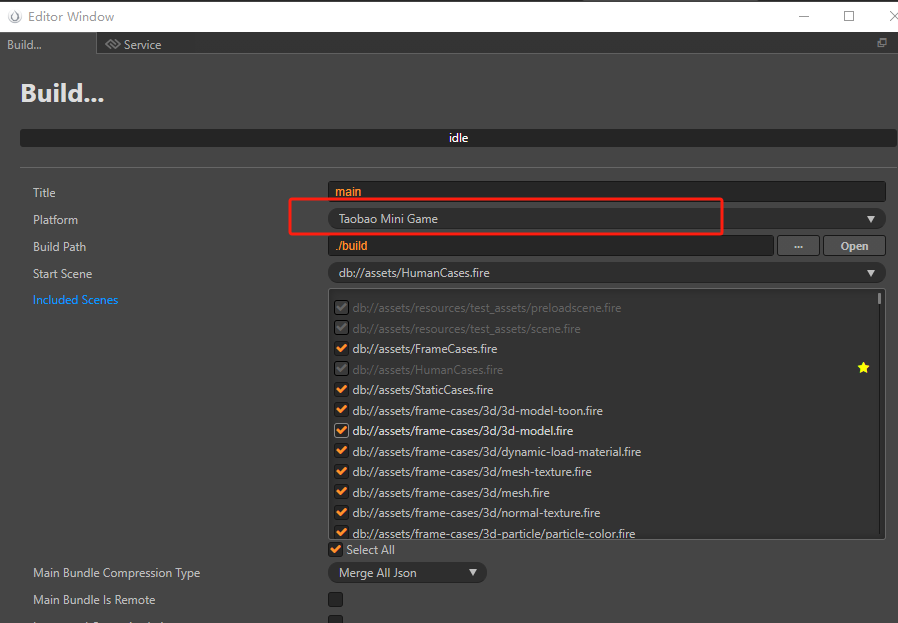
Parameter Configuration
Here are the rules for configuring the relevant parameters:
Main Package Compression Type
Set the compression type for the main package. For specific details, refer to the Asset Bundle - Compression Types documentation.
Configure Main Package as Remote Package
This is an optional item and should be used in conjunction with the Resource Server Address option. When selected, the main package will be configured as a remote package, along with its related dependent resources, all of which will be built into the built-in Asset Bundle - main. Developers need to upload the entire "remote" folder to the remote server.
Initial Scene Sub-Package
This is an optional item. When selected, the initial scene and its related dependent resources will be built into the built-in Asset Bundle - start-scene in the "assets" directory of the release package. This improves the loading speed of resources for the initial scene. For more information, refer to the documentation on Loading Resources for the Initial Scene.
Resource Server Address
This is an optional item for filling in the address where resources are stored on the remote server. After building, developers need to manually upload the "remote" folder from the release package to the specified resource server address.
Running a Preview
After the build is complete, click the Open button next to Publish Path to see the generated Taobao Mini Game project folder, taobao-minigame, under the "build" directory. It already contains the configuration files for the Taobao Mini Game environment:
game.jsonandmini.project.json.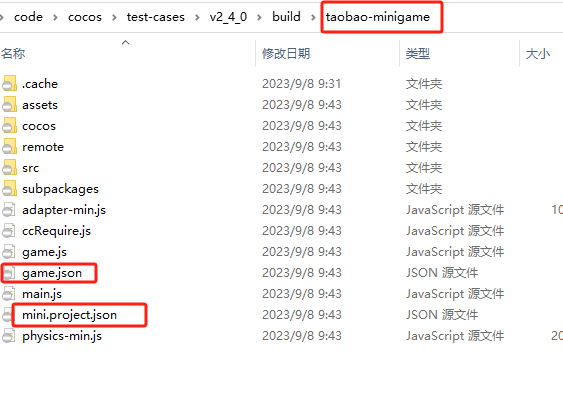
Use the Taobao Developer Tools to open the generated taobao-minigame folder, where you can preview and debug the game content. Refer to the Taobao Developer Tools Introduction for specific usage instructions.
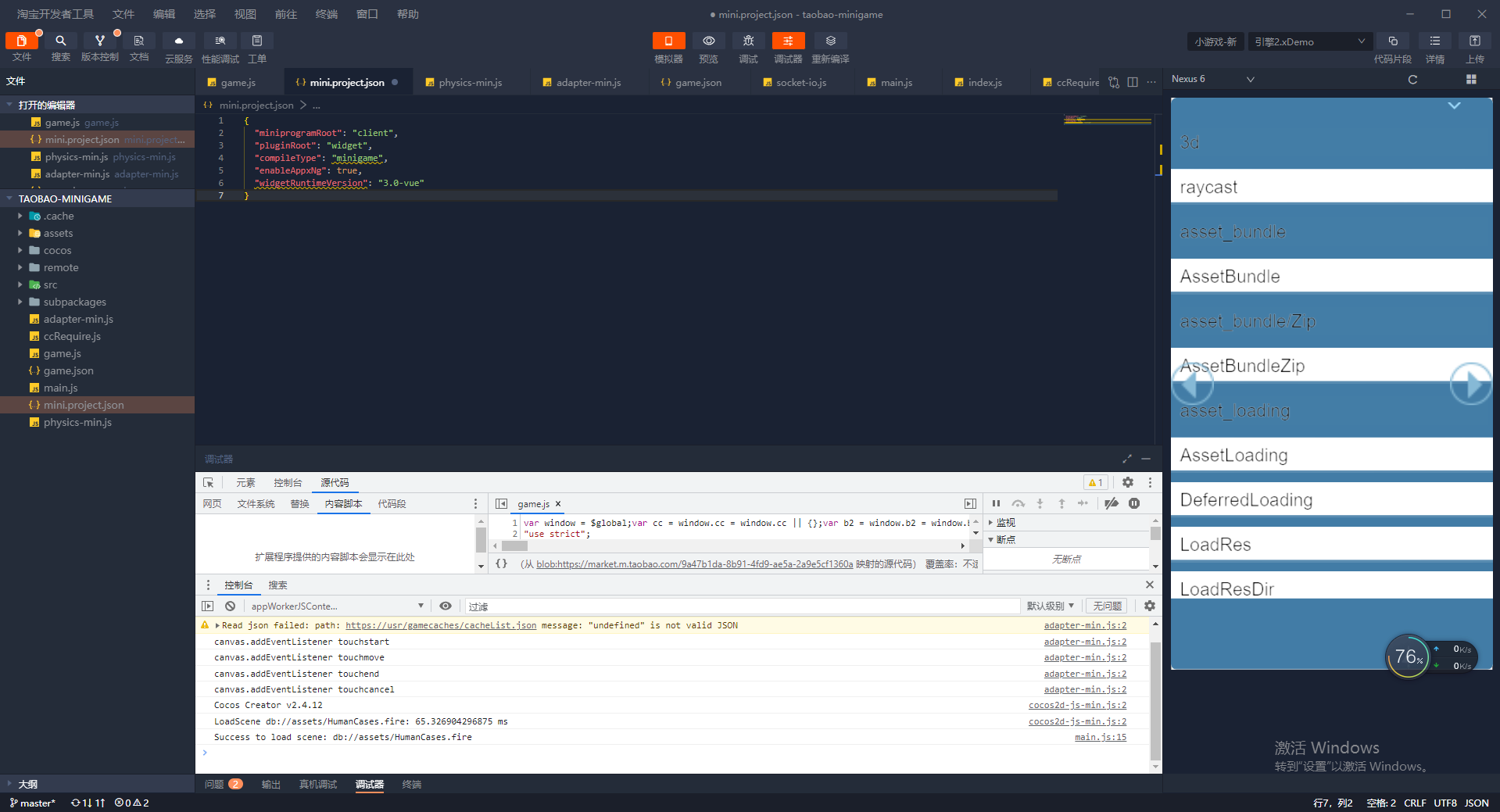
Resource Management in Taobao Mini Game
Taobao Mini Game, like WeChat Mini Game, has package size limitations, and any additional resources exceeding 2MB must be downloaded via network requests. For package optimization, it's recommended to remove unused engine modules.
Cocos Creator has already handled remote resource downloading, caching, and version management for developers. The implementation logic and steps are similar to WeChat Mini Game, so please refer to the WeChat Mini Game Resource Management for details.
Limitations of Taobao Mini Game
Taobao Mini Game currently does not support the following features:
- VideoPlayer
- WebView
- Custom fonts
Differences Between Taobao and Other Mini Game Platforms
Access to Global Variables: Accessing global variables in Taobao requires them to be mounted onto the global variable. For example:
$global.my = my;Explanation of 'global-variables.js': The window variable is a reference to the global object, so it is essential to ensure that variables already exist on the global object for temporary variables to have values. If you are using custom scripts or third-party plugins and encounter situations where global variables are missing, it is typically due to loading timing issues, where the script is being used before it is fully loaded.
Taobao's Custom JavaScript Virtual Machine: Taobao utilizes its own custom JavaScript virtual machine, which is not developed based on V8. The number of draw calls has a more significant impact on frame rates compared to other platforms, so efforts should be made to minimize the number of draw calls.
Inconsistencies Among Taobao IDE, Simulator, and Real Device JS Environments: The JavaScript environments in Taobao's IDE, simulator, and real devices are not consistent. If there are no issues on real devices, it is recommended to report the problem directly to the Taobao platform.
Due to the additional performance overhead in real device debugging mode, it is advisable to use real device preview mode, rather than real device debugging mode, when verifying frame rates.