Collision Component
Getting the Collider Component
The following code works in both JavaScript and TypeScript:
this.getComponent('cc.BoxCollider')
// Or
import { BoxCollider } from 'cc'
this.getComponent(BoxCollider)
Collider and Trigger
The Collider component has an isTrigger attribute. When isTrigger is true, it is represented as a trigger, otherwise it is a collider.
Note: to learn more about he differences between colliders and triggers please review the Physics Event documentation.
The relationship between Collider and RigidBody
The Collider and RigidBody components are meant to serve physical elements, and control a part of the attributes on the physical elements respectively. This also means that to understand the relationship between them, you need to first understand how the physical elements in Cocos Creator are composed.
How Elements Are Composed
In the Introduction to Physics documentation, it is introduced that a physical element is composed of a Collider and RigidBody components. This indicates that there can only be one or zero physical elements RigidBody components, and there can be multiple Collider components.
It is easy to see if there is a physical element for a single node, but if we consider the node chain as a single unit, it will be difficult to see which nodes and which components the physical element is composed of.
There are two ways to consider viewing the the node chain:
As long as each node has a physics component, it is an element, which means that the components of the parent and child nodes have no dependencies and require multiple shapes. Add the corresponding Collider component to the node.
Start searching from the own node to the parent chain node. If the RigidBody component is found, bind its own Collider component to the node, otherwise the Collider component on the entire chain will share a RigidBody component, the node corresponding to the element is the node corresponding to the topmost Collider component.
These two ideas have their pros and cons:
- Idea 1 is not intuitive enough. Multiple shapes can only be added to one node. To display the shape, you need to add a child node model.
- When adjusting the parameters in Idea 1, two places need to be adjusted, namely the position information of the child node and the data information of the corresponding
Collidercomponent on the parent node. - Idea 2 adds the coupling of node. When a node is updated, the corresponding dependent node needs to be updated.
- When the node chain is destroyed, more content needs to be maintained, and the node chain needs to deal with complex logic when it is repeatedly destroyed in Idea 2.
Note: the physics engine in Cocos Creator is currently using idea 1, which may be adjusted in the future.
attachedRigidbody property of Collider
The Collider component has an attachedRigidbody property. This property can get the RigidBody component bound to the current Collider component, but please note the following points:
- When there is no
RigidBodycomponent in its own node, this property is returned asnull. attachedRigidbodyis a read-only property.
Auto-Scaling
Each component is bound to a node, some components dynamically update their data based on the bound node. collider components update their data based on the node The information automatically updates the corresponding shape data, allowing collision bodies to more easily fit the rendered model.
Updating data to model components as an example.
The model component automatically updates the model's world matrix according to the bound nodes, thus changing the node's position, scaling, rotation, etc. , which allows the rendered model to have a corresponding affine transformation.
However, some properties of collider shape lead to a different treatment of scaling.
- Collider shape are generally described by their geometry structure.
- Most of the collider shape are of the convex hull type.
These properties restrict transformations such as tangential, non-uniform scaling, etc., taking the sphere collider as an example.
Assume that the scaling information of the bound nodes is (1,2,1) (non-uniform scaling), since the structure described by the model and the collider is not same, the sphere model is represented using multiple primitives (e.g., triangles) that, when scaled, model shape into a pebble-like shape; however, the sphere collider is described by the size of the radius, which is scaled in the dimension with the largest value (to ensure that the collision body can be as large as possible of the enclosing model), but scaled it is still a sphere.
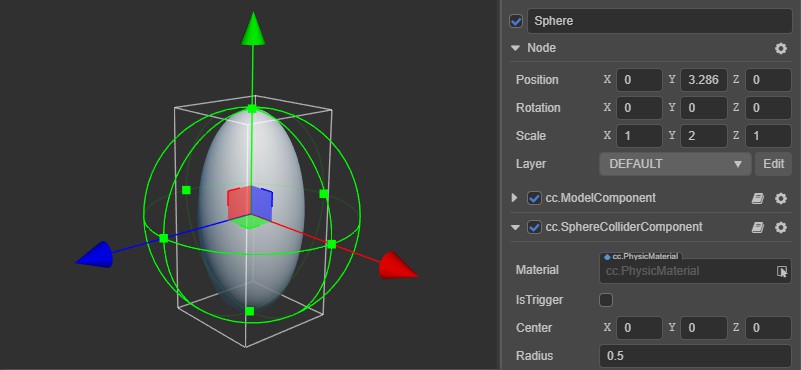
Realize the shape of goose soft stone
In this case, the mesh collider can be used instead of the primitive collider.
Note: You must turn on the convex if you want to support the dynamic rigid body.
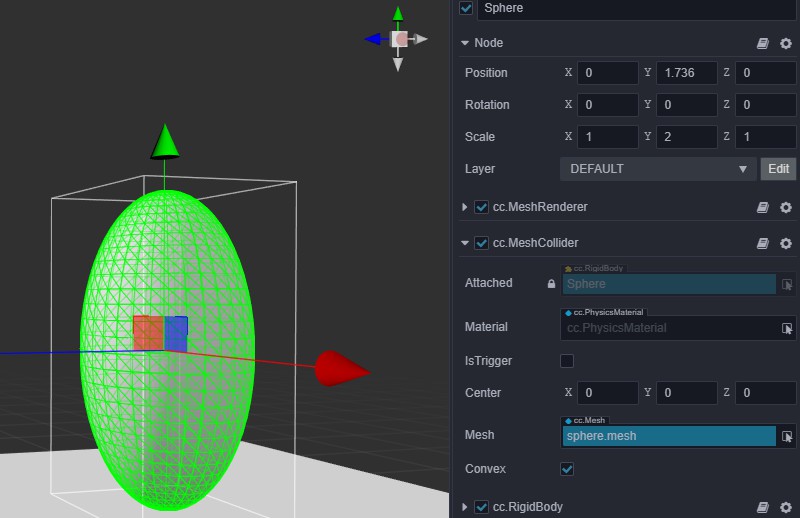
PhysicsMaterial
The collision body has physics material properties. Related content is described in detail in the physics material documentation. The difference between shared and non-shared interfaces is mainly introduced.
The Collider component provides two properties to get and set. These are material and sharedMaterial, and their differences are as follows:
Setting sharedMaterial or material has the same effect. It is in a shared state before calling these interfaces. When it is found that the set and the current reference are not the same instance, obtaining a material later will not generate a new material instance. At this time, it is a non-shared state.
Under the premise of shared state, obtaining material will generate a new material instance to ensure that only the current collision body references the material, so that the modification will not affect other collision bodies, and then it will be in the non-shared state.
Obtaining sharedMaterial does not generate a new one, but directly returns a reference.
Continue to the physics material documentation.