Building and Publishing VR Project
Once the project development is completed, it needs to be published to the target platform. In the menu bar, select Project -> Build to open the Build panel. Choose the target platform from the dropdown menu.
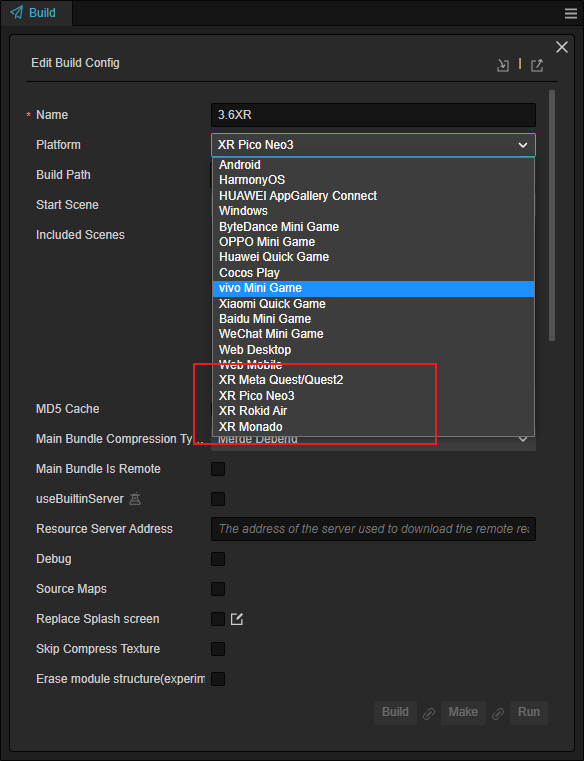
Options
For general build options, you can refer to the: General Build Options。
The supported VR devices currently use the Android system, so developers need to set up the corresponding development environment. For details, please refer to the Setting up the Native Development Environment documentation.
The XR-specific build options are described as follows:
Rendering Scale: Adjusts the rendering resolution.
MSAA: Adjusts the level of multisample anti-aliasing.
Remote Preview: Enables wireless projection preview.
Foveation Level: Adjusts the foveation rendering level. A higher level reduces the GPU load but also decreases the resolution of the per-eye rendering textures at the edges. (Note: 1. Foveation rendering uses the OpenXR universal interface. If the device's FFR feature is not integrated with the OpenXR standard, this feature will not work. 2. This feature requires extension version >= 1.2.0 and the Cocos Creator version >= 3.7.3).
Build
Afterward, in the build task, choose Build, Make, and Run according to your needs.
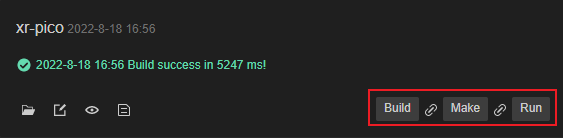
Publish
Once the application is generated, you can transfer the application to the target device using adb commands or the device's file transfer function. After that, you can run the application.