Mask Component Reference
Mask is used to specify the range where the child node can perform rendering. Nodes with a component that contains Mask will use a bounding box (which has the range specified by Size) of this node to create a rendered mask. All child nodes of this node will clip according to this mask, which will not be renderer outside the mask range.
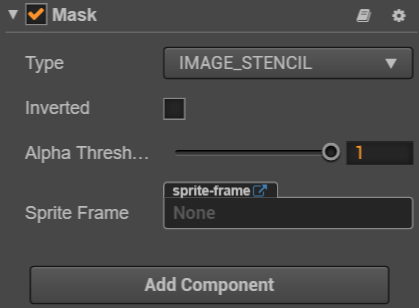
Click the Add Component button at the bottom of the Properties panel and select Mask from Renderer Component. Then you can add the Mask component to the node.
Mask Properties
| property | Description |
|---|---|
| Type | Mask type. Including RECT, ELLIPSE, IMAGE_STENCIL three types, refer to Type API for details. |
| Inverted | The Reverse mask. |
| Alpha Threshold | Alpha threshold, which is a floating point type and takes effect only if type is set to IMAGE_STENCIL.The content is drawn only if the alpha value of the template pixel is greater than that value. The value range of this property is 0 ~ 1, 1 means completely disabled. |
| Sprite Frame | The image required for the mask, which takes effect only when the Mask type is set to IMAGE_STENCIL. |
| Segements | The segements for ellipse mask, which takes effect only when the Mask type is set to ELLIPSE. |
Note: after adding the Mask component to a node, all the child nodes of this node will be affected by Mask during rendering.