Menu and Menu Items
We are all probably familiar with what a menu is. We see these in every application
we use. In your game you would probably use a Menu object to navigate through
game options. Menus often contain buttons like Play, Quit, Settings and
About, but could also contain other Menu objects for a nested menu system.
A Menu object is a special type of Node object. You can create an empty
Menu object as a place holder for your menu items:
auto myMenu = Menu::create();
As we described options above of Play, Quit, Settings and
About, these are your menu items. A Menu without menu items makes little
sense. Cocos2d-x offers a variety of ways to create your menu items including
by using a Label object or specifying an image to display. Menu items usually
have two possible states, a normal and a selected state. When you tap or click
on the menu item a callback is triggered. You can think of this as a chain
reaction. You tap/click the menu item and it runs the code you specified. A
Menu can have just a single item or many items.
// creating a menu with a single item
// create a menu item by specifying images
auto closeItem = MenuItemImage::create("CloseNormal.png", "CloseSelected.png",
CC_CALLBACK_1(HelloWorld::menuCloseCallback, this));
auto menu = Menu::create(closeItem, NULL);
this->addChild(menu, 1);
A menu can also be created by using a vector of MenuItem objects:
// creating a Menu from a Vector of items
Vector<MenuItem*> MenuItems;
auto closeItem = MenuItemImage::create("CloseNormal.png", "CloseSelected.png",
CC_CALLBACK_1(HelloWorld::menuCloseCallback, this));
MenuItems.pushBack(closeItem);
/* repeat for as many menu items as needed */
auto menu = Menu::createWithArray(MenuItems);
this->addChild(menu, 1);
If you run the sample code for this chapter you will see a Menu containing
Label objects for MenuItems:
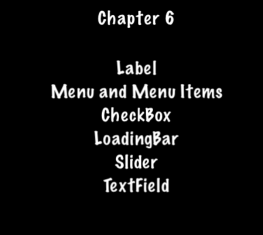
Lambda functions as Menu callbacks
Above we just learned that when you click a menu item it triggers a callback. C++11 offers lambda functions and therefore Cocos2d-x takes full advantage of them! A lambda function is a function you write inline in your source code. Lambdas are also evaluated at runtime instead of compile time.
A simple lambda:
// create a simple Hello World lambda
auto func = [] () { cout << "Hello World"; };
// now call it someplace in code
func();
Using a lambda as a MenuItem callback:
auto closeItem = MenuItemImage::create("CloseNormal.png", "CloseSelected.png",
[&](Ref* sender){
// your code here
});