Choosing The Physics System Suitable For Your Project
In the panel Project -> Project Settings -> Feature Cropping -> Physics System of the Editor, you can choose a physics engine suitable for the needs of the project for development. The default physics engine is bullet (ammo.js), which can be switched at will during the development process.
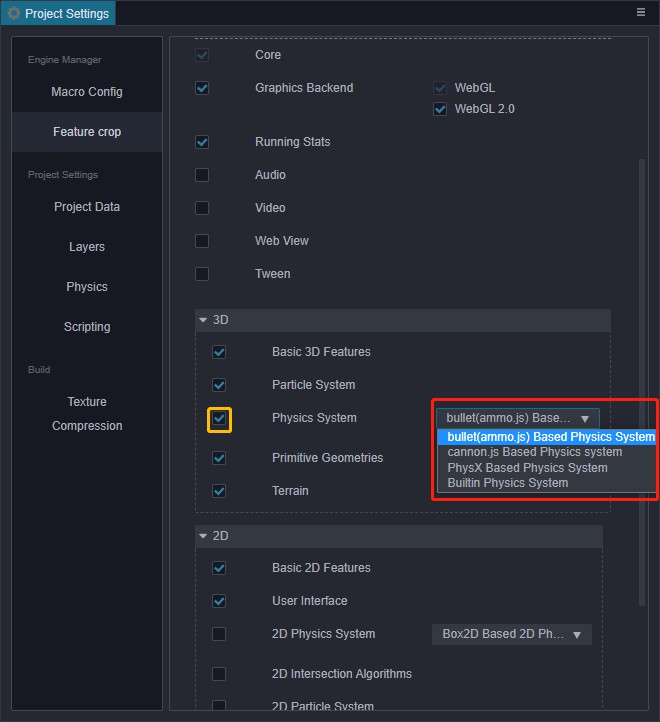
If there are no need to use any physically related components and interfaces, uncheck the Physics System checkbox to make the package size smaller when publishing. But note that if the checkbox is unchecked, the project cannot use physically related components and interfaces, otherwise an error will be reported at runtime.
Collision Detection: builtin
builtin only has the function of collision detection. Compared with other physics engines, it has no complicated physical simulation calculations. If your project does not require the physical simulation of this part, you can consider using builtin, which will make the size of game's package smaller.
If you use builtin for development, please note the following:
- builtin only has events of type trigger.
- isTrigger in Collider component is a trigger regardless of whether the value is true or false.
Physics Engine: cannon.js
cannon.js is an open source physics engine, which uses js language to develop and implement more comprehensive physics functions, if your project needs more complex physical functions, then you can consider using cannon.js. The size of the cannon.js module is 141KB.
Physics Engine: bullet (ammo.js)
ammo.js is the asm.js/wasm Version of the bullet physics engine, it is compiled by emscripten tool. Bullet has perfect physical functions, and we will put more work here in the future.
It should be noted that currently the ammo.js module has a size of about 1.5MB.
Physics Engine: PhysX
PhysX(GitHub)is an open source real-time commercial physics engine developed by Nvidia. It has perfect functional characteristics and extremely high stability, as well as excellent performance.
PhysX currently supported in Cocos Creator is v4.1, which is only allowed to be used on most native platforms. In addition, since PhysX does not support the Android x86 platform, it cannot run normally on this platform. At the same time, some newer platform devices, such as Apple M1 chip devices, will be supported in the future.
Currently in the v3.1, previewing and publishing to the H5 environment are not yet supported. The preview needs to be supported by modifying the preview template. For specific modifications, please refer to the sample project. The above functions are expected to be improved in the v3.2.
When publishing to the native platform, it is strongly recommended to use this physics engine, to get good performance, especially the native application of the iOS system.
Do Not Use Physics
If you don't need to use any physics related components and interfaces, you can uncheck the yellow box, so that you can get a smaller package when publishing.
Note: if it is unchecked, the project will not be able to use physics related components and interfaces, otherwise an error will be reported during runtime.