Shadow
In the 3D world, light and shadows have always been extremely important components. They can enrich the entire environment, good-quality shadows can achieve the effect of false realization, and make the entire world have a three-dimensional feel to it.
Here is an example of a shadow from Cocos Creator 3D:
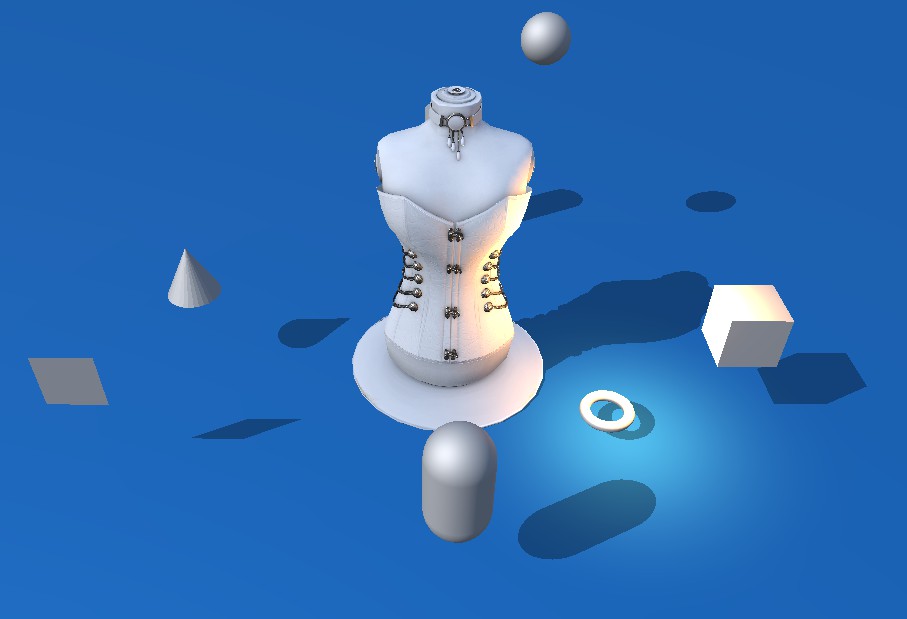
Turning on shadows
Cococs Creator 3D currently supports the highly efficient Planar Shadow. More Shadow types will be available later.
It only takes two steps to enable a Planar Shadow in Cococs Creator 3D:
Select the Scene node on the level manager, you can see the following panel, check the Enabled property of planarShadows.
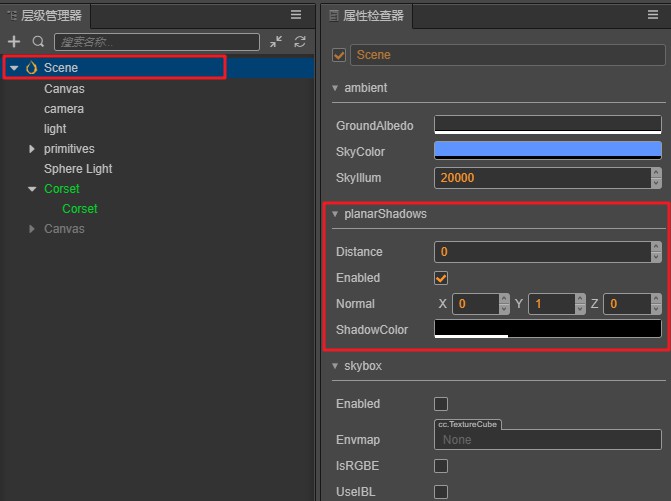
Set ShadowCastingMode to ON in the model that needs to display shadows.
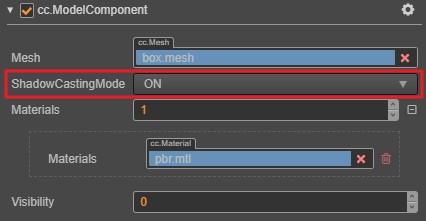
Note: Planar Shadow will only be cast on the shadow surface. Adjusting the directional light angle can adjust the shadow projection.
PlanarShadows panel
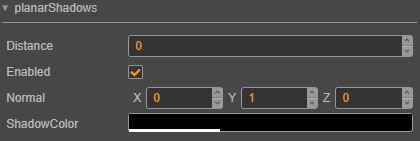
The following describes all the properties of the panel:
| Properties | Explanation |
|---|---|
| enabled | whether to enable planar shadows |
| normal | normals to vertical and shadow planes |
| distance | the distance of the shadow plane from the coordinate origin in the direction of the normal |
| shadowColor | color value of the resulting shadow |
Continue to the Ambient Light documentation.