Physics Component
Cocos Creator 3D currently provides users with a variety of collider components, common rigid body components, as well as tool-type constant force components.
Collider Component
The collider component is used to represent the shape of the collision body of a rigid body. Different geometric shapes have different properties.
BoxColliderComponent
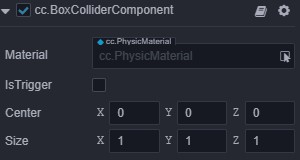
| Properties | Description |
|---|---|
| material | The physics material referenced by the collider (the default physics material was referenced when it is empty) |
| isTrigger | Whether it is a trigger, the trigger will not generate physical feedback |
| center | The origin of the shape in the local coordinate system |
| size | The size of the box, ie length, width, height |
SphereColliderComponent
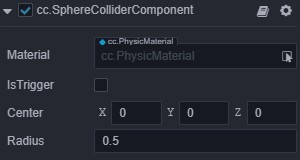
| Properties | Description (Other reference box colliders) |
|---|---|
| radius | Radius of the sphere |
CylinderColliderComponent
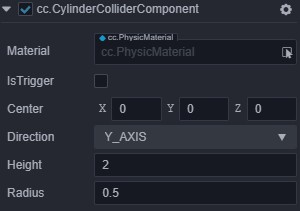
| Properties | Description (Other reference box colliders) |
|---|---|
| direction | The reference axis of the cylinder's extended direction |
| height | The total height of the cylinder |
| radius | The radius of the circular surfaces at both ends of the cylinder |
Note:
builtindoes not currently support cylindrical components.
CapsuleColliderComponent
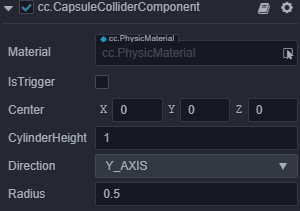
| Properties | Description(Other reference cylinders and box colliders) |
|---|---|
| cylinderHeight | The height of the cylinder in the capsule |
| radius | The radius of the sphere in the capsule |
Note:
cannon.jsdoes not support capsule components. It is recommended to use two spheres and cylinders and piece them together.
MeshColliderComponent
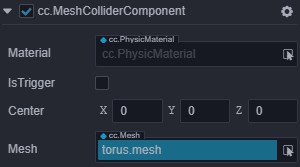
| Properties | Description (Other reference box colliders) |
|---|---|
| mesh | The mesh asset referenced by the mesh collider, used to initialize the mesh collision volume |
Note:
builtindoes not currently support the mesh collider component.Note:
cannon.jshas poor support for the mesh collider component, and only allows detection with the sphere collider**.Note:
ammo.jscurrently only supports static mesh colliders (massis0or without aRigidBodycomponent).
RigidBodyComponent
In order to more easily simulate physical behavior, Cocos Creator 3D provides users with rigid body components.

| Properties | Description (The property values in the above picture are all default values) |
|---|---|
| mass | The mass of the object (when the mass is 0, it represents a static rigid body, which is the same as the effect without the rigid body component) |
| linearDamping | Linear damping, used to reduce the linear velocity of an object |
| angularDamping | Angular damping, used to reduce the rotation rate of objects |
| isKinematic | Whether the rigid body is controlled by the user, regardless of the physics engine |
| useGravity | Whether the rigid body is affected by gravity |
| fixedRotation | Whether it is necessary to fix the object's rotation during collision |
| linerFactor | Linear factor, which can affect the change of linear velocity in each axis |
| angularFactor | Rotation factor, which can affect the change of the rotation speed of each axis |
Note:
builtindoes not currently supportRigidBodyComponent.
ConstantForce
This is a tool component that depends on a RigidBodyComponent and will apply a given force and torque to a rigid body every frame.
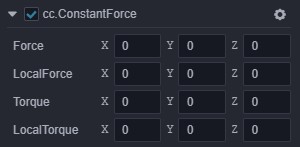
| Properties | Description |
|---|---|
| force | The force applied to the rigid body in the world coordinate system |
| localForce | The force applied to the rigid body in the local coordinate system |
| torque | Torque applied to the rigid body in the world coordinate system |
| localTorque | Torque applied to the rigid body in the local coordinate system |
Note:
builtindoes not currently support Hengli components*.
Continue to the using physics documentation.