Physics Material
In Cocos Creator 3D, the physics material is a asset, which records the surface information of the object. This is used to calculate the friction and elastic force of the colliding object.
Properties of Materials
The properties of Physics Materials are shown below:
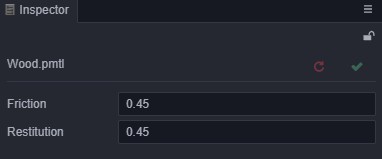
| Properties | Description |
|---|---|
| friction | Coefficient of friction |
| restitution | Coefficient of restitution |
When in contact with other surfaces, these coefficients are used to calculate the corresponding friction and elastic forces.
Creating Physics Materials
Physics Materials can be created in two ways:
- Create in editor
- Code instantiation
The way to create with the editor is shown below:
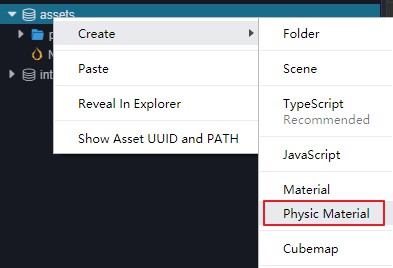
Instantiated in the code:
let newPmtl = new PhysicMaterial();
newPmtl.friction = 0.1;
newPmtl.restitution = 0.1;
Application of materials
The physics material is set in units of collision bodies, and each Collider has a material property (when not set, Collider will refer to the default physics material in the physics system).
The application to Collider is also divided into editor operation and code operation.
To operate in the editor, just drag the asset into the cc.PhysicMaterial property box, as shown in the following figure:
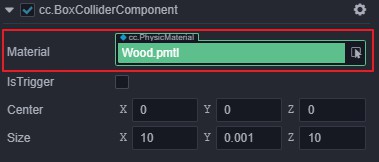
Operation in the code:
const collider = this.node.getComponent(ColliderComponent);
collider.material = newPmtl;
Because of the design of Material Sharing, you can actually do this directly in the code (because an instance will be created when you get material)
collider.material.friction = 0.1;
collider.material.restitution = 0.1;
Continue to the rigid body component documentation.