Mask component reference
Mask is used to specify the range where the child node can perform rendering. Nodes with a component that contains Mask will use a bounding box (which has the range specified by size? of this node to create a rendered mask. All of the child nodes of this node will clip according to this mask and the area outside the mask won't be rendered.
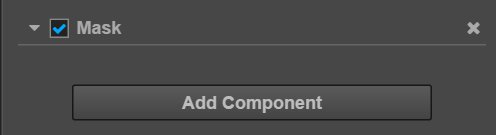
Click the add component button at the bottom of the Properties panel and select Mask from add rendering component. You can then add the Mask component to the node.

Mask attribute
| Attribute | Function Explanation |
|---|---|
| Type | The mask type Type API |
| Inverted | Boolean,The Reverse mask |
| AlphaThreshold | Float, The alpha threshold. The content is drawn only where the stencil have pixel with alpha greater than the alphaThreshold, Only available in IMAGE_STENCIL mode |
| SpriteFrame | The mask image, Only available in IMAGE_STENCIL mode |
| Segements | The segements for ellipse mask, Only available in ELLIPSE mode |
Detailed explanation
After adding the Mask component to a node, all the child nodes of this node will be affected by Mask during rendering.