PageView component reference
PageView component is derived from ScrollView, the difference is that when scrolls it automatically snaps to next page of content.
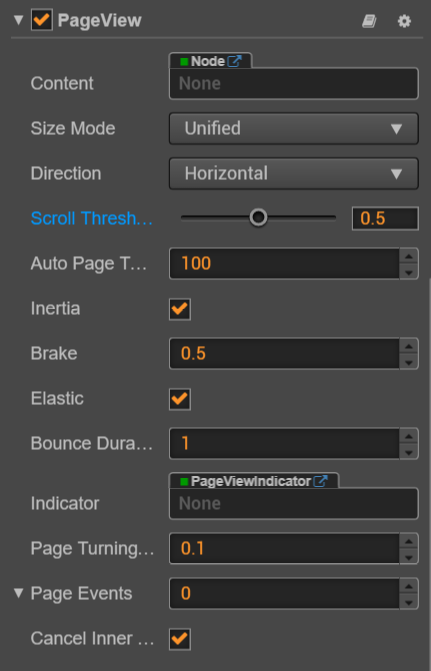
Click the Add Component pageView at the bottom of the Properties panel and select PageView from Add UI Component. This will add PageView component to the current node.
Please refer to the script interface of the PageView API
PageView property
| Property | Function description |
|---|---|
| SizeMode | Specify the size type of each page in PageView, currently has Unified and Free type SizeMode API |
| Content | It is a node reference that is used to contain the contents of the PageView |
| Direction | The page view direction |
| ScrollThreshold | This value will be multiplied with the distance between two pages, to get the threshold distance. If user scroll distance is larger than this threshold distance, the page will turn immediately |
| AutoPageTurningThreshold | Auto page turning velocity threshold. When users swipe the PageView quickly, it will calculate a velocity based on the scroll distance and time, if the calculated velocity is larger than the threshold, then it will trigger page turning. |
| Inertia | When inertia is set, the content will continue to move when touch ended |
| Brake | It determines how quickly the content stop moving. A value of 1 will stop the movement immediately. A value of 0 will never stop the movement until it reaches to the boundary of scrollview. |
| Elastic | When elastic is set, the content will be bounce back when move out of boundary |
| Bounce Duration | The elapse time of bouncing back. A value of 0 will bounce back immediately |
| Indicator | The Page View Indicator |
| PageTurningEventTiming | Change the PageTurning event timing of PageView |
| PageEvents | PageView events callback |
| CancelInnerEvents | If cancelInnerEvents is set to true, the scroll behavior will cancel touch events on inner content nodes. It's set to true by default. |
PageView event
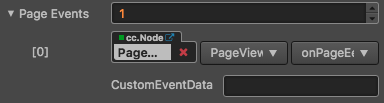
| Property | Function description |
|---|---|
| Target | Node with script component |
| Component | Script component name |
| Handler | Specifies a callback function that will be called when the Slider event occurs |
| CustomEventData | The user specifies an arbitrary string as the last argument of the event callback |
PageView event callback has two parameters, the first parameter is the PageView itself, the second parameter is CustomEventData
Detailed explanation
The PageView component must have the specified content node to work, Each child node in content is a separate page, The size of each page is the size of the PageView node, The operation effect is divided into two kinds:
- The first type: slow sliding, by dragging the page in the view to reach the specified ScrollThreshold value (the value is the percentage of page size) after the release will automatically slide to the next page.
- The second: fast sliding, fast to a direction to drag, automatically slide the next page, each slide up to only one page.
Usually a PageView node tree as shown below:
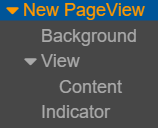
CCPageViewIndicator Set Up
CCPageViewIndicator is optional, the component is used to display the number of pages and the current page.
The association can be done by dragging a node with a PageViewIndicator component into the corresponding field of the PageView in the Node Tree.
Add callback via script code
Method one
This method adds an event callback and uses the editor to add an event callback that is the same, added by code, you need to construct a cc.Component.EventHandler object first, and then set the corresponding target, component, handler and customEventData parameters.
var pageViewEventHandler = new cc.Component.EventHandler();
pageViewEventHandler.target = this.node; // Is the node of your event handling code component
pageViewEventHandler.component = "cc.MyComponent"
pageViewEventHandler.handler = "callback";
pageViewEventHandler.customEventData = "foobar";
pageView.pageEvents.push(pageViewEventHandler);
// here is your component file
cc.Class({
name: 'cc.MyComponent'
extends: cc.Component,
properties: {
},
// Note: that the order and type of parameters are fixed
callback: function(pageView, eventType, customEventData) {
// Where pageView is a cc.PageView object
// Where eventType === cc.PageView.EventType.PAGE_TURNING
// Where the customEventData parameter is equal to the "foobar"
}
});
Method two
By pageView.node.on('page-turning', ...) way to add
// Suppose we add event handling callbacks to the onLoad method of a component and perform event handling in the callback function:
cc.Class({
extends: cc.Component,
properties: {
pageView: cc.PageView
},
onLoad: function () {
this.pageView.node.on('page-turning', this.callback, this);
},
callback: function (event) {
// Here event is a EventCustom object, you can get Slider components through event.detail
var pageView = event.detail;
// do whatever you want with pageView
}
});