Cocos Creator
Upgrade CMake
Versions prior to v3.6 do not support specifying a cmake path, and can be upgraded by overwriting the editor's built-in cmake directory.
Windows platform
- Go to https://cmake.org/download/ to download the required cmake version, and extract it
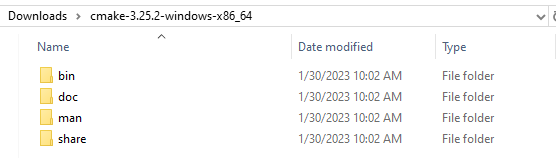
- Open the editor internal directory
resources/tools/cmake/
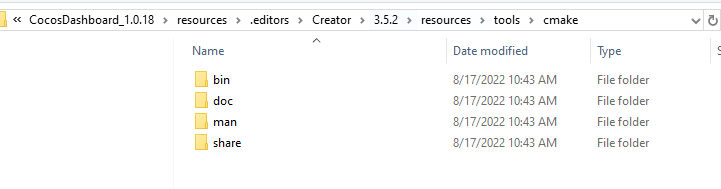
Overwrite the editor's built-in cmake with the downloaded cmake content, leaving the directory structure unchanged.
Restart the editor and it will take effect.
Mac platform
- Go to https://cmake.org/download/ to download the required cmake version, and unzip it
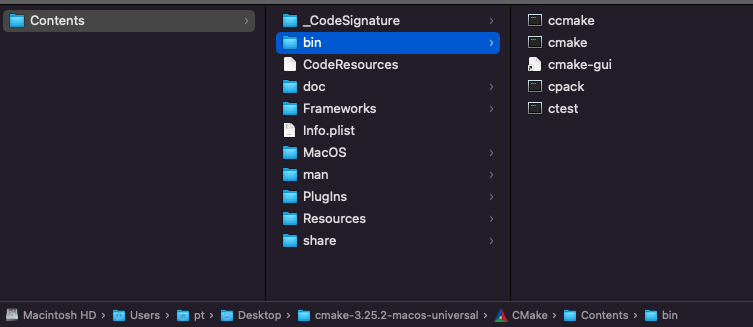
- Open the editor internal directory
Contents/Resources/tools/cmake/arm64(orx86_64)
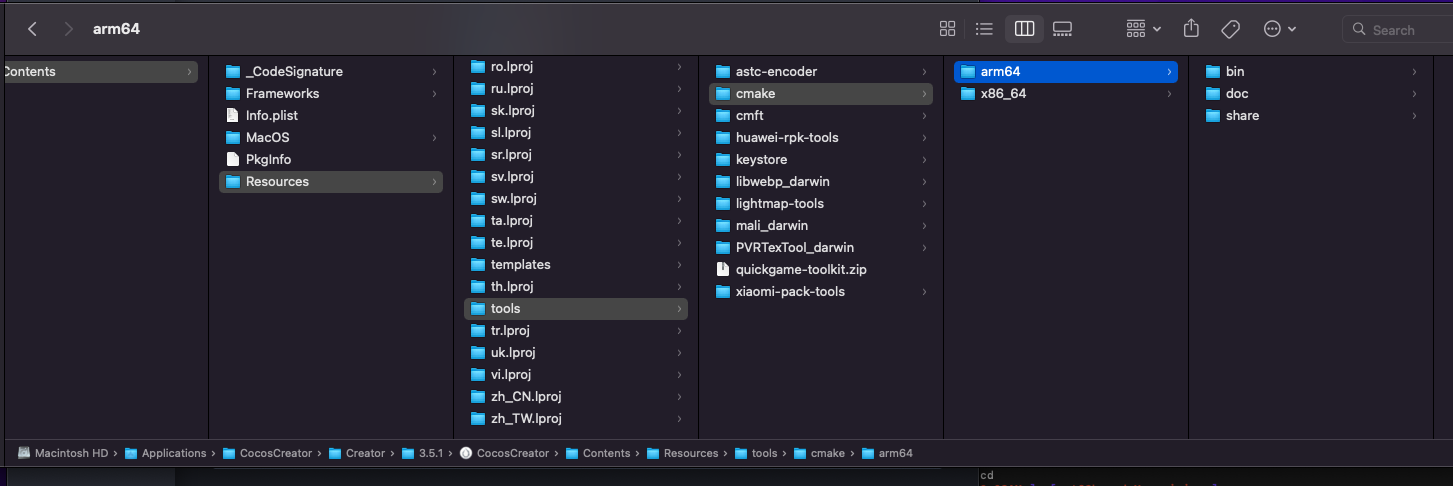
Copy the contents of the downloaded
CMake/Contentsto the editor's corresponding directory.Restart the editor and it will take effect.