Using the Built-in Render Pipeline
Select the New Render Pipeline in the Project menu -> Project Settings -> Graphics Settings.
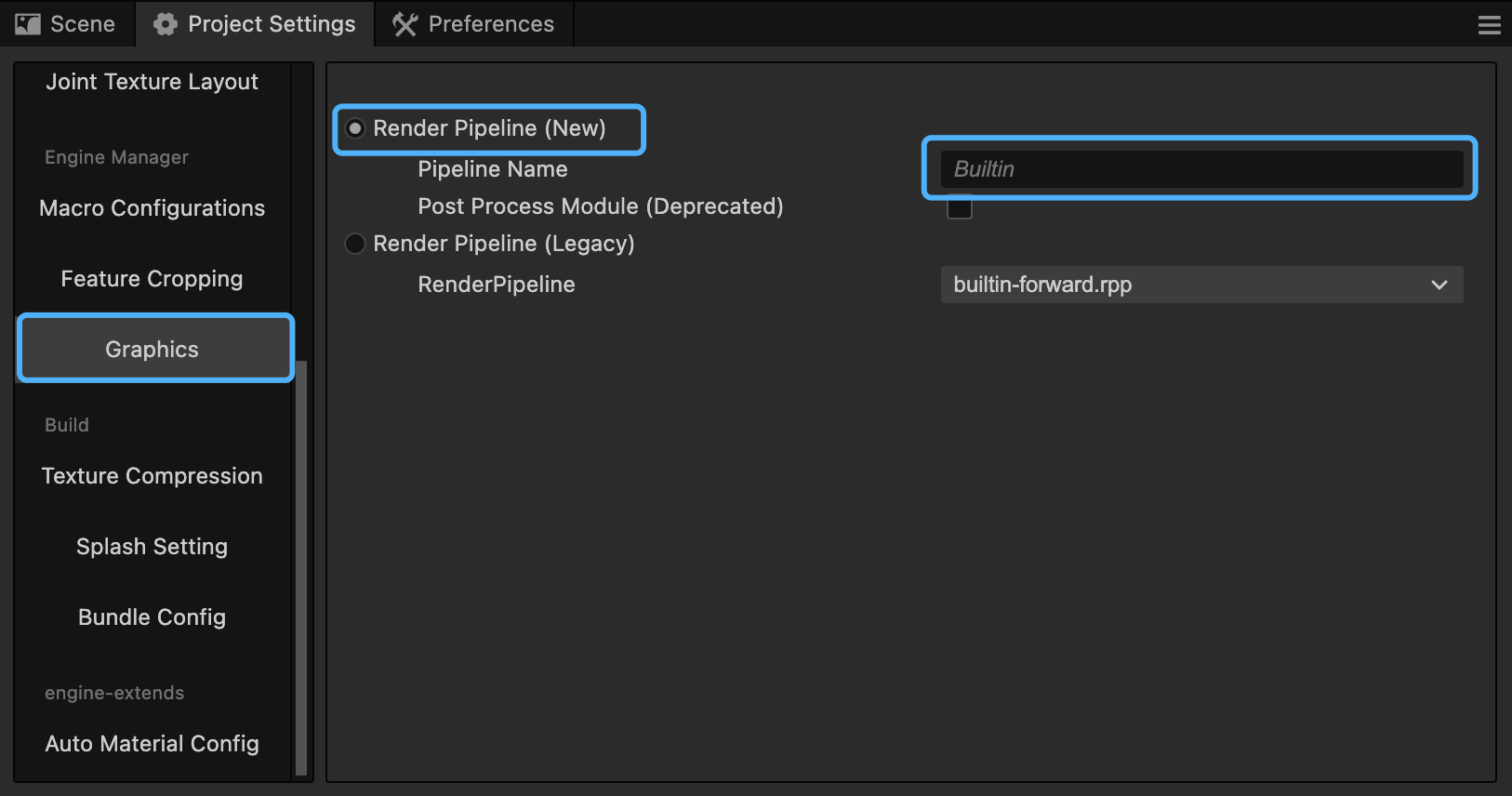
The default render pipeline is the built-in render pipeline named Builtin.
Built-in Render Pipeline
The built-in render pipeline (Builtin) is an implementation based on the CRP - Customizable Render Pipeline, providing basic cross-platform rendering capabilities suitable for all platforms.
The current built-in render pipeline supports the following features:
- Forward rendering
- Multisample Anti-aliasing (MSAA)
- Real-time shadows
- Post-processing, including (Bloom, Color Grading, FXAA, FSR, etc.)
It can meet almost all the needs of conventional projects.
BuiltinPipelineSettings Component
Each camera in the scene is rendered in order and output to the screen or render texture.
We can add a BuiltinPipelineSettings component to each camera node to set up the rendering for that camera.
Through this component, we can control the camera's output behavior and post-effects.
For user's custom render pipelines, it is recommended to copy the source code of this component into the project and modify it as needed.
Editor Preview (Experimental)
When the Editor Preview (Experimental) is checked, you can directly preview the rendering effects in the scene editor.
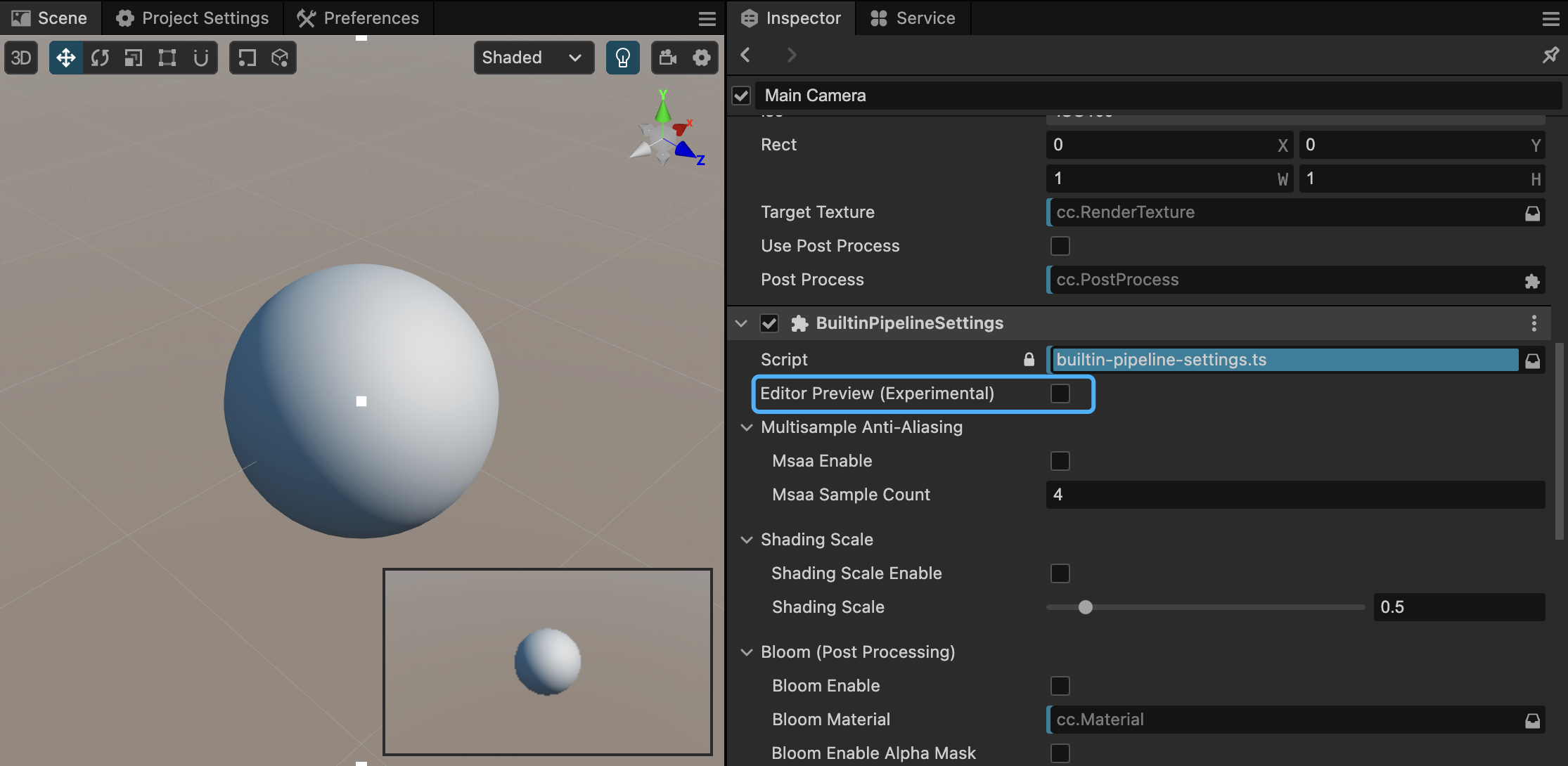
Since scene rendering may include post-effects, previewing in the editor may have performance impacts, and some editor effects may display abnormally.
Using Post-Processing Effects
For the configuration and use of post-processing effects, please refer to the document: Using Post-Processing Effects
Code Location
The implementation of the built-in render pipeline is located at editor/assets/default_renderpipeline/builtin-pipeline.ts.
The BuiltinPipelineBuilder class implements the main functionalities of the built-in pipeline.