The Tutorial of Swig Workflow in Cocos Creator
How to Bind a New Module in Engine
Add a new module interface file
Add a new module interface file to
native/tools/swig-configdirectory, e.g.new-engine-module.iCopy the content in swig-interface-template.i to new-engine-module.i
Add necessary configuration, you refer to the existed
.ifiles innative/tools/swig-configdirectory or refer to [the following section](#How to Bind a New Module in Developer's Project)
Modify engine/native/cocos/CMakeLists.txt
######## auto
cocos_source_files(
NO_WERROR NO_UBUILD ${SWIG_OUTPUT}/jsb_cocos_auto.cpp # Add this line
${SWIG_OUTPUT}/jsb_cocos_auto.h # Add this line
NO_WERROR NO_UBUILD ${SWIG_OUTPUT}/jsb_cocos_auto.cpp
${SWIG_OUTPUT}/jsb_cocos_auto.h
......Register the new module to Script Engine
Open jsb_module_register.cpp and do the following modifications
......
#if CC_USE_PHYSICS_PHYSX
#include "cocos/bindings/auto/jsb_physics_auto.h"
#endif
#include "cocos/bindings/auto/jsb_new_engine_module_auto.h" // Add this line
bool jsb_register_all_modules() {
se::ScriptEngine *se = se::ScriptEngine::getInstance();
......
se->addRegisterCallback(register_all_my_new_engine_module); // Add this line
se->addAfterCleanupHook([]() {
cc::DeferredReleasePool::clear();
JSBClassType::cleanup();
});
return true;
}How to Bind a New Module in Developer's Project
Suppose we have a Cocos Creator project located at /Users/james/NewProject directory.
Build a native project in Cocos Creator's build panel, we get /Users/james/NewProject/native directory.
Bind a simple class
Create a simple class
Create a header file in /Users/james/NewProject/native/engine/common/Classes/MyObject.h , its content is
// MyObject.h
#pragma once
#include "cocos/cocos.h"
namespace my_ns {
class MyObject {
public:
MyObject() = default;
MyObject(int a, bool b) {}
virtual ~MyObject() = default;
void print() {
CC_LOG_DEBUG("==> a: %d, b: %d\n", _a, (int)_b);
}
float publicFloatProperty{1.23F};
private:
int _a{100};
bool _b{true};
};
} // namespace my_ns {Write an interface file
Create an interface called my-module.i file in /Users/james/NewProject/tools/swig-config
// my-module.i
%module(target_namespace="my_ns") my_module
// Insert code at the beginning of generated header file (.h)
%insert(header_file) %{
#pragma once
#include "bindings/jswrapper/SeApi.h"
#include "bindings/manual/jsb_conversions.h"
#include "MyObject.h" // Add this line
%}
// Insert code at the beginning of generated source file (.cpp)
%{
#include "bindings/auto/jsb_my_module_auto.h"
%}
%include "MyObject.h"Write a swig config file
Create a file called swig-config.js in /Users/james/NewProject/tools/swig-config
// swig-config.js
'use strict';
const path = require('path');
const configList = [
[ 'my-module.i', 'jsb_my_module_auto.cpp' ],
];
const projectRoot = path.resolve(path.join(__dirname, '..', '..'));
const interfacesDir = path.join(projectRoot, 'tools', 'swig-config');
const bindingsOutDir = path.join(projectRoot, 'native', 'engine', 'common', 'bindings', 'auto');
// includeDirs means header search path for Swig parser
const includeDirs = [
path.join(projectRoot, 'native', 'engine', 'common', 'Classes'),
];
module.exports = {
interfacesDir,
bindingsOutDir,
includeDirs,
configList
};Generate bindings for project
$ cd /Users/james/NewProject/tools/swig-config
$ node < Engine Root >/native/tools/swig-config/genbindings.jsIf succeed, the files ( jsb_my_module_auto.cpp/.h ) contain JS binding code will be generated at /Users/james/NewProject/native/engine/bindings/auto directory
Modify project's CMakeLists.txt
Open
/Users/james/NewProject/native/engine/common/CMakeLists.txt, addMyObject.hand its binding codecmakeinclude(${COCOS_X_PATH}/CMakeLists.txt) list(APPEND CC_COMMON_SOURCES ${CMAKE_CURRENT_LIST_DIR}/Classes/Game.h ${CMAKE_CURRENT_LIST_DIR}/Classes/Game.cpp ############### Add the following lines ############## ${CMAKE_CURRENT_LIST_DIR}/Classes/MyObject.h ${CMAKE_CURRENT_LIST_DIR}/bindings/auto/jsb_my_module_auto.h ${CMAKE_CURRENT_LIST_DIR}/bindings/auto/jsb_my_module_auto.cpp ######################################################## )Modify
/Users/james/NewProject/native/engine/mac/CMakeLists.txtcmakecmake_minimum_required(VERSION 3.8) # ...... cc_mac_before_target(${EXECUTABLE_NAME}) add_executable(${EXECUTABLE_NAME} ${CC_ALL_SOURCES}) ############### Add the following lines ############## target_include_directories(${EXECUTABLE_NAME} PRIVATE ${CC_PROJECT_DIR}/../common ) ######################################################## cc_mac_after_target(${EXECUTABLE_NAME})
Open project
macOS: /Users/james/NewProject/build/mac/proj/NewProject.xcodeproj
Windows: < A specific directory >/NewProject/build/win64/proj/NewProject.sln
Register the new module to Script Engine
Modify Game.cpp :
#include "Game.h"
#include "bindings/auto/jsb_my_module_auto.h" // Add this line
//......
int Game::init() {
// ......
se::ScriptEngine::getInstance()->addRegisterCallback(register_all_my_module); // Add this line
BaseGame::init();
return 0;
}
// ......Test binding
Add a
my-module.d.tsfile in the root of project directory to make TS compiler know our binding class.ts// my-module.d.ts declare namespace my_ns { class MyObject { constructor(); constructor(a: number, b: number); publicFloatProperty : number; print() : void; } }Modify
/Users/james/NewProject/temp/tsconfig.cocos.jsonfilejs{ "$schema": "https://json.schemastore.org/tsconfig", "compilerOptions": { "target": "ES2015", "module": "ES2015", "strict": true, "types": [ "./temp/declarations/cc.custom-macro", "./temp/declarations/jsb", "./temp/declarations/cc", "./temp/declarations/cc.env", "./my-module" // Add this line ], // ...... "forceConsistentCasingInFileNames": true } }Open NewProject in Cocos Creator, create a cube object in scene and attach a script to cube, the script's content is
tsimport { _decorator, Component } from 'cc'; const { ccclass } = _decorator; @ccclass('MyComponent') export class MyComponent extends Component { start() { const myObj = new my_ns.MyObject(); myObj.print(); // Invoke native print method console.log(`==> myObj.publicFloatProperty: ${myObj.publicFloatProperty}`); // Get property defined in native } }Run project, if succeed, you could find the following logs in console
17:31:44 [DEBUG]: ==> a: 100, b: 1 17:31:44 [DEBUG]: D/ JS: ==> myObj.publicFloatProperty: 1.2300000190734863
Section Conclusion
In this section, we have learned how to use Swig tool to bind a simple class, export its public methods and properties to JS. This section also cover the entire flow of binding native classes. Start from next section, we will focus on using more Swig features to satisfy more needs of JS bindings, for example:
- How to import depended header files
- How to ignore classes, methods, properties
- How to rename classes, methods, properties
- How to define attributes which bind c++ getter and setter as a JS property
- How to configure C++ modules in .i file
Import depended header files
Suppose we let MyObject class be inherited from MyRef class. But we don't want to bind MyRef class.
// MyRef.h
#pragma once
namespace my_ns {
class MyRef {
public:
MyRef() = default;
virtual ~MyRef() = default;
void addRef() { _ref++; }
void release() { --_ref; }
private:
unsigned int _ref{0};
};
} // namespace my_ns {// MyObject.h
#pragma once
#include "cocos/cocos.h"
#include "MyRef.h"
namespace my_ns {
// MyObject inherits from MyRef
class MyObject : public MyRef {
public:
MyObject() = default;
MyObject(int a, bool b) {}
virtual ~MyObject() = default;
void print() {
CC_LOG_DEBUG("==> a: %d, b: %d\n", _a, (int)_b);
}
float publicFloatProperty{1.23F};
private:
int _a{100};
bool _b{true};
};
} // namespace my_ns {When Swig parses MyObject.h, it will not know what MyRef is, it will output a warning in console.
.../Classes/MyObject.h:7: Warning 401: Nothing known about base class 'MyRef'. Ignored.It's simple to fix this issue, we need to let Swig know that MyRef exists by using %import directive.
// ......
// Insert code at the beginning of generated source file (.cpp)
%{
#include "bindings/auto/jsb_my_module_auto.h"
%}
%import "MyRef.h" // Add this line to fix the warning
%include "MyObject.h"Although Swig doesn't report the error now, the binding code will not be compiled, the error is:
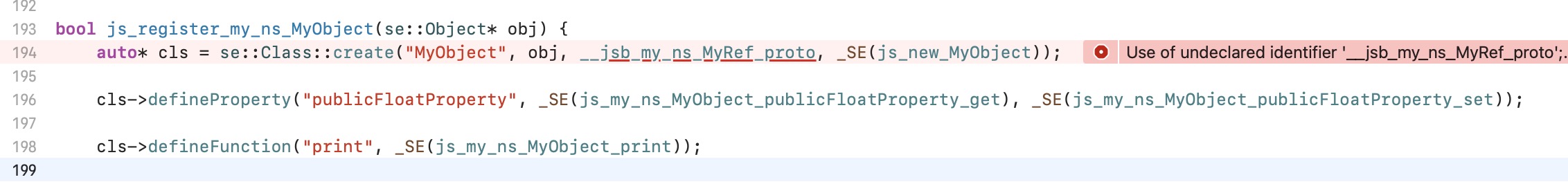
We fix this in the next section by %ignore directive.
Ignore classes, methods, properties
Ignore classes
In last section, we got a compile error in js_register_my_ns_MyObject. Since MyRef should not be bound, we could use%ignore directive to ignore it.
// my-module.i
// ......
%ignore my_ns::MyRef; // Add this line
%import "MyRef.h"
%include "MyObject.h"Generate binding again, it compiles ok.
// jsb_my_module_auto.cpp
bool js_register_my_ns_MyObject(se::Object* obj) {
auto* cls = se::Class::create("MyObject", obj, nullptr, _SE(js_new_MyObject)); // parentProto will be set to nullptr
cls->defineProperty("publicFloatProperty", _SE(js_my_ns_MyObject_publicFloatProperty_get), _SE(js_my_ns_MyObject_publicFloatProperty_set));
cls->defineFunction("print", _SE(js_my_ns_MyObject_print));
// ......
}Ignore methods and properties
We add a new method methodToBeIgnored and a new property propertyToBeIgnored to MyObject class.
// MyObject.h
#pragma once
#include "cocos/cocos.h"
#include "MyRef.h"
namespace my_ns {
// MyObject inherits from MyRef
class MyObject : public MyRef {
public:
// .....
void methodToBeIgnored() {} // Add this line
float propertyToBeIgnored{345.123F}; // Add this line
// ......
float publicFloatProperty{1.23F};
private:
int _a{100};
bool _b{true};
};
} // namespace my_ns {Re-generate bindings, we'll get methodToBeIgnored and propertyToBeIgnored bound.
// jsb_my_module_auto.cpp
bool js_register_my_ns_MyObject(se::Object* obj) {
auto* cls = se::Class::create("MyObject", obj, nullptr, _SE(js_new_MyObject));
cls->defineProperty("propertyToBeIgnored", _SE(js_my_ns_MyObject_propertyToBeIgnored_get), _SE(js_my_ns_MyObject_propertyToBeIgnored_set)); // this property should not be bound
cls->defineProperty("publicFloatProperty", _SE(js_my_ns_MyObject_publicFloatProperty_get), _SE(js_my_ns_MyObject_publicFloatProperty_set));
cls->defineFunction("print", _SE(js_my_ns_MyObject_print));
cls->defineFunction("methodToBeIgnored", _SE(js_my_ns_MyObject_methodToBeIgnored)); // this method should not be bound
// ......
}Modify my-module.i to skip binding them.
// my-module.i
// ......
%ignore my_ns::MyRef;
%ignore my_ns::MyObject::methodToBeIgnored; // Add this line
%ignore my_ns::MyObject::propertyToBeIgnored; // Add this line
%import "MyRef.h"
%include "MyObject.h"Re-generate bindings, they're ignored now.
// jsb_my_module_auto.cpp
bool js_register_my_ns_MyObject(se::Object* obj) {
auto* cls = se::Class::create("MyObject", obj, nullptr, _SE(js_new_MyObject));
cls->defineProperty("publicFloatProperty", _SE(js_my_ns_MyObject_publicFloatProperty_get), _SE(js_my_ns_MyObject_publicFloatProperty_set));
cls->defineFunction("print", _SE(js_my_ns_MyObject_print));
// ......
}Rename classes, methods, properties
Swig has defined a directive called %rename to rename classes, methods or properties. To demonstrate, we modify MyObject again.
// MyObject.h
#pragma once
#include "cocos/cocos.h"
#include "MyRef.h"
namespace my_ns {
// MyObject inherits from MyRef
class MyObject : public MyRef {
public:
// ......
void methodToBeRenamed() { // Add this method
CC_LOG_DEBUG("==> hello MyObject::methodToBeRenamed");
}
int propertyToBeRenamed{1234}; // Add this property
float publicFloatProperty{1.23F};
private:
int _a{100};
bool _b{true};
};
} // namespace my_ns {Generate bindings, we get:
// jsb_my_module_auto.cpp
bool js_register_my_ns_MyObject(se::Object* obj) {
auto* cls = se::Class::create("MyObject", obj, nullptr, _SE(js_new_MyObject));
cls->defineProperty("propertyToBeRenamed", _SE(js_my_ns_MyObject_propertyToBeRenamed_get), _SE(js_my_ns_MyObject_propertyToBeRenamed_set));
cls->defineProperty("publicFloatProperty", _SE(js_my_ns_MyObject_publicFloatProperty_get), _SE(js_my_ns_MyObject_publicFloatProperty_set));
cls->defineFunction("print", _SE(js_my_ns_MyObject_print));
cls->defineFunction("methodToBeRenamed", _SE(js_my_ns_MyObject_methodToBeRenamed));If we want to rename propertyToBeRenamed to coolProperty and rename methodToBeRenamed to coolMethod, modify my-module.i as follows:
// my-module.i
// ......
%ignore my_ns::MyRef;
%ignore my_ns::MyObject::methodToBeIgnored;
%ignore my_ns::MyObject::propertyToBeIgnored;
%rename(coolProperty) my_ns::MyObject::propertyToBeRenamed; // Add this line
%rename(coolMethod) my_ns::MyObject::methodToBeRenamed; // Add this line
%import "MyRef.h"
%include "MyObject.h"If we want to rename MyObject class to MyCoolObject, I guess you have already known how to do. Yes, add this line:
%rename(MyCoolObject) my_ns::MyObject;Re-generate bindings, get the correct name exported to JS.
// jsb_my_module_auto.cpp
// MyCoolObject, coolProperty, coolMethod are all what we want now.
bool js_register_my_ns_MyObject(se::Object* obj) {
auto* cls = se::Class::create("MyCoolObject", obj, nullptr, _SE(js_new_MyCoolObject));
cls->defineProperty("coolProperty", _SE(js_my_ns_MyCoolObject_coolProperty_get), _SE(js_my_ns_MyCoolObject_coolProperty_set));
cls->defineProperty("publicFloatProperty", _SE(js_my_ns_MyCoolObject_publicFloatProperty_get), _SE(js_my_ns_MyCoolObject_publicFloatProperty_set));
cls->defineFunction("print", _SE(js_my_ns_MyCoolObject_print));
cls->defineFunction("coolMethod", _SE(js_my_ns_MyCoolObject_coolMethod));
// ......
}Test it, update my-module.d.ts and MyComponent.ts. The code example is as follows:
// my-module.d.ts
declare namespace my_ns {
class MyCoolObject {
constructor();
constructor(a: number, b: number);
publicFloatProperty : number;
print() : void;
coolProperty: number;
coolMethod() : void;
}
}// MyComponent.ts
import { _decorator, Component } from 'cc';
const { ccclass } = _decorator;
@ccclass('MyComponent')
export class MyComponent extends Component {
start() {
const myObj = new my_ns.MyCoolObject(); // Renamed to MyCoolObject
myObj.print();
console.log(`==> myObj.publicFloatProperty: ${myObj.publicFloatProperty}`);
// Add the follow lines
console.log(`==> old: myObj.coolProperty: ${myObj.coolProperty}`);
myObj.coolProperty = 666;
console.log(`==> new: myObj.coolProperty: ${myObj.coolProperty}`);
myObj.coolMethod();
}
}Build and run project, get log:
17:53:28 [DEBUG]: ==> a: 100, b: 1
17:53:28 [DEBUG]: D/ JS: ==> myObj.publicFloatProperty: 1.2300000190734863
17:53:28 [DEBUG]: D/ JS: ==> old: myObj.coolProperty: 1234
17:53:28 [DEBUG]: D/ JS: ==> new: myObj.coolProperty: 666
17:53:28 [DEBUG]: ==> hello MyObject::methodToBeRenamedDefine an attribute
%attribute directive is used for bind C++ getter and setter functions as a JS property.
Usage
Define an attribute (JS property) without
setterc++%attribute(your_namespace::your_class_name, cpp_member_variable_type, js_property_name, cpp_getter_function_name)Define an attribute (JS property) with
getterandsetterc++%attribute(your_namespace::your_class_name, cpp_member_variable_type, js_property_name, cpp_getter_function_name, cpp_setter_function_name)Define an attribute (JS property) without
getterc++%attribute_writeonly(your_namespace::your_class_name, cpp_member_variable_type, js_property_name, cpp_setter_function_name)
Demo
To demonstrate, we add two new methods for MyObject class.
// MyObject.h
#pragma once
#include "cocos/cocos.h"
#include "MyRef.h"
namespace my_ns {
// MyObject inherits from MyRef
class MyObject : public MyRef {
public:
// ......
void setType(int v) { _type = v; CC_LOG_DEBUG("==> setType: v: %d", v); } // Add this line
int getType() const { return _type; } // Add this line
float publicFloatProperty{1.23F};
private:
int _a{100};
bool _b{true};
int _type{333};
};
} // namespace my_ns {// my-module.i
// ......
%attribute(my_ns::MyObject, int, type, getType, setType); // Add this line
%import "MyRef.h"
%include "MyObject.h"// jsb_my_module_auto.cpp
bool js_register_my_ns_MyObject(se::Object* obj) {
// ......
cls->defineProperty("type", _SE(js_my_ns_MyCoolObject_type_get), _SE(js_my_ns_MyCoolObject_type_set));
// ......
}// MyComponent.ts
import { _decorator, Component } from 'cc';
const { ccclass } = _decorator;
@ccclass('MyComponent')
export class MyComponent extends Component {
start() {
const myObj = new my_ns.MyCoolObject();
myObj.print();
console.log(`==> myObj.publicFloatProperty: ${myObj.publicFloatProperty}`);
console.log(`==> old: myObj.coolProperty: ${myObj.coolProperty}`);
myObj.coolProperty = 666;
console.log(`==> new: myObj.coolProperty: ${myObj.coolProperty}`);
myObj.coolMethod();
console.log(`==> old: myObj.type: ${myObj.type}`);
myObj.type = 888;
console.log(`==> new: myObj.type: ${myObj.type}`);
}
}Build and run project
18:09:53 [DEBUG]: ==> a: 100, b: 1
18:09:53 [DEBUG]: D/ JS: ==> myObj.publicFloatProperty: 1.2300000190734863
18:09:53 [DEBUG]: D/ JS: ==> old: myObj.coolProperty: 1234
18:09:53 [DEBUG]: D/ JS: ==> new: myObj.coolProperty: 666
18:09:53 [DEBUG]: ==> hello MyObject::methodToBeRenamed
18:09:53 [DEBUG]: D/ JS: ==> old: myObj.type: 333
18:09:53 [DEBUG]: ==> setType: v: 888 // Cool, C++ setType is invoked
18:09:53 [DEBUG]: D/ JS: ==> new: myObj.type: 888 // Cool, C++ getType is invoked, 888 is return from C++%attribute_writeonly directive
%attribute_writeonly directive is an extension we added in swig Cocos backend, it's used for the purpose that C++ class only has a set function and there isn't a get function.
In native/tools/swig-config/cocos.i, there are:
%attribute_writeonly(cc::ICanvasRenderingContext2D, float, width, setWidth);
%attribute_writeonly(cc::ICanvasRenderingContext2D, float, height, setHeight);
%attribute_writeonly(cc::ICanvasRenderingContext2D, float, lineWidth, setLineWidth);
%attribute_writeonly(cc::ICanvasRenderingContext2D, ccstd::string&, fillStyle, setFillStyle);
%attribute_writeonly(cc::ICanvasRenderingContext2D, ccstd::string&, font, setFont);This is the similar functionality in JS:
Object.defineProperty(MyNewClass.prototype, 'width', {
configurable: true,
enumerable: true,
set(v) {
this._width = v;
},
// No get() for property
});Reference type
If C++ get function returns a reference data type or set function accesses a reference data type, don't forget to add & suffix in %attribute or %attribute_writeonly directives. The following ccstd::string& is an example.
%attribute_writeonly(cc::ICanvasRenderingContext2D, ccstd::string&, fillStyle, setFillStyle);If & is missing, a temporary ccstd::string instance will be created while the binding function is invoked.
%arg() directive
Sometimes, the type of C++ variable is a describled by C++ template, for instance:
class MyNewClass {
public:
const std::map<std::string, std::string>& getConfig() const { return _config; }
void setConfig(const std::map<std::string, std::string> &config) { _config = config; }
private:
std::map<std::string, std::string> _config;
};We may write an %attribute in .i file like:
%attribute(MyNewClass, std::map<std::string, std::string>&, config, getConfig, setConfig);You will get an error while invoking node genbindings.js.
Error: Macro '%attribute_custom' expects 7 argumentsThis is because swig doesn't know how to deal with comma (,) in std::map<std::string, std::string>&, it will split it to two parts:
- std::map<std::string
- std::string>&
Therefore, this line of %attribute directive will be parsed with 6 arguments instead of 5.
To avoid making swig confused, we need to use %arg directive to tell swig that std::map<std::string, std::string>& is a complete declaration.
%attribute(MyNewClass, %arg(std::map<std::string, std::string>&), config, getConfig, setConfig);Re-run node genbindings.js, the error will no longer be reported.
Don't add const
In the above sample, %arg(std::map<std::string, std::string>&) is used as a C++ data type in %attribue directive. You may consider to add a const prefix before std::map like %arg(const std::map<std::string, std::string>&). If you do that, you will make a readyonly config property which only binds MyNewClass::getConfig. That's obviously not what we expect. If we need a readonly property, just don't assign a set function.
// Don't assign setConfig means the property doesn't need a setter.
%attribute(MyNewClass, %arg(std::map<std::string, std::string>&), config, getConfig);So to keep things simple, never add const prefix while writing a %attribute directive.
Configure C++ modules in .i file
Sometimes, whether to compile a class depends on whether a macro is enabled. For example, we add a MyFeatureObject class in MyObject.h
// MyObject.h
#pragma once
#include "cocos/cocos.h"
#include "MyRef.h"
#ifndef USE_MY_FEATURE
#define USE_MY_FEATURE 1 // Enable USE_MY_FEATURE
#endif
namespace my_ns {
#if USE_MY_FEATURE
class MyFeatureObject {
public:
void foo() {
CC_LOG_DEBUG("==> MyFeatureObject::foo");
}
};
#else
class MyFeatureObject;
#endif
// MyObject inherits from MyRef
class MyObject : public MyRef {
public:
//......
MyFeatureObject* getFeatureObject() {
#if USE_MY_FEATURE // getFeatureObject only returns valid value when USE_MY_FEATURE is enabled
if (_featureObject == nullptr) {
_featureObject = new MyFeatureObject();
}
#endif
return _featureObject;
}
private:
int _a{100};
bool _b{true};
int _type{333};
MyFeatureObject* _featureObject{nullptr}; // Add this line
};
} // namespace my_ns {// my-module.i
// ......
%rename(MyCoolObject) my_ns::MyObject;
%attribute(my_ns::MyObject, int, type, getType, setType);
%module_macro(USE_MY_FEATURE) my_ns::MyFeatureObject; // Add this line to let Swig know the generated code for MyFeatureObject needs to be wrapped by USE_MY_FEATURE macro
%module_macro(USE_MY_FEATURE) my_ns::MyObject::getFeatureObject; // Add this line to let Swig know the generated code for MyObject::getFeatureObject should be wrapped by USE_MY_FEATURE macro
#define USE_MY_FEATURE 1 // Must be 1 to trick Swig that we need to generate binding code
// even this macro is disabled in C++. NOTE: this line should be after %module_macro
%import "MyRef.h"
%include "MyObject.h"// my-module.d.ts
declare namespace my_ns {
class MyFeatureObject {
foo() : void;
}
class MyCoolObject {
constructor();
constructor(a: number, b: number);
publicFloatProperty : number;
print() : void;
coolProperty: number;
coolMethod() : void;
type: number;
getFeatureObject() : MyFeatureObject;
}
}// MyComponent.ts
import { _decorator, Component } from 'cc';
const { ccclass } = _decorator;
@ccclass('MyComponent')
export class MyComponent extends Component {
start() {
const myObj = new my_ns.MyCoolObject();
myObj.print();
console.log(`==> myObj.publicFloatProperty: ${myObj.publicFloatProperty}`);
console.log(`==> old: myObj.coolProperty: ${myObj.coolProperty}`);
myObj.coolProperty = 666;
console.log(`==> new: myObj.coolProperty: ${myObj.coolProperty}`);
myObj.coolMethod();
console.log(`==> old: myObj.type: ${myObj.type}`);
myObj.type = 888;
console.log(`==> new: myObj.type: ${myObj.type}`);
const featureObj = myObj.getFeatureObject();
console.log(`==> featureObj: ${featureObj}`);
if (featureObj) {
featureObj.foo();
}
}
}After generating bindings, the binding code is as follows:
#if USE_MY_FEATURE // NOTE THAT, all binding code of MyFeatureObject is wrapped by USE_MY_FEATURE macro
se::Class* __jsb_my_ns_MyFeatureObject_class = nullptr;
se::Object* __jsb_my_ns_MyFeatureObject_proto = nullptr;
SE_DECLARE_FINALIZE_FUNC(js_delete_my_ns_MyFeatureObject)
static bool js_my_ns_MyFeatureObject_foo(se::State& s)
{
// ......
}
// ......
bool js_register_my_ns_MyFeatureObject(se::Object* obj) {
auto* cls = se::Class::create("MyFeatureObject", obj, nullptr, _SE(js_new_my_ns_MyFeatureObject));
// ......
}
#endif // USE_MY_FEATURE
// ......
static bool js_my_ns_MyCoolObject_getFeatureObject(se::State& s)
{
#if USE_MY_FEATURE // getFeatureObject function is also wrapped by USE_MY_FEATURE
// ......
ok &= nativevalue_to_se(result, s.rval(), s.thisObject() /*ctx*/);
SE_PRECONDITION2(ok, false, "MyCoolObject_getFeatureObject, Error processing arguments");
SE_HOLD_RETURN_VALUE(result, s.thisObject(), s.rval());
#endif // USE_MY_FEATURE
return true;
}
SE_BIND_FUNC(js_my_ns_MyCoolObject_getFeatureObject)
// ......
bool register_all_my_module(se::Object* obj) {
// Get the ns
se::Value nsVal;
if (!obj->getProperty("my_ns", &nsVal, true))
{
se::HandleObject jsobj(se::Object::createPlainObject());
nsVal.setObject(jsobj);
obj->setProperty("my_ns", nsVal);
}
se::Object* ns = nsVal.toObject();
/* Register classes */
#if USE_MY_FEATURE
js_register_my_ns_MyFeatureObject(ns); // js_register_my_ns_MyFeatureObject is wrapped by USE_MY_FEATURE
#endif // USE_MY_FEATURE
js_register_my_ns_MyObject(ns);
return true;
}Build and run the project, the output is as follows:
18:32:20 [DEBUG]: D/ JS: ==> featureObj: [object Object] // featureObj is valid if USE_MY_FEATURE macro is enabled
18:32:20 [DEBUG]: ==> MyFeatureObject::foo // Invoke C++ foo methodWhen we don't need MyFeatureObject, assign the macro to 0, the code is as follows:
// MyObject.h
#pragma once
#include "cocos/cocos.h"
#include "MyRef.h"
#ifndef USE_MY_FEATURE
#define USE_MY_FEATURE 0 // Disable USE_MY_FEATURE
#endifBuild and run the project, the following output can be seen.
18:54:00 [DEBUG]: D/ JS: ==> featureObj: undefined // getFeatureObject returns undefined if USE_MY_FEATURE is disabled.Multiple swig modules configuration
Let's create another header file MyAnotherObject.h.
// MyAnotherObject.h
#pragma once
namespace my_another_ns {
struct MyAnotherObject {
float a{135.246};
int b{999};
};
} // namespace my_another_ns {Update MyObject.h:
// MyObject.h
//......
class MyObject : public MyRef {
public:
// ......
void helloWithAnotherObject(const my_another_ns::MyAnotherObject &obj) {
CC_LOG_DEBUG("==> helloWithAnotherObject, a: %f, b: %d", obj.a, obj.b);
}
// ......
};
} // namespace my_ns {Create /Users/james/NewProject/tools/swig-config/another-module.i
// another-module.i
%module(target_namespace="another_ns") another_module
// Insert code at the beginning of generated header file (.h)
%insert(header_file) %{
#pragma once
#include "bindings/jswrapper/SeApi.h"
#include "bindings/manual/jsb_conversions.h"
#include "MyAnotherObject.h" // Add this line
%}
// Insert code at the beginning of generated source file (.cpp)
%{
#include "bindings/auto/jsb_another_module_auto.h"
%}
%include "MyAnotherObject.h"Modify /Users/james/NewProject/tools/swig-config/swig-config.js
'use strict';
const path = require('path');
const configList = [
[ 'my-module.i', 'jsb_my_module_auto.cpp' ],
[ 'another-module.i', 'jsb_another_module_auto.cpp' ], // Add this line
];
const projectRoot = path.resolve(path.join(__dirname, '..', '..'));
const interfacesDir = path.join(projectRoot, 'tools', 'swig-config');
const bindingsOutDir = path.join(projectRoot, 'native', 'engine', 'common', 'bindings', 'auto');
const includeDirs = [
path.join(projectRoot, 'native', 'engine', 'common', 'Classes'),
];
module.exports = {
interfacesDir,
bindingsOutDir,
includeDirs,
configList
};Modify /Users/james/NewProject/native/engine/common/CMakeLists.txt
# /Users/james/NewProject/native/engine/common/CMakeLists.txt
list(APPEND CC_COMMON_SOURCES
${CMAKE_CURRENT_LIST_DIR}/Classes/Game.h
${CMAKE_CURRENT_LIST_DIR}/Classes/Game.cpp
${CMAKE_CURRENT_LIST_DIR}/Classes/MyObject.h
${CMAKE_CURRENT_LIST_DIR}/Classes/MyAnotherObject.h # Add this line
${CMAKE_CURRENT_LIST_DIR}/bindings/auto/jsb_my_module_auto.h
${CMAKE_CURRENT_LIST_DIR}/bindings/auto/jsb_my_module_auto.cpp
${CMAKE_CURRENT_LIST_DIR}/bindings/auto/jsb_another_module_auto.h # Add this line
${CMAKE_CURRENT_LIST_DIR}/bindings/auto/jsb_another_module_auto.cpp # Add this line
)Generate bindings again.
Update Game.cpp:
#include "Game.h"
#include "bindings/auto/jsb_my_module_auto.h"
#include "bindings/auto/jsb_another_module_auto.h" // Add this line
//......
int Game::init() {
//......
se::ScriptEngine::getInstance()->addRegisterCallback(register_all_my_module);
se::ScriptEngine::getInstance()->addRegisterCallback(register_all_another_module); // Add this line
//
BaseGame::init();
return 0;
}Build and compile, but the following errors will be reported:
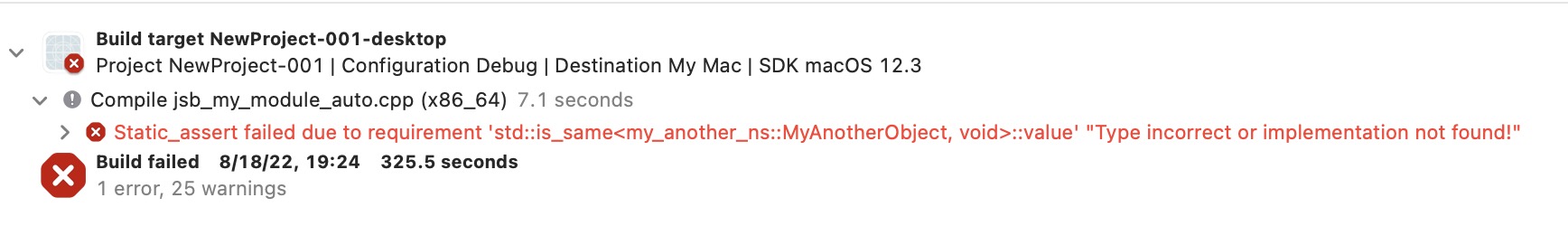
Since MyObject class depends on MyAnotherObject which is defined on another module. We need to update my-module.i and add #include "bindings/auto/jsb_another_module_auto.h".
// my-module.i
%module(target_namespace="my_ns") my_module
// Insert code at the beginning of generated header file (.h)
%insert(header_file) %{
#pragma once
#include "bindings/jswrapper/SeApi.h"
#include "bindings/manual/jsb_conversions.h"
#include "MyObject.h"
%}
// Insert code at the beginning of generated source file (.cpp)
%{
#include "bindings/auto/jsb_my_module_auto.h"
#include "bindings/auto/jsb_another_module_auto.h" // Add this line
%}
// ......Compile project. It should compile success now.
Next, we update .d.ts
// my-module.d.ts
declare namespace my_ns {
class MyFeatureObject {
foo() : void;
}
class MyCoolObject {
constructor();
constructor(a: number, b: number);
publicFloatProperty : number;
print() : void;
coolProperty: number;
coolMethod() : void;
type: number;
getFeatureObject() : MyFeatureObject;
helloWithAnotherObject(obj: another_ns.MyAnotherObject) : void; // Add this line
}
}
// Add the following lines
declare namespace another_ns {
class MyAnotherObject {
a: number;
b: number;
}
}We add some more test code of reading the properties of MyAnotherObject.
// MyComponent.ts
import { _decorator, Component } from 'cc';
const { ccclass } = _decorator;
@ccclass('MyComponent')
export class MyComponent extends Component {
start() {
const myObj = new my_ns.MyCoolObject();
// ......
const anotherObj = new another_ns.MyAnotherObject(); // Add this line
myObj.helloWithAnotherObject(anotherObj); // Add this line
}
}Build and run project, the following output should be seen.
15:05:36 [DEBUG]: ==> helloWithAnotherObject, a: 135.246002, b: 999