Cocos Creator
Programmatically Create Meshes
Meshes can be created through the API when the model created by the DCC (Digital Content Creation) software or by the in-engine terrain editor does not meet the needs. If you need to create some kind of snake that can grow at runtime, edit the model dynamically, or implement certain surfaces, you can create the mesh programmatically.
Create Mesh
The engine supports two kinds of meshes: static meshes and dynamic meshes for different scenarios, which developers can use on demand.
- Static mesh, created with
utils.MeshUtils.createMesh, once created successfully, the geometry inside the mesh is not editable. - Dynamic mesh: created with
utils.MeshUtils.createDynamicMesh, once created, the geometry inside the mesh can still be modified.
The return value is the Mesh component, so it is convenient to assign it to the mesh property of the MeshRenderer so that it can be displayed on the screen.
API
API please refer to MeshUtils.
Example
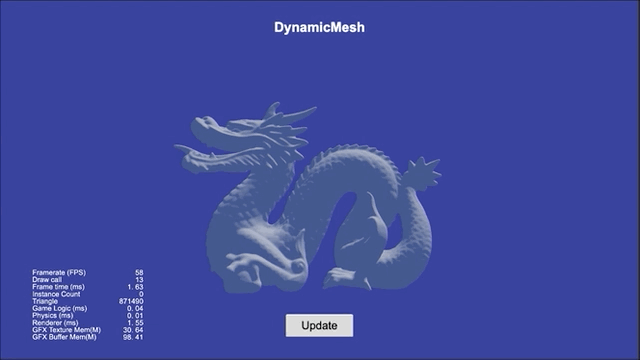
See GitHub for an example of a dynamic mesh.