Cocos Creator
PageViewIndicator Component Reference
The PageViewIndicator component is used to display the current page number of the PageView and the page where the tag is currently located.
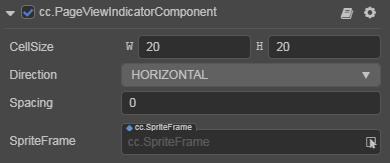
Click the Add Component button at the bottom of the Inspector panel and select UI/PageViewIndicator to add the PageViewIndicator component to the node.
To use PageView, please refer to the PageView API documentation and the PageView scene of the test-cases-3d project.
PageviewIndicator Properties
| Property | Function Description |
|---|---|
| CellSize | The cellsize for each element |
| Direction | The location direction of PageViewIndicator, including HORIZONTAL and VERTICAL |
| Spacing | The distance between each element |
| SpriteFrame | The spriteFrame for each element |
Detailed Explanation
PageViewIndicator is not used alone, it needs to be used with PageView to create a tag of the number of pages corresponding to the page. When you slide to a page, PageViewIndicator will highlight its corresponding mark.