Cocos Creator
Particle System Function Introduction
Particle System stores the initial state of particle emission and the state update submodule after particle emission.
Particle System Module
The Cocos Creator particle system operation panel is as follows:
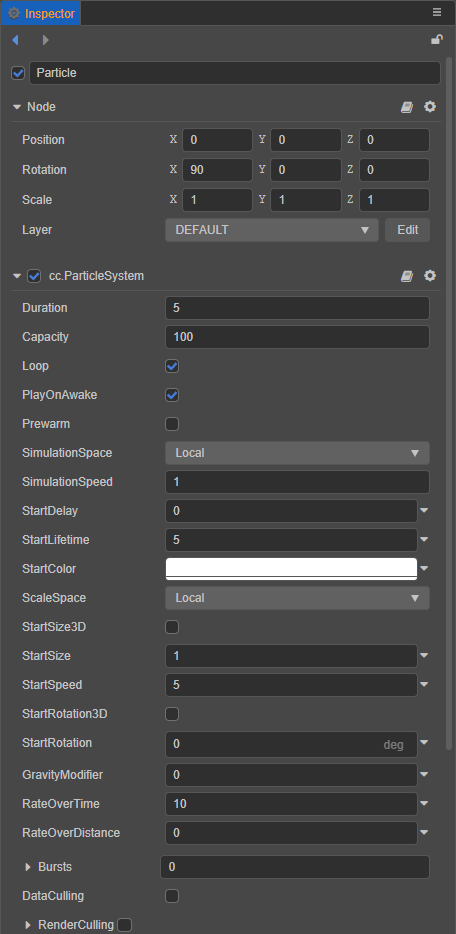
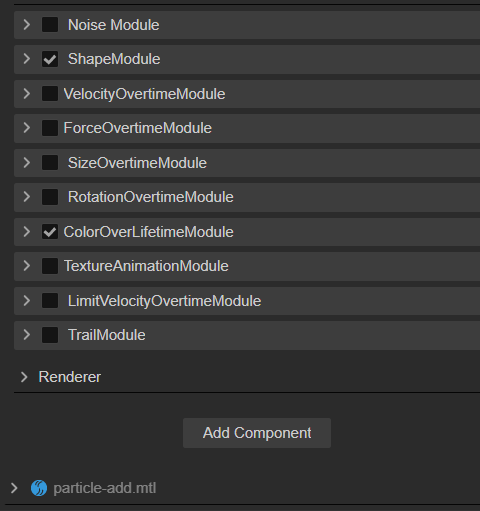
The particle system uses modules to organize functionality, including the following modules:
| Module | Description |
|---|---|
| Node | Particle node, used to set the position, direction, size, rendering level and other properties of the particle emitter. |
| ParticleSystem (main module) | Used to store all the data displayed in the Inspector panel, manage particle generation, update, destroy related modules, and control particle playback |
| ShapeModule (emitter module) | Used to control particle emitting, including emitting direction and speed, support predefined emitting direction, including square, circle, cone, ball, hemisphere. |
| AnimatorModule | Used to control the state update after the particle is launched. Supported features include: NoiseModule VelocityOvertimeModule ForceOvertimeModule SizeOvertimeModule RotationOvertimeModule ColorOvertimeModule TextureAnimationModule LimitVelocityOvertimeModule TrailModule |
| Renderer | The data needed to generate particle rendering. Including VB, IB, render state related control. |