sebind 使用教程
在 sebind 之前,不论是手动绑定还是自动绑定,开发者需要比较多的步骤才能完成绑定,而且需要对 JSB 有比较多了解。sebind 利用 C++ 的模板,最大化地减少了中间代码。
简单的示例
我们将在全局空间中定义一个对象 simpleMath,并且添加一个 lerp 方法:
let v = simpleMath.lerp(a, b, t);这个方法在 C++ 中实现。
准备工作
我们需要创建一个空的工程,保存场景,并且新建任一原生平台的构建任务。本示例使用的是 Windows 平台。
第一步:添加绑定代码
在 native/engine/common/Classes 目录,新建文件 HelloSEBind.cpp,写入以下内容:
// HelloSEBind.cpp
#include "bindings/sebind/sebind.h"
namespace {
struct Empty {}; // act as a namespace
float lerp(float a, float b, float t) { return (1 - t) * a + t * b; }
} // namespace
bool jsb_register_simple_math(se::Object *globalThis) {
sebind::class_<Empty> demoMathClass("simpleMath");
{
// invoke through simpleMath.lerp(a, b, t);
demoMathClass.staticFunction("lerp", &lerp).install(globalThis);
}
return true;
}在 native/engine/common/CMakeLists.txt 中加入源文件 HelloSEBind.cpp:
# ...
list(APPEND CC_COMMON_SOURCES
${CMAKE_CURRENT_LIST_DIR}/Classes/Game.h
${CMAKE_CURRENT_LIST_DIR}/Classes/Game.cpp
${CMAKE_CURRENT_LIST_DIR}/Classes/HelloSEBind.cpp # new file
)第二步:注册到 ScriptEngine
编辑 Game.cpp,位于 native/engine/common/Classes 目录:
// ...
// declare registry function
extern bool jsb_register_simple_math(se::Object *); // #1
Game::Game() = default;
int Game::init() {
// ...
_xxteaKey = SCRIPT_XXTEAKEY;
// add callback to script engine
auto *seengine = se::ScriptEngine::getInstance(); // #2
seengine->addRegisterCallback(jsb_register_simple_math); // #3
BaseGame::init();
//....按照上述标记(#1、2、3)依次添加编辑对应的代码。
第三步:验证
启动程序,在 Debug 模式下通过 Chrome devtools 验证:
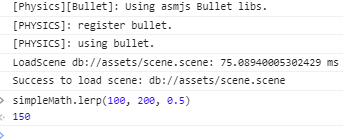
此时可观察到导出成功。
相比之前的做法,对 se 接口的使用大大减少,代码量也随之减少。
更复杂的绑定示例
sebind 以类为单位进行接口绑定,每一个 JS 类都需要构造对应的 sebind::class_ 实例。所有的类的绑定都是通过 sebind::class_ 所提供的方法来完成的。
下面,我们通过导出示例代码的 User 类来熟悉 sebind 的绑定流程。
注意:示例代码只用作说明
sebind的用法, 内部接口设计和实现在实际开发中无参考价值。
class User {
private:
static int userCount;
public:
// static methods
static int doubleUserCount() { return 2 * userCount; }
// static attributes
static int getUserCount() { return userCount; }
static void setUserCount(int v) { userCount = v; }
// constructors with different parameters
User() { userCount++; }
User(const std::string &name_) : User() { name = name_; }
User(const std::string &name_, const std::string &token)
: User() {
name = name_;
_token = token;
}
User(const std::string &name_, const std::string &token, int credit)
: User(name, token) {
_credit = credit;
name = name_;
_token = token;
}
~User() = default;
// attributes
std::string getToken() const { return _token; }
void setToken(const std::string &t) { _token = t; }
// override function
std::string toString() const { return name + ":" + _token; }
std::string toString(const std::string &tag) const {
return "[" + tag + "]:" + name + ":" + _token;
}
// function args with bound type
std::string mergeName1(User &other) { return name + "|" + other.name; }
std::string mergeName2(User *other) { return name + "|" + other->name; }
std::string mergeName3(const std::shared_ptr<User> &other) {
return name + "|" + other->name;
}
// public fields
std::string name{"unset"};
private:
std::string _token{"unset"};
int _credit{-1};
};
int User::userCount = 0;
} // namespace实例化 sebind::class_
关联 C++ 类和指定 JS 类名
// 定义绑定类和 JS 类名
sebind::class_<User> userClass("User");绑定构造函数
userClass.constructor<>() // JS: new User
.constructor<const std::string &>() // JS: new User("Jone")
.constructor<const std::string &, const std::string &>() // JS: new User("Jone", "343453")
.constructor<const std::string &, const std::string &, int>() //JS: new User("Jone", "343453", 5678)这里声明了 4 个构造模式:分别为 0、1、2、3 个参数. 每一个模板参数都对应于构造函数的参数类型。
在 JS 中调用 new User(...) 时, 会根据参数的数目触发对应的 C++ 构造函数。
注意:如果不声明任何的
constructor,sebind:class_会使用默认的无参构造函数。
我们也可以将普通函数定义为构造函数, 比如:
User *createUser(int credit) {
return = new User("Lambda", "ctor", credit);
}
// ...
.constructor(&createUser) // JS: new User(234)其返回值需要是一个 User* 类型. 这里相当于在 JS 中声明了 构造函数 constructor(credit:number)。
导出成员属性
把 C++ 公开的字段定义为 JS 中的属性,代码示例如下:
.property("name", &User::name) // JS: user.name也可以将 getter/setter 函数定义为属性。这里的 getter 函数需要有返回值, 且无参。setter 函数接受一个参数。
.property("token", &User::getToken, &User::setToken) // JS: user.token注意:这里的
getter/setter可以只提供一个,另一个为nullptr,但不能同时为nullptr。
普通函数,第一个参数是 User*,可以作为成员函数使用。如:
std::string tokenLong_get(User *u) {
return "token[" + u->getToken() + "]";
}
void tokenLong_set(User *u, const std::string &s) {
u->setToken("token[" + u->getToken() + "]");
}
//...
.property("tokenPrefix", &tokenLong_get, &tokenLong_set) // JS: user.tokenPrefix导出成员函数
绑定成员函数,代码示例如下:
.function("mergeName1", &User::mergeName1) // JS: user1.mergeName1(user2)
.function("mergeName2", &User::mergeName2) // JS: user2.mergeName1(user2)
.function("mergeName3", &User::mergeName3) // JS: user3.mergeName1(user2)JS 中绑定类型的实例可以作为参数传递给 C++ 绑定函数。C++ 函数可以使用 引用、指针 或者 智能指针 的方式接收绑定对象实例。这里如果 User 继承了 cc::RefCounted, 我们可以使用 cc::IntrusivePtr<User> 持有。如果没有继承 cc::RefCounted,正如现在的情况,我们也可以通过 std::shared_ptr<User> 持有。持有后,就是关联的 JS 对象被 GC 了,C++ 层持有的对象不会被析构。
注意:绑定类型需要在调用 sebind 接口之前,通过宏
JSB_REGISTER_OBJECT_TYPE(User);进行注册。后续的jsb_conversions方法才能正确处理类型转换。
如果对函数进行了重载,我们需要通过 static_cast 指定函数指针对应的具体类型。
.function("toString", static_cast<std::string(User::*)() const>(&User::toString)) ///JS: (new User).toString()
.function("toString", static_cast<std::string(User::*)(const std::string&) const>(&User::toString)) //JS: (new User).toString("1111")和构造函数类似,重载函数是根据参数的数目进行匹配的,应该避免相同参数的情形。如果需要运行时判断参数类型可以参考绑定 SE 函数。
导出类静态函数
通过下方的代码示例,可以导出类的静态函数:
.staticFunction("doubleUserCount", &User::doubleUserCount) //JS: User.doubleUserCount()同样可以把普通函数导出为类静态函数:
int static_add(int a, int b) { return a + b; }
///...
.staticFunction("add", &static_add) //JS: User.add(1,2)类静态属性
将类静态函数导出为类的静态属性,代码示例如下:
.staticProperty("userCount", &User::getUserCount, &User::setUserCount) //JS: User.userCount或普通函数:
int gettime() { return time(nullptr); }
/// ...
.staticProperty("time", &gettime, nullptr) //JS: User.time注册析构回调
注册绑定对象被 GC 时的回调示例如下:
...
.finalizer([](User *usr) {
std::cout << "release " << usr->name << std::endl;
})导出到 JS 全局对象
将 User 类挂载到 globalThis对象, 完成导出. JS 脚本中可在全局访问.
.install(globalThis);继承
sebind::class_ 的构造函数,第二个参数为父类的 prototype 对象。这里的 SuperUser 类继承了 User 类。
sebind::class_<User> superUser("SuperUser", userClass.prototype());
{
superUser.constructor<const std::string &>()
.function(
"superName", +[](User *user) { return user->name + ".super";
}) //JS: (new SuperUser("Mok")).superName()
.install(globalThis);
}注意:需要注意的是,父类的静态方法不会被子类继承。
其他用法
C++ 调用 JS 函数
从 3.6.1 起,通过 sebind::bindFunction 可以将 se::Value 对象,绑定为 C++ 中的 std::function,不需要处理参数的转换。 类似地,可以使用 sebind::callFunction 直接调用 JS 函数。
示例如下:
demo.staticFunction(
"add",
+[](const se::Value &func, int a, int b) {
// bind js function as a std::function<int(int,int)>
auto addFunc = sebind::bindFunction<int(int, int)>(func);
// ..
// invoke std::function
auto result = addFunc(a, b);
// call JS function with automatic arguments assembling
auto result2 = sebind::callFunction<int, int, int>(func, a, b);
auto result3 = sebind::callFunction<int, int, int>(func, 6, 8);
// argument type computing
auto result4 = sebind::callFunction<int>(func, a, b);
auto result5 = sebind::callFunction<int>(func, 6, 8);
std::cout << "result 1 " << result << std::endl;
std::cout << "result 2 " << result2 << std::endl;
});绑定抽象类
sebind::class_ 要求提供构造函数,但抽象类的构造函数不可用。通过提供空的构造函数解决此冲突,实现抽象类型的注册。
示例如下:
class AbstractClass {
public:
virtual bool tick() = 0;
};
class SubClass : public AbstractClass {
public:
bool tick() override { return true; }
};
AbstractClass *fakeConstructor() {
assert(false); // Abstract class cannot be instantiated
return nullptr;
}
//..
sebind::class_<AbstractClass> base("AbstractBase");
base.constructor<>(&fakeConstructor) // add constructor
.function("tick", &AbstractClass::tick)
.install(globalThis);
sebind::class_<SubClass> sub("SubClass", base.prototype());
sub.install(globalThis);手动类型转换
sebind 支持绑定传统 SE 函数,实现手动执行转换,代码示例如下:
bool jsb_sum(se::State &state) {
double result = 0;
auto &args = state.args();
for (int i = 0; i < args.size(); i++) {
result += (args[i].isNumber() ? args[i].toDouble() : 0);
}
state.rval().setDouble(result);
return true;
}
///
.staticFunction("sum", &jsb_sum) // JS: User.sum(1,2,3,4,5)这样就可以支持变长参数 和 灵活的参数转换。相比自动转换,这个方式更灵活同时也要求开发者对 SE API 更熟悉。
获取 JS this 对象
在 C++ 构造函数中获取对应的 JS this 对象是一个常见的需求,也能简化了从 C++ 到 JS 的访问流程。
我们只需要在 constructor 的参数类型中指定占位符 sebind::ThisObject 同时将对应构造函数的参数类型声明为 se::Object *。
// constructor
User(se::Object *self, const std::string &name_) {
self->setProperty("fromNative", se::Value(true));
name = name_;
}
/// ...
superUser.constructor<sebind::ThisObject, const std::string &>() // JS: new SuperUser("Jone")JS 中调用对应构造函数的时候,需要忽略 sebind::ThisObject 参数。
HelloSEBind.cpp 完整代码如下:
#include "bindings/sebind/sebind.h"
#include <iostream>
namespace {
struct Empty {}; // act as a namespace
float lerp(float a, float b, float t) { return (1 - t) * a + t * b; }
class User {
static int userCount;
public:
static int doubleUserCount() { return 2 * userCount; }
static int getUserCount() { return userCount; }
static void setUserCount(int v) { userCount = v; }
User() { userCount++; }
// User(const std::string &name_) : User() { name = name_; }
User(const std::string &name_, const std::string &token) : User() {
name = name_;
_token = token;
}
User(const std::string &name_, const std::string &token, int credit)
: User(name, token) {
_credit = credit;
name = name_;
_token = token;
}
User(se::Object *self, const std::string &name_) {
self->setProperty("fromNative", se::Value(true));
name = name_;
}
~User() { userCount--; }
std::string getToken() const { return _token; }
void setToken(const std::string &t) { _token = t; }
std::string toString() const { return name + ":" + _token; }
std::string toString(const std::string &tag) const {
return "[" + tag + "]:" + name + ":" + _token;
}
std::string mergeName1(User &other) { return name + "|" + other.name; }
std::string mergeName2(const std::shared_ptr<User> &other) {
return name + "|" + other->name;
}
std::string mergeName3(User *other) { return name + "|" + other->name; }
std::string name{"unset"};
private:
std::string _token{"unset"};
int _credit{-1};
};
int User::userCount = 0;
class UserExt : public User {
public:
using User::User;
};
/////////////////////////////////////////////////////
User *createUser(int credit) { return new User("Lambda", "ctor", credit); }
std::string tokenLong_get(User *u) { return "token[" + u->getToken() + "]"; }
void tokenLong_set(User *u, const std::string &s) {
u->setToken("token[" + u->getToken() + "]");
}
int static_add(int a, int b) { return a + b; }
bool jsb_sum(se::State &state) {
double result = 0;
auto &args = state.args();
for (int i = 0; i < args.size(); i++) {
result += (args[i].isNumber() ? args[i].toDouble() : 0);
}
state.rval().setDouble(result);
return true;
}
int gettime() { return time(nullptr); }
} // namespace
JSB_REGISTER_OBJECT_TYPE(User);
bool jsb_register_simple_math(se::Object *globalThis) {
sebind::class_<Empty> demoMathClass("simpleMath");
{
// invoke through simpleMath.lerp(a, b, t);
demoMathClass.staticFunction("lerp", &lerp).install(globalThis);
}
sebind::class_<User> userClass("User");
{
userClass
.constructor<>()
.constructor<const std::string &>()
.constructor<const std::string &, const std::string &>()
.constructor<const std::string &, const std::string &, int>()
// .constructor(&createUser)
.property("name", &User::name)
.property("token", &User::getToken, &User::setToken)
.property("tokenPrefix", &tokenLong_get, nullptr)
.function("mergeName1", &User::mergeName1)
.function("mergeName2", &User::mergeName2)
// .function("mergeName3", &User::mergeName3)
.function("toString",
static_cast<std::string (User::*)() const>(&User::toString))
.function("toString",
static_cast<std::string (User::*)(const std::string &) const>(
&User::toString))
.staticFunction("doubleUserCount", &User::doubleUserCount)
.staticProperty("userCount", &User::getUserCount, &User::setUserCount)
.staticProperty("time", &gettime, nullptr)
.staticFunction("sum", &jsb_sum)
.finalizer([](User *usr) {
std::cout << "release " << usr->name << std::endl;
})
.install(globalThis);
}
sebind::class_<UserExt> superUser("SuperUser", userClass.prototype());
{
superUser.constructor<sebind::ThisObject, const std::string &>()
.function(
"superName", +[](UserExt *user) { return user->name + ".super"; })
.install(globalThis);
}
return true;
}