在 Cocos Creator 中的 Swig 工作流教程
如何为引擎内的新模块添加绑定
添加一个新模块的接口文件
添加一个新模块的接口文件到
native/tools/swig-config目录, 例如:new-engine-module.i拷贝 swig-interface-template.i 文件中的内容到 new-engine-module.i
添加必要的配置,可以参考
native/tools/swig-config目录下现有的 .i 文件配置,或者参考下面的章节内容。
修改 engine/native/cocos/CMakeLists.txt
######## auto
cocos_source_files(
NO_WERROR NO_UBUILD ${SWIG_OUTPUT}/jsb_cocos_auto.cpp # 添加此行
${SWIG_OUTPUT}/jsb_cocos-auto.h # 添加此行
NO_WERROR NO_UBUILD ${SWIG_OUTPUT}/jsb_cocos_auto.cpp
${SWIG_OUTPUT}/jsb_cocos_auto.h
......为脚本引擎注册新的模块
打开 jsb_module_register.cpp ,做如下修改
......
#if CC_USE_PHYSICS_PHYSX
#include "cocos/bindings/auto/jsb_physics_auto.h"
#endif
#include "cocos/bindings/auto/jsb_new_engine_module_auto.h" // 添加此行
bool jsb_register_all_modules() {
se::ScriptEngine *se = se::ScriptEngine::getInstance();
......
se->addRegisterCallback(register_all_my_new_engine_module); // 添加此行
se->addAfterCleanupHook([]() {
cc::DeferredReleasePool::clear();
JSBClassType::cleanup();
});
return true;
}如何为开发者的项目绑定一个新模块
假定我们已经有一个 Cocos Creator 的工程,其位于 /Users/james/NewProject 目录下。
打开 Cocos Creator 的构建面板,构建出一个原生平台的工程,会生成 /Users/james/NewProject/native 目录。
绑定一个简单的类
创建一个简单类
创建一个头文件,其位于 /Users/james/NewProject/native/engine/common/Classes/MyObject.h , 其内容为:
// MyObject.h
#pragma once
#include "cocos/cocos.h"
namespace my_ns {
class MyObject {
public:
MyObject() = default;
MyObject(int a, bool b) {}
virtual ~MyObject() = default;
void print() {
CC_LOG_DEBUG("==> a: %d, b: %d\n", _a, (int)_b);
}
float publicFloatProperty{1.23F};
private:
int _a{100};
bool _b{true};
};
} // namespace my_ns {编写一个 Swig 接口文件
创建一个名称为 my-module.i 的接口文件,其位于 /Users/james/NewProject/tools/swig-config目录下。
// my-module.i
%module(target_namespace="my_ns") my_module
// %insert(header_file) %{ ... }%} 代码块中的内容最终会被原封不动地插入到生成的头文件(.h)开头的地方
%insert(header_file) %{
#pragma once
#include "bindings/jswrapper/SeApi.h"
#include "bindings/manual/jsb_conversions.h"
#include "MyObject.h" // 添加这行,%include 指令表示让 swig 解析此文件,并且为此文件中的类生成绑定代码。
%}
// %{ ... %} 代码块中的内容最终会被原封不动地插入到生成的源文件(.cpp)开头的地方
%{
#include "bindings/auto/jsb_my_module_auto.h"
%}
%include "MyObject.h"编写一个 Swig 配置文件(swig-config.js)
创建一个名为 swig-config.js 的文件,例如: /Users/james/NewProject/tools/swig-config目录下。
// swig-config.js
'use strict';
const path = require('path');
const configList = [
[ 'my-module.i', 'jsb_my_module_auto.cpp' ],
];
const projectRoot = path.resolve(path.join(__dirname, '..', '..'));
const interfacesDir = path.join(projectRoot, 'tools', 'swig-config');
const bindingsOutDir = path.join(projectRoot, 'native', 'engine', 'common', 'bindings', 'auto');
// includeDirs 意思是 swig 执行时候使用的头文件搜索路径
const includeDirs = [
path.join(projectRoot, 'native', 'engine', 'common', 'Classes'),
];
module.exports = {
interfacesDir,
bindingsOutDir,
includeDirs,
configList
};为项目生成自动绑定文件
cd /Users/james/NewProject/tools/swig-config
node < 引擎根目录 >/native/tools/swig-config/genbindings.js -c swig-config.js如果成功,包含自动绑定代码的 jsb_my_module_auto.cpp/.h 两个文件将被创建到 /Users/james/NewProject/native/engine/bindings/auto 目录下。
修改项目的 CMakeLists.txt 文件
打开
/Users/james/NewProject/native/engine/common/CMakeLists.txt, 添加MyObject.h和自动绑定代码文件cmakeinclude(${COCOS_X_PATH}/CMakeLists.txt) list(APPEND CC_COMMON_SOURCES ${CMAKE_CURRENT_LIST_DIR}/Classes/Game.h ${CMAKE_CURRENT_LIST_DIR}/Classes/Game.cpp ############### 添加下面几行 ############## ${CMAKE_CURRENT_LIST_DIR}/Classes/MyObject.h ${CMAKE_CURRENT_LIST_DIR}/bindings/auto/jsb_my_module_auto.h ${CMAKE_CURRENT_LIST_DIR}/bindings/auto/jsb_my_module_auto.cpp ######################################################## )修改
/Users/james/NewProject/native/engine/mac/CMakeLists.txtcmakecmake_minimum_required(VERSION 3.8) # ...... cc_mac_before_target(${EXECUTABLE_NAME}) add_executable(${EXECUTABLE_NAME} ${CC_ALL_SOURCES}) ############### 添加下面几行 ############## target_include_directories(${EXECUTABLE_NAME} PRIVATE ${CC_PROJECT_DIR}/../common ) ######################################################## cc_mac_after_target(${EXECUTABLE_NAME})
打开项目工程
macOS: /Users/james/NewProject/build/mac/proj/NewProject.xcodeproj
Windows: < 一个存放项目的目录 >/NewProject/build/win64/proj/NewProject.sln
为脚本引擎注册新的模块
修改工程目录下的 Game.cpp
#include "Game.h"
#include "../bindings/auto/jsb_my_module_auto.h" // 添加此行
//......
int Game::init() {
// ......
se::ScriptEngine::getInstance()->addRegisterCallback(register_all_my_module); // 添加此行
BaseGame::init();
return 0;
}
// ......测试绑定
在项目的根目录下添加一个
my-module.d.ts文件,使 TS 编译器识别我们的绑定类型ts// my-module.d.ts declare namespace my_ns { class MyObject { constructor(); constructor(a: number, b: number); publicFloatProperty : number; print() : void; } }修改
/Users/james/NewProject/temp/tsconfig.cocos.json文件js{ "$schema": "https://json.schemastore.org/tsconfig", "compilerOptions": { "target": "ES2015", "module": "ES2015", "strict": true, "types": [ "./temp/declarations/cc.custom-macro", "./temp/declarations/jsb", "./temp/declarations/cc", "./temp/declarations/cc.env", "./my-module" // 添加这行 ], // ...... "forceConsistentCasingInFileNames": true } }在 Cocos Creator 中打开 NewProject 项目, 在场景中添加一个立方体,并且添加一个脚本组件到这个立方体上,脚本的内容是:
tsimport { _decorator, Component } from 'cc'; const { ccclass } = _decorator; @ccclass('MyComponent') export class MyComponent extends Component { start() { const myObj = new my_ns.MyObject(); myObj.print(); // 调用原生的 print 方法 console.log(`==> myObj.publicFloatProperty: ${myObj.publicFloatProperty}`); // 获取原生中定义的属性值 } }在 Xcode 或者 Visual Studio 中运行项目, 如果成功,可以看到如下日志输出
17:31:44 [DEBUG]: ==> a: 100, b: 1 17:31:44 [DEBUG]: D/ JS: ==> myObj.publicFloatProperty: 1.2300000190734863
本节总结
在此节中,我们学会了如何使用 Swig 工具绑定一个简单的 C++ 类,并把它的公有方法与属性导出到 JS 中。从下一节开始,我们将更多地关注如何使用 Swig 的一些特性来满足各式各样的 JS 绑定需求,例如:
- 如何使用 %import 指令导入头文件依赖?
- 如何忽略绑定某些特殊的类、方法或属性?
- 如何重命名类、方法或属性?
- 如何将 C++ 的 getter 和 setter 函数绑定为 JS 属性?
- 如何配置 C++ 模块宏
导入头文件依赖
假定我们让 MyObject 类继承于 MyRef 类。但是我们并不想绑定 MyRef 类型。
// MyRef.h
#pragma once
namespace my_ns {
class MyRef {
public:
MyRef() = default;
virtual ~MyRef() = default;
void addRef() { _ref++; }
void release() { --_ref; }
private:
unsigned int _ref{0};
};
} // namespace my_ns {// MyObject.h
#pragma once
#include "cocos/cocos.h"
#include "MyRef.h"
namespace my_ns {
// MyObject 继承于 MyRef
class MyObject : public MyRef {
public:
MyObject() = default;
MyObject(int a, bool b) {}
virtual ~MyObject() = default;
void print() {
CC_LOG_DEBUG("==> a: %d, b: %d\n", _a, (int)_b);
}
float publicFloatProperty{1.23F};
private:
int _a{100};
bool _b{true};
};
} // namespace my_ns {当 Swig 解析 MyObject.h 的时候, 它并不知道 MyRef 是什么, 因此它会在终端输出一个警告信息。
.../Classes/MyObject.h:7: Warning 401: Nothing known about base class 'MyRef'. Ignored.要解决此警告也容易,我们只需要使用 %import 指令让 Swig 知道 MyRef 类的存在即可。
// ......
// Insert code at the beginning of generated source file (.cpp)
%{
#include "bindings/auto/jsb_my_module_auto.h"
%}
%import "MyRef.h" // 添加此行
%include "MyObject.h"尽管 Swig 不再报错了,但是生成的代码却无法编译通过,会出现如下报错:
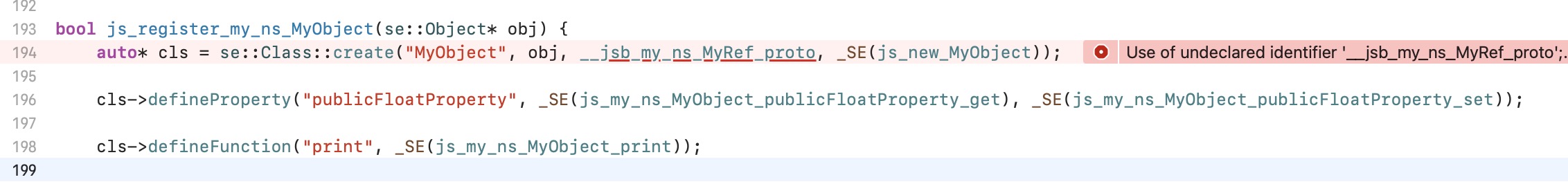
我们将在下一节中使用 %ignore 指令来修复此问题。
忽略某些类、方法或属性
忽略某些类
在上一节中,我们在 js_register_my_ns_MyObject 函数中碰到了一个编译错误。这是因为 MyRef 类型并不应该被绑定,我们可以用 %ignore 指令来忽略它。
// my-module.i
// ......
%ignore my_ns::MyRef; // 添加此行
%import "MyRef.h"
%include "MyObject.h"重新生成绑定,现在应该可以编译通过了。
// jsb_my_module_auto.cpp
bool js_register_my_ns_MyObject(se::Object* obj) {
auto* cls = se::Class::create("MyObject", obj, nullptr, _SE(js_new_MyObject)); // parentProto will be set to nullptr
cls->defineProperty("publicFloatProperty", _SE(js_my_ns_MyObject_publicFloatProperty_get), _SE(js_my_ns_MyObject_publicFloatProperty_set));
cls->defineFunction("print", _SE(js_my_ns_MyObject_print));
// ......
}忽略某些方法和属性
我们为 MyObject 类添加一个名为 methodToBeIgnored 的方法,再添加一个名为 propertyToBeIgnored 的属性。
// MyObject.h
#pragma once
#include "cocos/cocos.h"
#include "MyRef.h"
namespace my_ns {
// MyObject 继承于 MyRef
class MyObject : public MyRef {
public:
// .....
void methodToBeIgnored() {} // 添加此行
float propertyToBeIgnored{345.123F}; // 添加此行
// ......
float publicFloatProperty{1.23F};
private:
int _a{100};
bool _b{true};
};
} // namespace my_ns {重新生成绑定, 我们可以发现 methodToBeIgnored 和 propertyToBeIgnored 的绑定代码已经被自动生成。
// jsb_my_module_auto.cpp
bool js_register_my_ns_MyObject(se::Object* obj) {
auto* cls = se::Class::create("MyObject", obj, nullptr, _SE(js_new_MyObject));
cls->defineProperty("propertyToBeIgnored", _SE(js_my_ns_MyObject_propertyToBeIgnored_get), _SE(js_my_ns_MyObject_propertyToBeIgnored_set)); // this property should not be bound
cls->defineProperty("publicFloatProperty", _SE(js_my_ns_MyObject_publicFloatProperty_get), _SE(js_my_ns_MyObject_publicFloatProperty_set));
cls->defineFunction("print", _SE(js_my_ns_MyObject_print));
cls->defineFunction("methodToBeIgnored", _SE(js_my_ns_MyObject_methodToBeIgnored)); // this method should not be bound
// ......
}修改 my-module.i以忽略绑定这个方法与属性。
// my-module.i
// ......
%ignore my_ns::MyRef;
%ignore my_ns::MyObject::methodToBeIgnored; // 添加此行
%ignore my_ns::MyObject::propertyToBeIgnored; // 添加此行
%import "MyRef.h"
%include "MyObject.h"重新生成绑定,它们将被忽略。
// jsb_my_module_auto.cpp
bool js_register_my_ns_MyObject(se::Object* obj) {
auto* cls = se::Class::create("MyObject", obj, nullptr, _SE(js_new_MyObject));
cls->defineProperty("publicFloatProperty", _SE(js_my_ns_MyObject_publicFloatProperty_get), _SE(js_my_ns_MyObject_publicFloatProperty_set));
cls->defineFunction("print", _SE(js_my_ns_MyObject_print));
// ......
}重命名类、方法或属性
Swig 定义了一个名为 %rename 指令用于重命名类、方法或者属性。我们继续使用 MyObject 类来展示。
// MyObject.h
#pragma once
#include "cocos/cocos.h"
#include "MyRef.h"
namespace my_ns {
// MyObject 继承于 MyRef
class MyObject : public MyRef {
public:
// ......
void methodToBeRenamed() { // 添加此方法
CC_LOG_DEBUG("==> hello MyObject::methodToBeRenamed");
}
int propertyToBeRenamed{1234}; // 添加此属性
float publicFloatProperty{1.23F};
private:
int _a{100};
bool _b{true};
};
} // namespace my_ns {重新生成绑定,我们发现 methodToBeRenamed 与 propertyToBeRenamed 的绑定代码已经被生成:
// jsb_my_module_auto.cpp
bool js_register_my_ns_MyObject(se::Object* obj) {
auto* cls = se::Class::create("MyObject", obj, nullptr, _SE(js_new_MyObject));
cls->defineProperty("propertyToBeRenamed", _SE(js_my_ns_MyObject_propertyToBeRenamed_get), _SE(js_my_ns_MyObject_propertyToBeRenamed_set));
cls->defineProperty("publicFloatProperty", _SE(js_my_ns_MyObject_publicFloatProperty_get), _SE(js_my_ns_MyObject_publicFloatProperty_set));
cls->defineFunction("print", _SE(js_my_ns_MyObject_print));
cls->defineFunction("methodToBeRenamed", _SE(js_my_ns_MyObject_methodToBeRenamed));如果我们要重命名 propertyToBeRenamed 为 coolProperty ,重命名 methodToBeRenamed 为 coolMethod,那么按照下面的方式修改 my-module.i :
// my-module.i
// ......
%ignore my_ns::MyRef;
%ignore my_ns::MyObject::methodToBeIgnored;
%ignore my_ns::MyObject::propertyToBeIgnored;
%rename(coolProperty) my_ns::MyObject::propertyToBeRenamed; // 添加此行
%rename(coolMethod) my_ns::MyObject::methodToBeRenamed; // 添加此行
%import "MyRef.h"
%include "MyObject.h"如果我们还想把 MyObject 类重命名为 MyCoolObject,我猜想你已经知道如何做了吧。没错,只要添加这行:
%rename(MyCoolObject) my_ns::MyObject;重新生成绑定代码,所有需要被重命名的类、方法与属性都按照我们的意愿被重命名了。
// jsb_my_module_auto.cpp
// MyCoolObject, coolProperty, coolMethod are all what we want now.
bool js_register_my_ns_MyObject(se::Object* obj) {
auto* cls = se::Class::create("MyCoolObject", obj, nullptr, _SE(js_new_MyCoolObject));
cls->defineProperty("coolProperty", _SE(js_my_ns_MyCoolObject_coolProperty_get), _SE(js_my_ns_MyCoolObject_coolProperty_set));
cls->defineProperty("publicFloatProperty", _SE(js_my_ns_MyCoolObject_publicFloatProperty_get), _SE(js_my_ns_MyCoolObject_publicFloatProperty_set));
cls->defineFunction("print", _SE(js_my_ns_MyCoolObject_print));
cls->defineFunction("coolMethod", _SE(js_my_ns_MyCoolObject_coolMethod));
// ......
}现在测试一下吧,更新如下文件 my-module.d.ts and MyComponent.ts
// my-module.d.ts
declare namespace my_ns {
class MyCoolObject {
constructor();
constructor(a: number, b: number);
publicFloatProperty : number;
print() : void;
coolProperty: number;
coolMethod() : void;
}
}// MyComponent.ts
import { _decorator, Component } from 'cc';
const { ccclass } = _decorator;
@ccclass('MyComponent')
export class MyComponent extends Component {
start() {
const myObj = new my_ns.MyCoolObject(); // 这里改为 MyCoolObject,因为我们在前面重命名了
myObj.print();
console.log(`==> myObj.publicFloatProperty: ${myObj.publicFloatProperty}`);
// Add the follow lines
console.log(`==> old: myObj.coolProperty: ${myObj.coolProperty}`);
myObj.coolProperty = 666;
console.log(`==> new: myObj.coolProperty: ${myObj.coolProperty}`);
myObj.coolMethod();
}
}在 Xcode 或者 Visual Studio 中运行项目,将得到如下日志:
17:53:28 [DEBUG]: ==> a: 100, b: 1
17:53:28 [DEBUG]: D/ JS: ==> myObj.publicFloatProperty: 1.2300000190734863
17:53:28 [DEBUG]: D/ JS: ==> old: myObj.coolProperty: 1234
17:53:28 [DEBUG]: D/ JS: ==> new: myObj.coolProperty: 666
17:53:28 [DEBUG]: ==> hello MyObject::methodToBeRenamed定义一个 attribute
%attribute 指令用于把 C++ 的 getter 和 setter 函数绑定为一个 JS 属性。
注意:如果 C++ 属性是公有的,那么理论上无需再配置 attribute 了,Swig 会自动绑定类的公有属性。
用法
定义一个没有
setter函数的 JS 属性,即只读的 JS 属性。c++%attribute(your_namespace::your_class_name, cpp_member_variable_type, js_property_name, cpp_getter_function_name)定义一个有
getter和setter函数的 JS 属性,即可读可写的 JS 属性。c++%attribute(your_namespace::your_class_name, cpp_member_variable_type, js_property_name, cpp_getter_function_name, cpp_setter_function_name)定义一个没有
getter的 JS 属性,即可写不可读的 JS 属性。c++%attribute_writeonly(your_namespace::your_class_name, cpp_member_variable_type, js_property_name, cpp_setter_function_name)
示例
为了方便演示,我们为 MyObject 添加两个新方法:setType 和 getType。
// MyObject.h
#pragma once
#include "cocos/cocos.h"
#include "MyRef.h"
namespace my_ns {
// MyObject 继承于 MyRef
class MyObject : public MyRef {
public:
// ......
void setType(int v) { _type = v; CC_LOG_DEBUG("==> setType: v: %d", v); } // 添加此行
int getType() const { return _type; } // 添加此行
float publicFloatProperty{1.23F};
private:
int _a{100};
bool _b{true};
int _type{333};
};
} // namespace my_ns {// my-module.i
// ......
%attribute(my_ns::MyObject, int, type, getType, setType); // 添加此行
%import "MyRef.h"
%include "MyObject.h"// jsb_my_module_auto.cpp
bool js_register_my_ns_MyObject(se::Object* obj) {
// ......
cls->defineProperty("type", _SE(js_my_ns_MyCoolObject_type_get), _SE(js_my_ns_MyCoolObject_type_set));
// ......
}// MyComponent.ts
import { _decorator, Component } from 'cc';
const { ccclass } = _decorator;
@ccclass('MyComponent')
export class MyComponent extends Component {
start() {
const myObj = new my_ns.MyCoolObject();
myObj.print();
console.log(`==> myObj.publicFloatProperty: ${myObj.publicFloatProperty}`);
console.log(`==> old: myObj.coolProperty: ${myObj.coolProperty}`);
myObj.coolProperty = 666;
console.log(`==> new: myObj.coolProperty: ${myObj.coolProperty}`);
myObj.coolMethod();
console.log(`==> old: myObj.type: ${myObj.type}`);
myObj.type = 888;
console.log(`==> new: myObj.type: ${myObj.type}`);
}
}在 Xcode 或者 Visual Studio 中运行项目:
18:09:53 [DEBUG]: ==> a: 100, b: 1
18:09:53 [DEBUG]: D/ JS: ==> myObj.publicFloatProperty: 1.2300000190734863
18:09:53 [DEBUG]: D/ JS: ==> old: myObj.coolProperty: 1234
18:09:53 [DEBUG]: D/ JS: ==> new: myObj.coolProperty: 666
18:09:53 [DEBUG]: ==> hello MyObject::methodToBeRenamed
18:09:53 [DEBUG]: D/ JS: ==> old: myObj.type: 333
18:09:53 [DEBUG]: ==> setType: v: 888 // Cool, C++ setType is invoked
18:09:53 [DEBUG]: D/ JS: ==> new: myObj.type: 888 // Cool, C++ getType is invoked, 888 is return from C++%attribute_writeonly 指令
%attribute_writeonly 指令是我们为 swig Cocos 后端添加的一个扩展指令,它用于 C++ 只有 setter 函数没有 getter 函数的情况。
例如在 native/tools/swig-config/cocos.i 中有如下定义:
%attribute_writeonly(cc::ICanvasRenderingContext2D, float, width, setWidth);
%attribute_writeonly(cc::ICanvasRenderingContext2D, float, height, setHeight);
%attribute_writeonly(cc::ICanvasRenderingContext2D, float, lineWidth, setLineWidth);
%attribute_writeonly(cc::ICanvasRenderingContext2D, ccstd::string&, fillStyle, setFillStyle);
%attribute_writeonly(cc::ICanvasRenderingContext2D, ccstd::string&, font, setFont);它的作用类似于 JS 中如下代码:
Object.defineProperty(MyNewClass.prototype, 'width', {
configurable: true,
enumerable: true,
set(v) {
this._width = v;
},
// No get() for property
});关于引用类型
如果 C++ 的 get 函数返回的是一个引用数据类型或者 set 函数接受一个引用数据类型,别忘记在 %attribute 或 %attribute_writeonly 指令的编写中添加 & 后缀。以下 ccstd::string& 是一个例子:
%attribute_writeonly(cc::ICanvasRenderingContext2D, ccstd::string&, fillStyle, setFillStyle);如果 & 没有被添加,当绑定函数被调用的时候,一个临时的 ccstd::string 实例将被创建。这种临时对象的创建与销毁是不划算的且是可以完全避免的。
%arg() 指令
有时候 C++ 变量的类型是用模版的方式来修饰的,例如:
class MyNewClass {
public:
const std::map<std::string, std::string>& getConfig() const { return _config; }
void setConfig(const std::map<std::string, std::string> &config) { _config = config; }
private:
std::map<std::string, std::string> _config;
};我们可能会在 .i 中写一个这样的 %attribute 指令:
%attribute(MyNewClass, std::map<std::string, std::string>&, config, getConfig, setConfig);但当你执行 node genbindings.js的时候,你将得到如下错误:
Error: Macro '%attribute_custom' expects 7 arguments这是因为 swig 看到 std::map<std::string, std::string>& 的时候并不知道如何处理逗号 (,) ,它将其分割为两部分,即:
- std::map<std::string
- std::string>&
因此, %attribute 指令这行将被解析为 6 个参数,而不是正确的 5 个参数。
为了避免这种情况出现,我们需要使用 %arg 指令来告诉 swig std::map<std::string, std::string>& 是一个整体。
%attribute(MyNewClass, %arg(std::map<std::string, std::string>&), config, getConfig, setConfig);重新执行 node genbindings.js,之前的错误即消失了。
不要添加 const
在上一示例中,我们在 %attribute 指令中使用 %arg(std::map<std::string, std::string>&)。你可能会考虑在 std::map 前面添加一个 const 前缀,比如:%arg(const std::map<std::string, std::string>&)。如果你这样做了,你将添加一个 只读的、只绑定 MyNewClass::getConfig 的 config 属性。这明显不是我们所期望的。如果我们需要属性是只读的,只需要不配置 setter 函数即可。
// 不配置 setConfig 意味着属性是只读的
%attribute(MyNewClass, %arg(std::map<std::string, std::string>&), config, getConfig);因此,为了让事情简单化,我们只要记得,永远不要在定义 %attribute 的时候为 C++ 变量类型使用 const 前缀。
配置 C++ 模块宏(用于 C++ 模块裁剪)
有时候是否需要让一个类参与编译依赖于某个宏是否启用。比如,我们在 MyObject.h 文件中添加一个 MyFeatureObject 类:
// MyObject.h
#pragma once
#include "cocos/cocos.h"
#include "MyRef.h"
#ifndef USE_MY_FEATURE
#define USE_MY_FEATURE 1 // Enable USE_MY_FEATURE
#endif
namespace my_ns {
#if USE_MY_FEATURE
class MyFeatureObject {
public:
void foo() {
CC_LOG_DEBUG("==> MyFeatureObject::foo");
}
};
#else
class MyFeatureObject;
#endif
// MyObject 继承于 MyRef
class MyObject : public MyRef {
public:
//......
MyFeatureObject* getFeatureObject() {
#if USE_MY_FEATURE // getFeatureObject 只在宏 USE_MY_FEATURE 启用的情况下返回有效值
if (_featureObject == nullptr) {
_featureObject = new MyFeatureObject();
}
#endif
return _featureObject;
}
private:
int _a{100};
bool _b{true};
int _type{333};
MyFeatureObject* _featureObject{nullptr}; // 添加此行
};
} // namespace my_ns {// my-module.i
// ......
%rename(MyCoolObject) my_ns::MyObject;
%attribute(my_ns::MyObject, int, type, getType, setType);
%module_macro(USE_MY_FEATURE) my_ns::MyFeatureObject; // 添加此行,用于让 Swig 知道生成出来的 MyFeatureObject 类的绑定代码需要被包在 USE_MY_FEATURE 下
%module_macro(USE_MY_FEATURE) my_ns::MyObject::getFeatureObject; // 添加此行,用于让 Swig 知道生成出来的 MyObject::getFeatureObject 方法的绑定代码需要被包在 USE_MY_FEATURE 下
#define USE_MY_FEATURE 1 // 这里定义为 1 是骗过 Swig,让它帮我们生成绑定代码。注意,这行必须在 %module_macro 之后
%import "MyRef.h"
%include "MyObject.h"// my-module.d.ts
declare namespace my_ns {
class MyFeatureObject {
foo() : void;
}
class MyCoolObject {
constructor();
constructor(a: number, b: number);
publicFloatProperty : number;
print() : void;
coolProperty: number;
coolMethod() : void;
type: number;
getFeatureObject() : MyFeatureObject;
}
}// MyComponent.ts
import { _decorator, Component } from 'cc';
const { ccclass } = _decorator;
@ccclass('MyComponent')
export class MyComponent extends Component {
start() {
const myObj = new my_ns.MyCoolObject();
myObj.print();
console.log(`==> myObj.publicFloatProperty: ${myObj.publicFloatProperty}`);
console.log(`==> old: myObj.coolProperty: ${myObj.coolProperty}`);
myObj.coolProperty = 666;
console.log(`==> new: myObj.coolProperty: ${myObj.coolProperty}`);
myObj.coolMethod();
console.log(`==> old: myObj.type: ${myObj.type}`);
myObj.type = 888;
console.log(`==> new: myObj.type: ${myObj.type}`);
const featureObj = myObj.getFeatureObject();
console.log(`==> featureObj: ${featureObj}`);
if (featureObj) {
featureObj.foo();
}
}
}重新生成绑定代码,自动绑定代码如下:
#if USE_MY_FEATURE // 注意,现在所有 MyFeatureObject 相关的绑定代码都被包在 USE_MY_FEATURE 宏下面了。
se::Class* __jsb_my_ns_MyFeatureObject_class = nullptr;
se::Object* __jsb_my_ns_MyFeatureObject_proto = nullptr;
SE_DECLARE_FINALIZE_FUNC(js_delete_my_ns_MyFeatureObject)
static bool js_my_ns_MyFeatureObject_foo(se::State& s)
{
// ......
}
// ......
bool js_register_my_ns_MyFeatureObject(se::Object* obj) {
auto* cls = se::Class::create("MyFeatureObject", obj, nullptr, _SE(js_new_my_ns_MyFeatureObject));
// ......
}
#endif // USE_MY_FEATURE
// ......
static bool js_my_ns_MyCoolObject_getFeatureObject(se::State& s)
{
#if USE_MY_FEATURE // getFeatureObject 函数的绑定代码也被包在 USE_MY_FEATURE 宏下面了。
// ......
ok &= nativevalue_to_se(result, s.rval(), s.thisObject() /*ctx*/);
SE_PRECONDITION2(ok, false, "MyCoolObject_getFeatureObject, Error processing arguments");
SE_HOLD_RETURN_VALUE(result, s.thisObject(), s.rval());
#endif // USE_MY_FEATURE
return true;
}
SE_BIND_FUNC(js_my_ns_MyCoolObject_getFeatureObject)
// ......
bool register_all_my_module(se::Object* obj) {
// Get the ns
se::Value nsVal;
if (!obj->getProperty("my_ns", &nsVal, true))
{
se::HandleObject jsobj(se::Object::createPlainObject());
nsVal.setObject(jsobj);
obj->setProperty("my_ns", nsVal);
}
se::Object* ns = nsVal.toObject();
/* Register classes */
#if USE_MY_FEATURE
js_register_my_ns_MyFeatureObject(ns); // js_register_my_ns_MyFeatureObject 也被包在 USE_MY_FEATURE 宏下面了。
#endif // USE_MY_FEATURE
js_register_my_ns_MyObject(ns);
return true;
}在 Xcode 或者 Visual Studio 中运行项目,会得到如下输出:
18:32:20 [DEBUG]: D/ JS: ==> featureObj: [object Object] // 在 USE_MY_FEATURE 启用的情况下,featureObj 是个有效值
18:32:20 [DEBUG]: ==> MyFeatureObject::foo // 调用 C++ foo 方法当我们不需要 MyFeatureObject 类的时候,把宏设置为 0 即可,代码示例如下:
// MyObject.h
#pragma once
#include "cocos/cocos.h"
#include "MyRef.h"
#ifndef USE_MY_FEATURE
#define USE_MY_FEATURE 0 // Disable USE_MY_FEATURE
#endif在 Xcode 或者 Visual Studio 中运行项目:
18:54:00 [DEBUG]: D/ JS: ==> featureObj: undefined // getFeatureObject returns undefined if USE_MY_FEATURE is disabled.多个 Swig 模块的配置
我们创建另外一个头文件,名为 MyAnotherObject.h。
// MyAnotherObject.h
#pragma once
namespace my_another_ns {
struct MyAnotherObject {
float a{135.246};
int b{999};
};
} // namespace my_another_ns {更新 MyObject.h
// MyObject.h
//......
class MyObject : public MyRef {
public:
// ......
void helloWithAnotherObject(const my_another_ns::MyAnotherObject &obj) {
CC_LOG_DEBUG("==> helloWithAnotherObject, a: %f, b: %d", obj.a, obj.b);
}
// ......
};
} // namespace my_ns {创建 /Users/james/NewProject/tools/swig-config/another-module.i
// another-module.i
%module(target_namespace="another_ns") another_module
// %insert(header_file) %{ ... }%} 代码块中的内容最终会被原封不动地插入到生成的头文件(.h)开头的地方
%insert(header_file) %{
#pragma once
#include "bindings/jswrapper/SeApi.h"
#include "bindings/manual/jsb_conversions.h"
#include "MyAnotherObject.h" // 添加此行
%}
// %{ ... %} 代码块中的内容最终会被原封不动地插入到生成的源文件(.cpp)开头的地方
%{
#include "bindings/auto/jsb_another_module_auto.h"
%}
%include "MyAnotherObject.h"修改 /Users/james/NewProject/tools/swig-config/swig-config.js
'use strict';
const path = require('path');
const configList = [
[ 'my-module.i', 'jsb_my_module_auto.cpp' ],
[ 'another-module.i', 'jsb_another_module_auto.cpp' ], // 添加此行
];
const projectRoot = path.resolve(path.join(__dirname, '..', '..'));
const interfacesDir = path.join(projectRoot, 'tools', 'swig-config');
const bindingsOutDir = path.join(projectRoot, 'native', 'engine', 'common', 'bindings', 'auto');
const includeDirs = [
path.join(projectRoot, 'native', 'engine', 'common', 'Classes'),
];
module.exports = {
interfacesDir,
bindingsOutDir,
includeDirs,
configList
};修改 /Users/james/NewProject/native/engine/common/CMakeLists.txt
# /Users/james/NewProject/native/engine/common/CMakeLists.txt
list(APPEND CC_COMMON_SOURCES
${CMAKE_CURRENT_LIST_DIR}/Classes/Game.h
${CMAKE_CURRENT_LIST_DIR}/Classes/Game.cpp
${CMAKE_CURRENT_LIST_DIR}/Classes/MyObject.h
${CMAKE_CURRENT_LIST_DIR}/Classes/MyAnotherObject.h # Add this line
${CMAKE_CURRENT_LIST_DIR}/bindings/auto/jsb_my_module_auto.h
${CMAKE_CURRENT_LIST_DIR}/bindings/auto/jsb_my_module_auto.cpp
${CMAKE_CURRENT_LIST_DIR}/bindings/auto/jsb_another_module_auto.h # Add this line
${CMAKE_CURRENT_LIST_DIR}/bindings/auto/jsb_another_module_auto.cpp # Add this line
)重新生成绑定。
更新 Game.cpp:
#include "Game.h"
#include "../bindings/auto/jsb_my_module_auto.h"
#include "bindings/auto/jsb_another_module_auto.h" // Add this line
//......
int Game::init() {
//......
se::ScriptEngine::getInstance()->addRegisterCallback(register_all_my_module);
se::ScriptEngine::getInstance()->addRegisterCallback(register_all_another_module); // Add this line
//
BaseGame::init();
return 0;
}在 Xcode 或者 Visual Studio 中编译,但是得到如下错误:
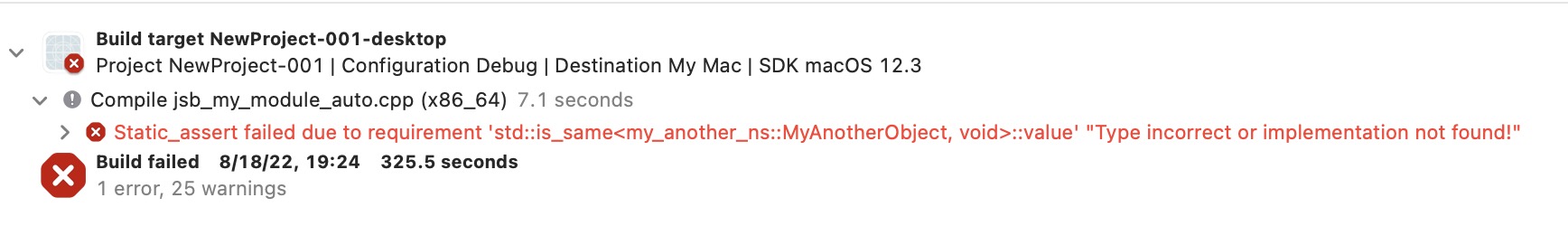
因为 MyObject 类依赖了 MyAnotherObject 类,而 MyAnotherObject 类是被定义在另外一个模块中的。我们需要修改 my-module.i 并添加 #include "bindings/auto/jsb_another_module_auto.h"。
// my-module.i
%module(target_namespace="my_ns") my_module
// %insert(header_file) %{ ... }%} 代码块中的内容最终会被原封不动地插入到生成的头文件(.h)开头的地方
%insert(header_file) %{
#pragma once
#include "bindings/jswrapper/SeApi.h"
#include "bindings/manual/jsb_conversions.h"
#include "MyObject.h"
%}
// %{ ... %} 代码块中的内容最终会被原封不动地插入到生成的源文件(.cpp)开头的地方
%{
#include "../bindings/auto/jsb_my_module_auto.h"
#include "bindings/auto/jsb_another_module_auto.h" // Add this line
%}
// ......在 Xcode 或者 Visual Studio 中编译项目,现在应该可以正常编译了。
下一步,我们需要更新 .d.ts 文件:
// my-module.d.ts
declare namespace my_ns {
class MyFeatureObject {
foo() : void;
}
class MyCoolObject {
constructor();
constructor(a: number, b: number);
publicFloatProperty : number;
print() : void;
coolProperty: number;
coolMethod() : void;
type: number;
getFeatureObject() : MyFeatureObject;
helloWithAnotherObject(obj: another_ns.MyAnotherObject) : void; // 添加这行
}
}
// 添加以下行
declare namespace another_ns {
class MyAnotherObject {
a: number;
b: number;
}
}添加更多的用于读取 MyAnotherObject 类属性的测试代码:
// MyComponent.ts
import { _decorator, Component } from 'cc';
const { ccclass } = _decorator;
@ccclass('MyComponent')
export class MyComponent extends Component {
start() {
const myObj = new my_ns.MyCoolObject();
// ......
const anotherObj = new another_ns.MyAnotherObject(); // 添加此行
myObj.helloWithAnotherObject(anotherObj); // 添加此行
}
}在 Xcode 或者 Visual Studio 中编译项目,得到如下输出:
15:05:36 [DEBUG]: ==> helloWithAnotherObject, a: 135.246002, b: 999