Cocos Creator
Google Play 构建示例
本文需要在 Google Play 平台才可以使用。参考发布 Google Play 示例
自动登录
当玩家启动启用了自动登录功能的游戏时,他们无需与登录提示互动即可登录游戏。玩家可以在 Google Play 游戏应用中或在游戏中显示的初始登录提示中启用自动登录功能。
Google Cloud 后台配置
创建凭据

需要在 Google Cloud 创建 OAuth 客户端 ID ,才能在 Google Console 里配置凭证里可以看到。
Google Play Console 后台配置
新增凭证

填入凭证信息
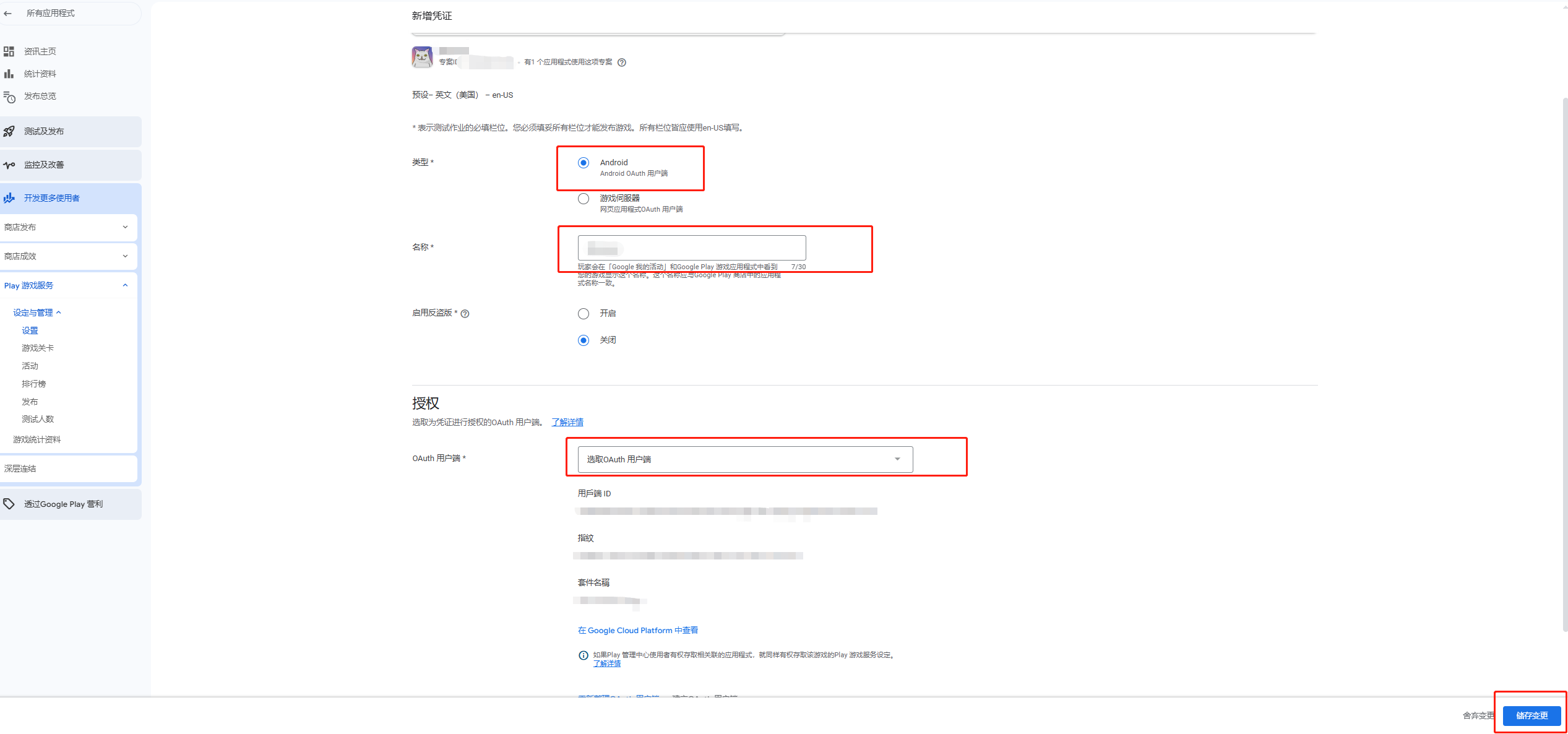
创建成功即可

红框选中的应用程式 ID,就是下面需要填写的应用 id
构建 Google Play 平台后,需要用户配置应用 id。
如果是英文的应用,配置英文:
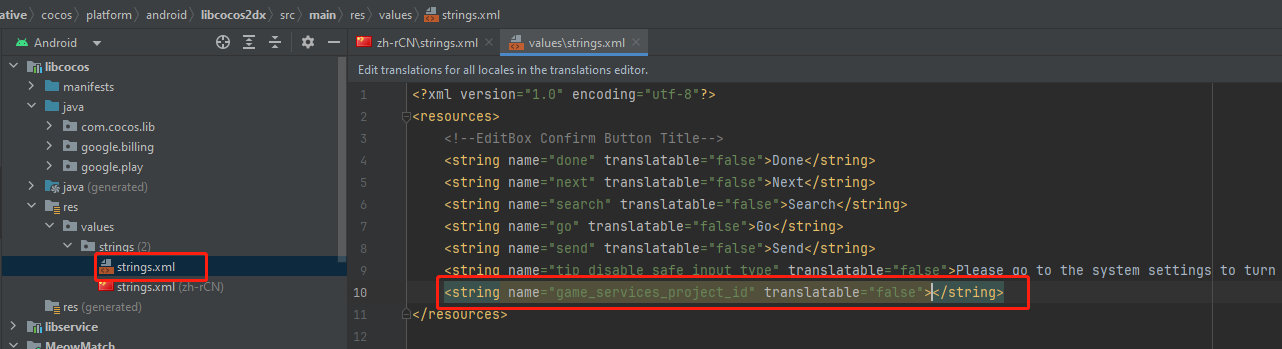
如果是中文的应用,配置为中文:
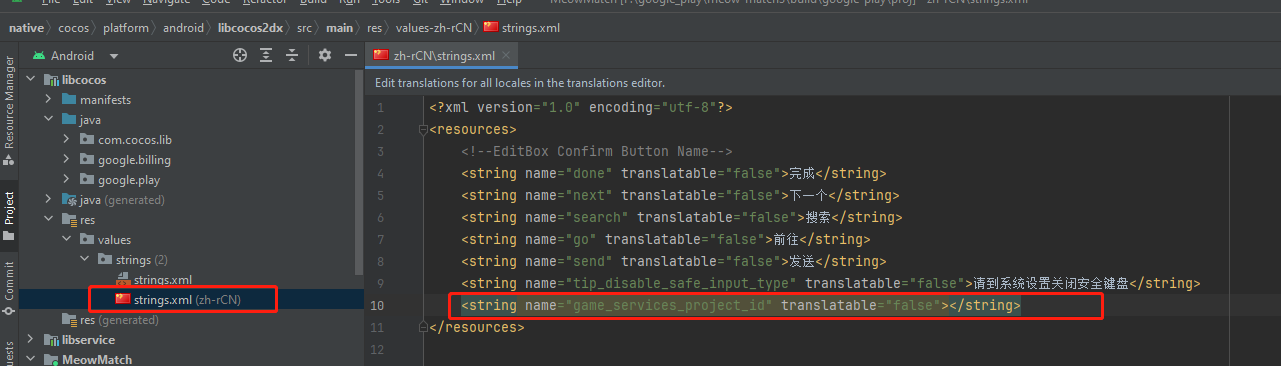
也可以同时配置中文和英文。
如果没有配置,会有如下错误:
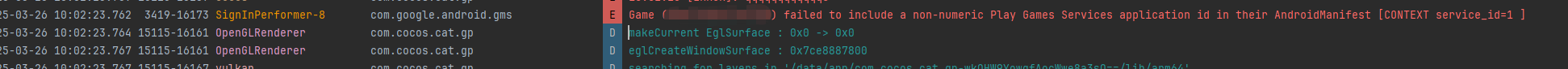
使用实例
初始化 SDK:
typescriptimport { google } from 'cc'; // 初始化 Play 游戏 SDK google.play.PlayGamesSdk.initialize();获取登录结果
typescriptgameSignInClient.isAuthenticated().addOnCompleteListener({ onComplete: (isAuthenticatedTask: google.play.Task<jsb.AuthenticationResult>) => { const isAuthenticated = (isAuthenticatedTask.isSuccessful() && isAuthenticatedTask.getResult().isAuthenticated()); if (isAuthenticated) { // Continue with Play Games Services } else { // Disable your integration with Play Games Services or show a // login button to ask players to sign-in. Clicking it should // call GamesSignInClient.signIn(). } }, });
成就
成就是在游戏中提高用户互动度的绝佳方式。您可以在游戏中实现成就功能,以鼓励玩家尝试其通常不使用的功能,或者在游戏中运用完全不同的玩法。通过成就功能,玩家还可以相互比较游戏进度,轻松开展趣味性竞争。
google 后台配置
创建成就
填写成就信息
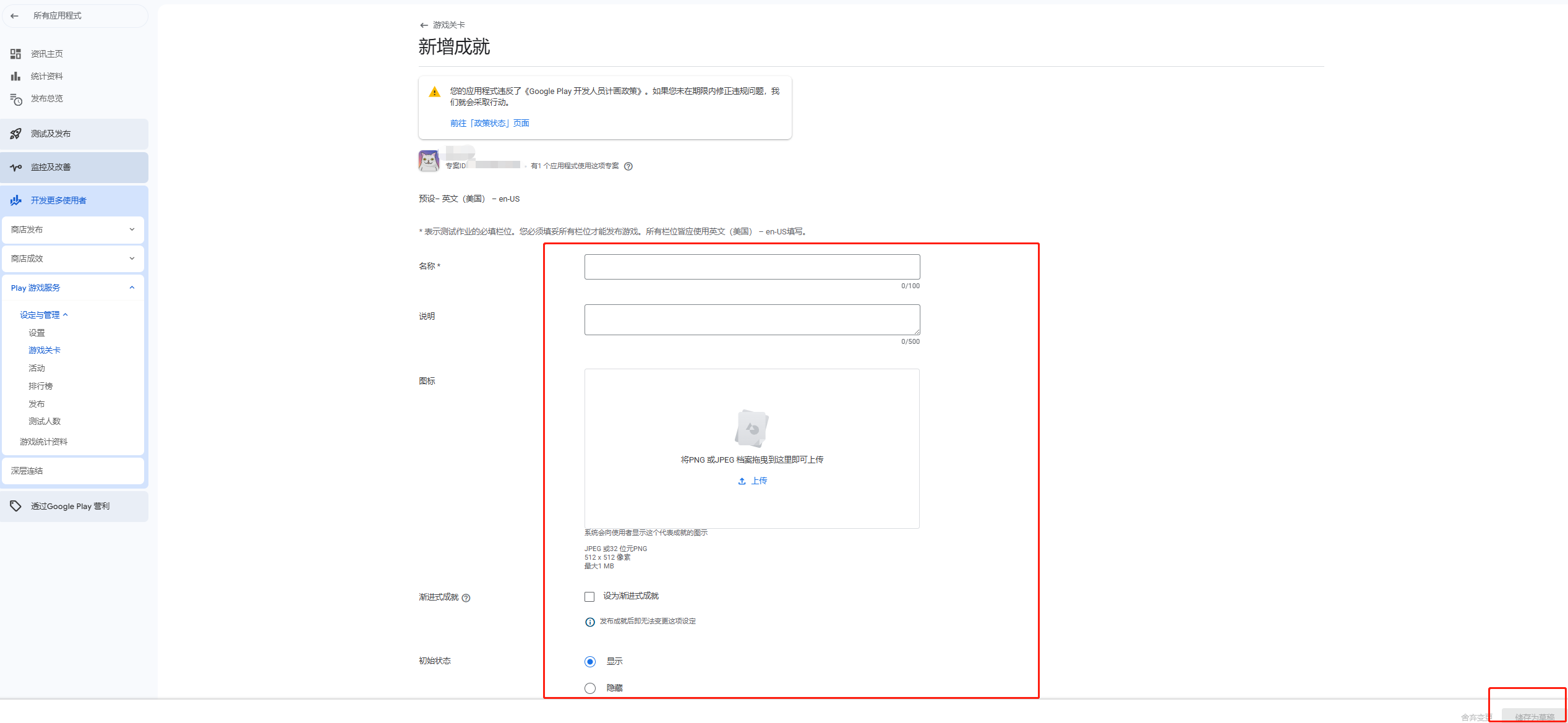
发布成就信息

使用实例:
显示成就:
typescriptimport { google } from 'cc'; // 显示默认成就界面 google.play.PlayGames.getAchievementsClient().showAchievements();显示效果如下图:
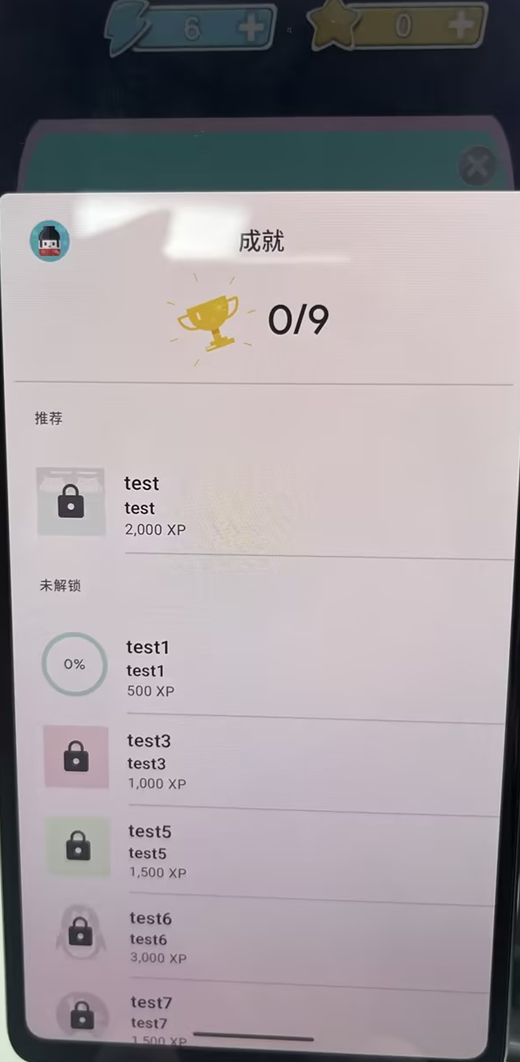
解锁成就:
typescriptimport { google } from 'cc'; google.play.PlayGames.getAchievementsClient().unlock("achievementId");如果成就属于增量类型(即需要执行几个步骤才能解锁),请改为调用 AchievementsClient.increment()
typescriptimport { google } from 'cc'; google.play.PlayGames.getAchievementsClient().increment("achievementId", 1);完成的步骤达到要求后,Google Play 游戏服务便会自动解锁成就。
加载所有成就信息:
typescriptimport { google } from 'cc'; const achievementsClient = google.play.PlayGames.getAchievementsClient(); achievementsClient.load(false).addOnSuccessListener({ onSuccess: (data: google.play.AnnotatedData) => { this.addLog("isStale : " + data.isStale()); const achievements = data.get(); for(let i = 0; i < achievements.getCount(); ++i) { str += `getCurrentSteps : ${achievements.get(i).getCurrentSteps()}\n`; str += `getState : ${achievements.get(i).getState()}\n`; str += `getTotalSteps : ${achievements.get(i).getTotalSteps()}\n`; str += `getType : ${achievements.get(i).getType()}\n`; str += `getLastUpdatedTimestamp : ${achievements.get(i).getLastUpdatedTimestamp()}\n`; str += `getXpValue : ${achievements.get(i).getXpValue()}\n`; str += `getAchievementId : ${achievements.get(i).getAchievementId()}\n`; str += `getDescription : ${achievements.get(i).getDescription()}\n`; str += `getFormattedCurrentSteps : ${achievements.get(i).getFormattedCurrentSteps()}\n`; str += `getFormattedTotalSteps : ${achievements.get(i).getFormattedTotalSteps()}\n`; str += `getName : ${achievements.get(i).getName()}\n`; str += `getRevealedImageUrl : ${achievements.get(i).getRevealedImageUrl()}\n`; str += `getUnlockedImageUrl : ${achievements.get(i).getUnlockedImageUrl()}\n\n`; } console.log(str); } });显示隐藏成就:
typescriptimport { google } from 'cc'; google.play.PlayGames.getAchievementsClient().reveal();
Recall Api
若要使用正确的信息与 Google 的服务器进行通信,您需向客户端 SDK 请求 Recall 会话 ID,并将该 ID 发送到游戏服务器。
typescript
const recallClient = google.play.PlayGames.getRecallClient();
recallClient.requestRecallAccess().addOnSuccessListener({
onSuccess: (recallAccess: google.play.RecallAccess) => {
const recallSessionId = recallAccess.getSessionId();
// Send the recallSessionId to your game server
}
})