Cocos Creator
JSON 资源
Creator 支持使用 Json 文件,通过 资源导入 的方式将其导入到编辑器,所有的 JSON 文件都会导入为 cc.JsonAsset 格式的资源。
使用方式
开发者可通过 编辑器挂载 和 代码中动态加载 两种方式获取 Json 数据。
通过编辑器
首先在 资源管理器 中新建一个 TypeScript,脚本内容示例如下:
ts
import { _decorator, Component, JsonAsset } from 'cc';
const { ccclass, property } = _decorator;
@ccclass('ItemTemplate')
export class ItemTemplate extends Component {
// 声明属性 ‘itemGiftJson‘ 的类型为 JsonAsset
@property(JsonAsset)
itemGiftJson: JsonAsset = null!;
start () {
// 获取到 Json 数据
const jsonData: object = this.itemGiftJson.json!;
}
}保存脚本内容后回到编辑器,将脚本挂载到相应的节点上,然后将 资源管理器 中的 Json 资源拖拽到脚本组件相应的属性框中。例如下图:
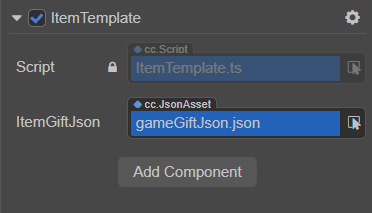
通过代码动态加载
开发者也可以直接通过代码 动态加载 来获取 Json 数据,代码示例如下:
ts
import { _decorator, Component, JsonAsset, resources, error } from 'cc';
const { ccclass, property } = _decorator;
@ccclass('ItemTemplate')
export class ItemTemplate extends Component {
start () {
resources.load('gameGiftJson', (err: any, res: JsonAsset) => {
if (err) {
error(err.message || err);
return;
}
// 获取到 Json 数据
const jsonData: object = res.json!;
})
}
}