Common UI Controls
This document describes commonly used control components in the UI system, the core rendering components, and alignment and layout strategy components. These controls will constitute the most interactive part of our game UI.
Some commonly used UI controls can be created by adding nodes. In the upper left corner of the Hierarchy, select UI in the + create node menu to create a UI node, and the corresponding UI component will be automatically mounted on the node:
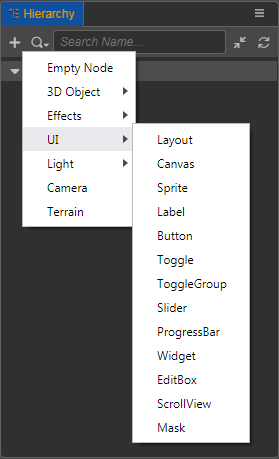
For other UI components, you can manually select the node in the Hierarchy, and then click Add Component -> UI in the Inspector to add:
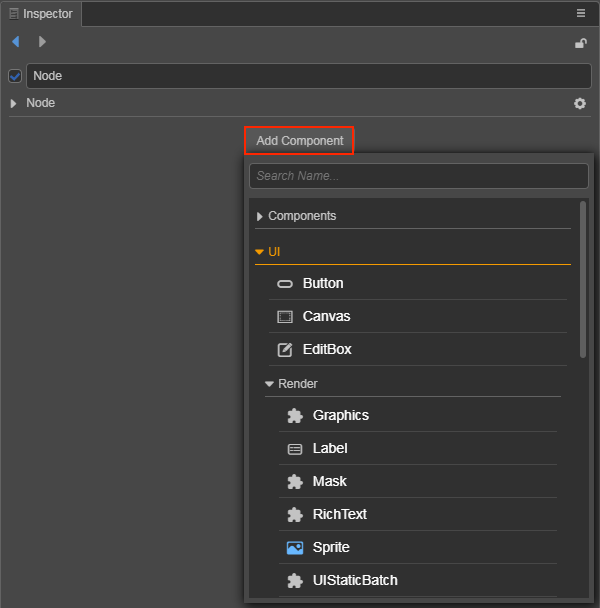
Component Catalog
UI components are mainly divided into the following two types: